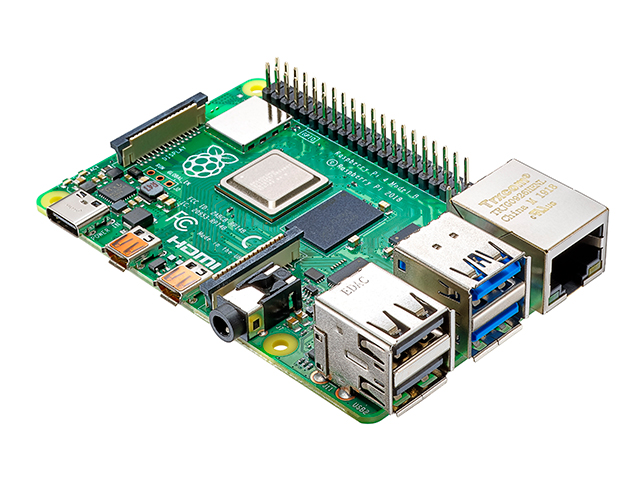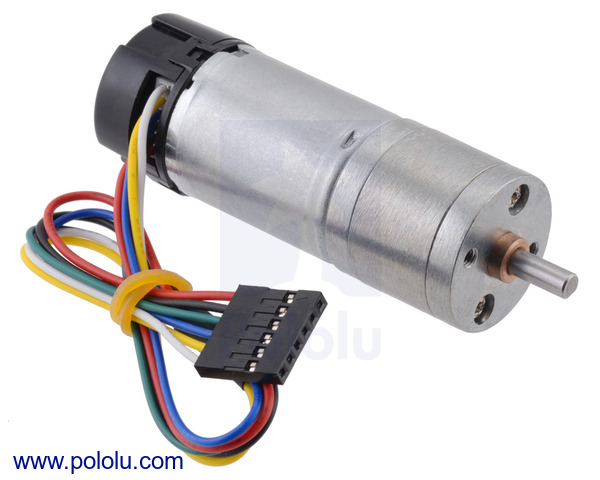Mission code in Python for Keio Wolve'Z CanSat project 2024
-
Microcomputer
-
Sensors
Sensor Products image Camera High resolution Auto-Focus-Camera for Raspberry Pi Communication Module ES920LR 
GPS module GYSFDMAXB 
Accelaration Sensor BNO055 
Servo Motor (arm) EMAX ES08MA II Motor (wheel) 75:1 Metal Gearmotor 25Dx69L mm HP 6V with 48 CPR Encoder Motor Driver (wheel) TB6612FNG 
Firstly, you need to clone this repository
git clone git@github.com:KeioTeamWolvez/wolvez2024-soft.git
1. Requirements
Some additional libraries and settings in raspi-config are necessary for this project.
Go to bullseye_setup folder and run requirements.sh to install libraries and setup some configurations.
If you want check or change details, go to scripts in each hidden folder; .camera/, .required_libraries/, .sensors/, .setup_sys/
sudo bash requirements.sh
Check in python if you successflly installed opencv, pigpio or not
import cv2
import pigpioCheck in terminal if you successflly installed libcamera or not
libcamera-hello
Dir tree is bellow
├─bullseye_setup
│ ├─.camera
│ ├─.required_libraries
│ ├─.sensors
│ ├─.setup_sys
│ └─ap
2. Additional Settings
You have to change some configurations after run requirements.sh.
See details in wiki for setup.
3. Run
Before run mission code, you may have to install our package Wolvez2024.
Go to folder EtoE/, and enter bellow in terminal.
pip install -e ./wolvez2024_pkg/
After all, if you want to run mission code, run /EtoE/main.py.
4. Access Point Setup (When you need to connect with VNC viewer)
if you want to use Raspberry Pi remotely in No Wi-fi environment, you may want to use your Rasberry Pi as Wi-fi access point. Then go to bullseye_setup/ap and run setup_ap.sh
sudo bash setup_ap.sh
Once you activate access point, you cannot connect your Raspberry Pi to other Wi-fi networks. So you can turn it off by running ap_off.sh.
If you want to re-activate, then, run ap_on.sh
- Project manager
Karin Yoshino - Software (★: Part leader)
★Yuma Suzuki, Ko Ota, Kabuto Kimura, Yunosuke Ito, Hiroshi Yoshikawa - Hardware (★: Part leader)
★Aine Koyama, Karin Yoshino, Hayate Kamiya, Yuto Sakamoto - Circuit (★: Part leader)
★Ko Ota, Hiroshi Yoshikawa