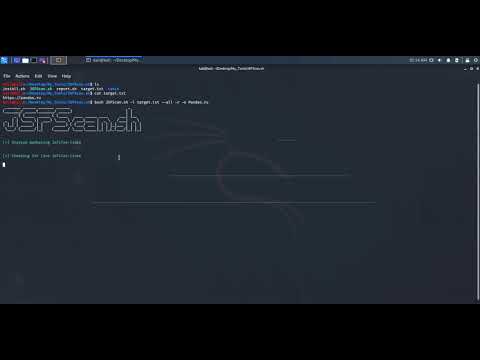Blog can be found at https://medium.com/@patelkathan22/beginners-guide-on-how-you-can-use-javascript-in-bugbounty-492f6eb1f9ea?sk=21500dc4288281c7e6ed2315943269e7
Script made for all your javascript recon automation in bugbounty. Just pass subdomain list to it and options according to your preference.
1 - Gather Jsfile Links from different sources.
2 - Import File Containing JSUrls
3 - Extract Endpoints from Jsfiles
4 - Find Secrets from Jsfiles
5 - Get Jsfiles store locally for manual analysis
6 - Make a Wordlist from Jsfiles
7 - Extract Variable names from jsfiles for possible XSS.
8 - Scan JsFiles For DomXSS.
9 - Generate Html Report.
There are two ways of executing this script: Either locally on the host machine or within a Docker container
Note: Make sure you have installed golang properly before running installation script locally.
$ sudo chmod +x install.sh
$ ./install.sh
When using the docker version, everything will be installed automatically. You just have to execute the following commands:
$ git clone https://github.com/KathanP19/JSFScan.sh
$ cd JSFScan.sh/
$ docker build . -t jsfscan
In order to start the pre-configured container run the following command:
$ docker run -it jsfscan "/bin/bash"
After that an interactive bash session should be opened.
Target List should be with https:// and http:// use httpx or httprobe for this.
https://hackerone.com
https://github.com
And if you want to add cookie then edit the command at line 23 cat $target | hakrawler -js -cookie "cookie here" -depth 2 -scope subs -plain >> jsfile_links.txt
NOTE: If you feel tool is slow just comment out hakrawler line at 23 in JSFScan.sh script , but it might result in little less jsfileslinks.
_______ ______ _______ ______ _
(_______/ _____(_______/ _____) | |
_ ( (____ _____ ( (____ ____ _____ ____ ___| |__
_ | | \____ \| ___) \____ \ / ___(____ | _ \ /___| _ \
| |_| | _____) | | _____) ( (___/ ___ | | | |_|___ | | | |
\___/ (______/|_| (______/ \____\_____|_| |_(_(___/|_| |_|
Usage:
-l Gather Js Files Links
-f Import File Containing JS Urls
-e Gather Endpoints For JSFiles
-s Find Secrets For JSFiles
-m Fetch Js Files for manual testing
-o Make an Output Directory to put all things Together
-w Make a wordlist using words from jsfiles
-v Extract Vairables from the jsfiles
-d Scan for Possible DomXSS from jsfiles
-r Generate Scan Report in html
--all Scan Everything!
Your Contribution and Suggestions are welcomed.
If the project helped you if any case you can buy a coffee for me ;)