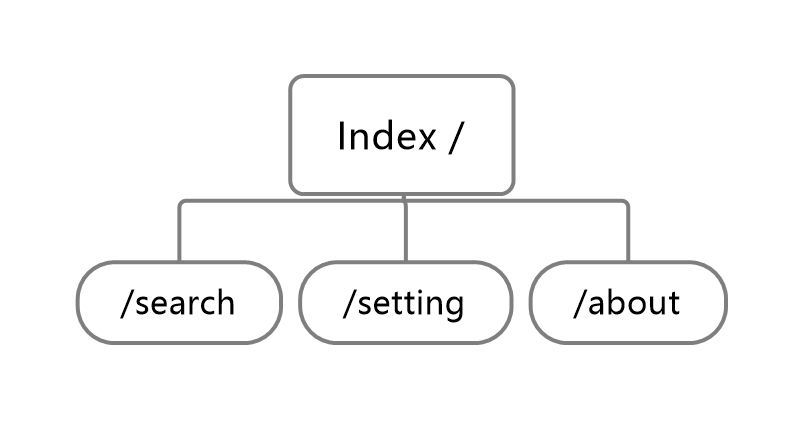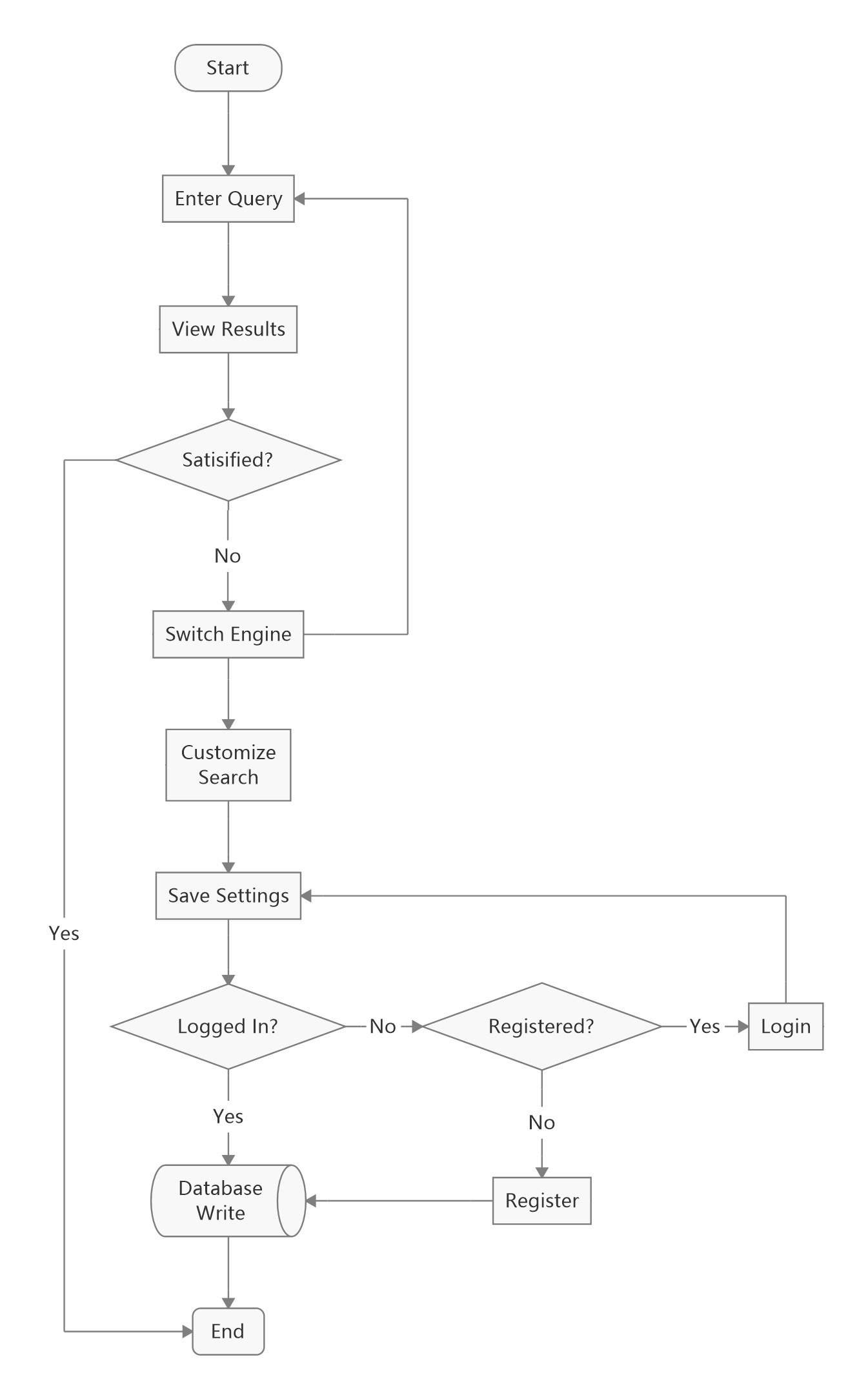An aggregated search engine with high usability and customizability.
View Demo
·
Report Bug
·
Request Feature
Table of Contents
This project is an highly customizable aggregate search engine that helps users to lookup the same keyword on across multiple search engines, especially useful when conducting research, looking for resources, or simply browsing a subject of interest.
| Default Theme | Dark Theme |
|---|---|
 |
 |
- 🔍 Search Aggregator: Lookup a keyword at all mainstream search engines simultaneously!
- 🖥 Embedded Search Results: Search results from Google, Baidu, etc. are embedded on the current page with magic ✨.
- 📱 Mobile-friendly: Designed with responsiveness in mind! No more clunky pages on mobile devices.
- 🌓 Dark Mode: Built-in dark mode support! Embedded sites that do not support dark modes can be masked by a filter on demand.
- 🚀 Blazingly Fast: 90+ Lighthouse speed index. Comparable to a native app after first visit.
- ⌨ Keyboard Shortcuts: Navigate your search results with keyboard only! Checkout full list here.
- 🧰 PWA: Installable as a stand-alone Progressive WebApp on mobile or desktop devices!
- ⚙ Highly Customizable: Search engines and links can be customized in
config.js.
- 🌎 Localization: Automatically set the default search engine based on user’s locale.
- Runtime search engines & links customization.
- Recommendation for optimal set of search engine url parameters.
- Authentication & customization storage.
- Web proxy for search engines.
- Reverse image search aggregator.
| Shortcut Keys | Function |
|---|---|
/ |
Focus on & active the search bar to edit search keyword |
Esc |
Blur (remove focus) the search bar |
Available when the search bar is not on focus (after Esc is pressed)
| Shortcut Keys | Function |
|---|---|
Ctrl + ➡ |
Switch to the next search engine tab |
Ctrl + ⬅ |
Switch to the previous search engine tab |
Holding Shift |
Select the 1st Link if none is selected. |
Releasing Shift |
Open the currently selected Link in a new tab |
Shift + ➡ |
Select the next link |
Shift + ⬅ |
Select the previous link |
Note: when the embedded search result page (iFrame) is focused, these keyboard shortcuts won’t work! Click anywhere on header to reactive them.
You can use Metasearch directly at search.jerrykjia.com
- Fork / clone this repo
npm installnpm run devto run the development server- Open http://localhost:4000 with your browser to see the result.
API routes can be accessed on http://localhost:3000/api/. The pages/api directory is mapped to /api/*. Files in this directory are treated as API routes instead of React pages.
Stores pre-supplied or user-defined search engine entries.
{
title: { type: String, required: true, trim: true, index: true },
url: { type: String, required: true, trim: true }, //search key replaced with '%s'
platform: {
desktop: { type: Boolean, default: true },
mobile: { type: Boolean, default: true },
},
priority: { type: Number, default: 0 }, // larger number = greater priority
blockedRegions: { type: [String], default: [] }, // 2 letter ISO-3166-1 country codes (e.g. "US")
locale: String, // BCP-47 language tag (e.g. "en-US")
embeddable: { type: Boolean, default: false }, // true = embedded iframe; false = external link
slug: { type: String },
style: {
// obtained from simple-icon using slugs
hex: { type: String, default: '#FFFFFF' },
svg: { type: String },
},
},{
"title": "Google",
"url": "https://www.google.com/search?igu=1&q=%s&oq=%s",
"priority": 0,
"blockedRegions": ["CN", "CU", "IR", "KP", "SY", "VN", "MM"],
"locale": null,
"style": {
"hex": "#4285F4",
"svg": "<svg role=\"img\" viewBox=\"0 0 24 24\" xmlns=\"http://www.w3.org/2000/svg\"><title>Google icon</title><path d=\"M12.48 10.92v3.28h7.84c-.24 1.84-.853 3.187-1.787 4.133-1.147 1.147-2.933 2.4-6.053 2.4-4.827 0-8.6-3.893-8.6-8.72s3.773-8.72 8.6-8.72c2.6 0 4.507 1.027 5.907 2.347l2.307-2.307C18.747 1.44 16.133 0 12.48 0 5.867 0 .307 5.387.307 12s5.56 12 12.173 12c3.573 0 6.267-1.173 8.373-3.36 2.16-2.16 2.84-5.213 2.84-7.667 0-.76-.053-1.467-.173-2.053H12.48z\"/></svg>"
},
"slug": "google",
"embeddable": true
},Stores information about registered users.
{
name: {
type: String,
required: [true, "can't be blank"],
match: [UsernameRegexp, 'is invalid'],
index: true,
},
email: {
type: String,
lowercase: true,
required: [true, "can't be blank"],
match: [EmailRegexp, 'is invalid'],
index: true,
},
image: String,
hash: String,
salt: String,
frames: [{ type: Schema.Types.ObjectId, ref: 'Frame' }],
links: [{ type: Schema.Types.ObjectId, ref: 'Link' }],
}{
name: 'Jkker',
password: ********,
email?: 'me@jerrykjia.com',
telephone?: *********,
}| Endpoint | Data Fetching |
|---|---|
search.js @build time |
Fetch default config via getStaticProps() for SSG |
search.js @build time |
GET /api/configs/:username (📖 read)
GET /api/configs/:username/:engine (📖 read)
POST /api/configs/:username/:engine (✍ write)
PATCH /api/configs/:username/:engine (✍ write)
DELETE /api/configs/:username/:engine (✍ write)
GET /api/frames/:owner (📖 read)
GET /api/frames/:owner/:engine (📖 read)
POST /api/frames/:owner/:engine (✍ write)
PATCH /api/frames/:owner/:engine (✍ write)
DELETE /api/frames/:owner/:engine (✍ write)
GET /api/links/:owner (📖 read)
GET /api/links/:owner/:engine (📖 read)
POST /api/links/:owner/:engine (✍ write)
PATCH /api/links/:owner/:engine (✍ write)
DELETE /api/links/:owner/:engine (✍ write)
Under construction 🚧
The easiest way to deploy your Next.js app is to use the Vercel Platform from the creators of Next.js.
Check out our Next.js deployment documentation for more details.
Contributions are what make the open source community such an amazing place to be learn, inspire, and create. Any contributions you make are greatly appreciated.
- Fork the Project
- Create your Feature Branch (
git checkout -b feature/AmazingFeature) - Commit your Changes (
git commit -m 'Add some AmazingFeature') - Push to the Branch (
git push origin feature/AmazingFeature) - Open a Pull Request
Distributed under the MIT License.
Email:
Project Link:
https://github.com/Jkker/metasearch
Inspired by ifrontend-xyz/research