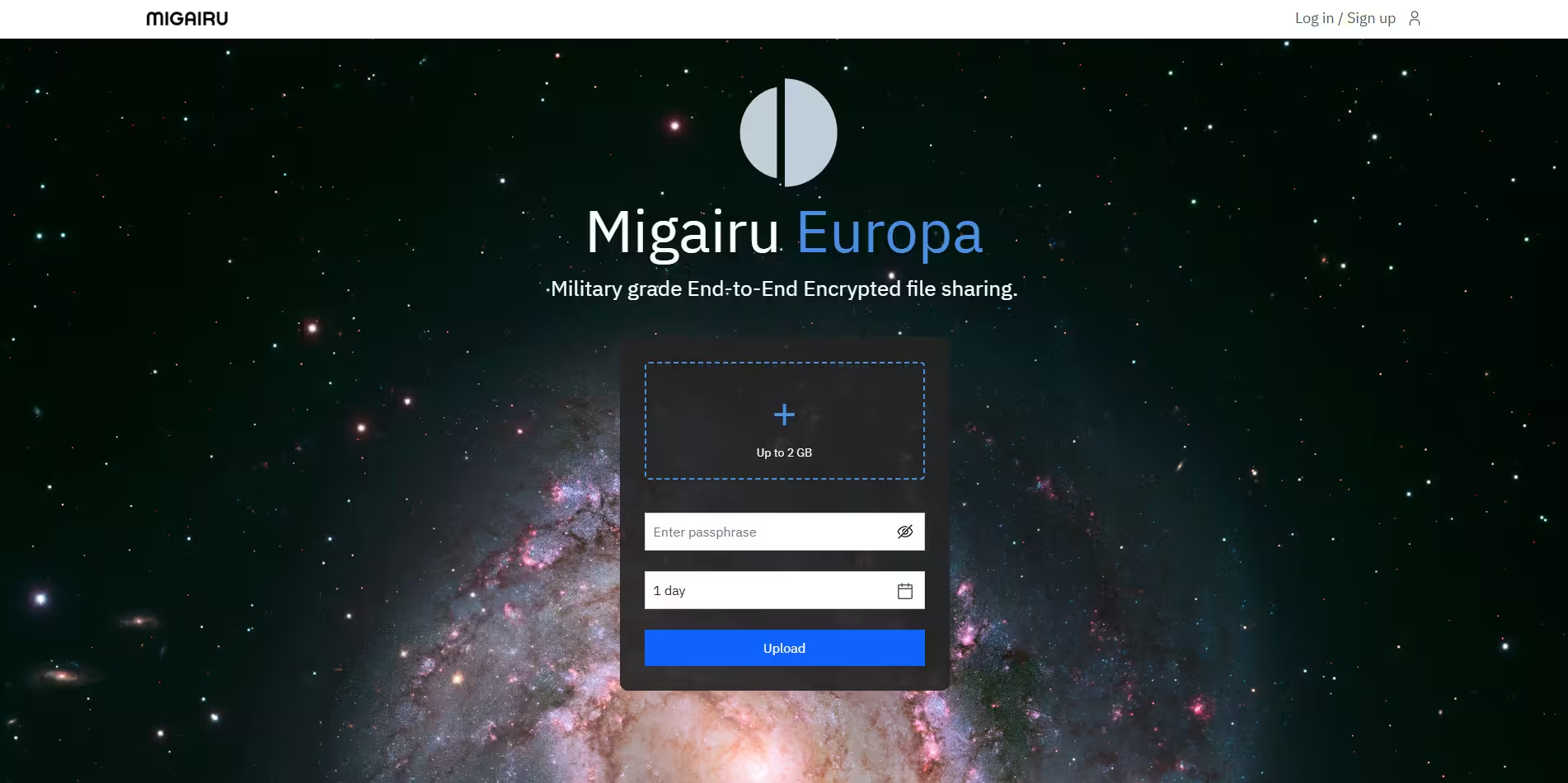Europa is a high-security, end-to-end encrypted file-sharing platform built with ASP.NET Core 8. It provides advanced encryption for file transfers while maintaining simplicity and ease of use.
- End-to-End Encryption: AES-256-GCM encryption with PBKDF2 key derivation
- Zero Knowledge: Files are encrypted client-side; the server never sees the unencrypted content
- No Registration Required: Share files instantly without creating an account
- Large File Support: Upload files up to 2GB with chunked upload support
- Multi-File Support: Upload multiple files as an encrypted ZIP archive
- Automatic Cleanup: Files are automatically deleted after expiration
- Rate Limiting: Built-in protection against abuse
- Mobile Friendly: Responsive design works on all devices
- .NET 8.0 SDK
- SQL Server (or SQL Server Express)
- Azure Storage Account
- Visual Studio 2022 or VS Code
-
Clone the repository:
git clone https://github.com/Migairu/europa.git
-
Configure your connection strings in
appsettings.json:{ "ConnectionStrings": { "DefaultConnection": "your_sql_connection_string" }, "AzureStorageConfig": { "ConnectionString": "your_azure_storage_connection_string" } } -
Run database migrations:
dotnet ef database update
-
Start the application:
dotnet run
- Docker Desktop installed on your machine
- WSL 2 (Windows Subsystem for Linux) if using Windows
- At least 4GB of RAM available
- Virtualization enabled in BIOS
-
Install Docker Desktop:
- Download Docker Desktop from https://www.docker.com/products/docker-desktop/
- Run the installer
- Restart your computer after installation
- Verify installation by running:
docker --version
-
Configure SSL Certificate (required for HTTPS):
# Create directory for certificates mkdir $env:USERPROFILE/.aspnet/https -Force # Generate development certificate dotnet dev-certs https -ep $env:USERPROFILE/.aspnet/https/aspnetapp.pfx -p Your_Password123 # Trust the certificate dotnet dev-certs https --trust
-
Build the Docker Image:
# Navigate to project directory cd europa # Build the image docker build -t europa .
-
Run the Container:
docker run -p 8080:80 -p 8443:443 ` -e ASPNETCORE_URLS="http://+:80;https://+:443" ` -e ASPNETCORE_HTTPS_PORT=8443 ` -e ASPNETCORE_Kestrel__Certificates__Default__Password="Your_Password123" ` -e ASPNETCORE_Kestrel__Certificates__Default__Path=/https/aspnetapp.pfx ` -e ConnectionStrings__DefaultConnection="your_sql_connection_string" ` -e AzureStorageConfig__ConnectionString="your_azure_storage_connection_string" ` -v $env:USERPROFILE/.aspnet/https:/https/ ` europa
-
Access the Application:
- HTTP: http://localhost:8080
- HTTPS: https://localhost:8443
-
Create docker-compose.yml:
version: '3.8' services: webapp: build: context: . dockerfile: Dockerfile ports: - "8080:80" - "8443:443" environment: - ASPNETCORE_ENVIRONMENT=Production - ASPNETCORE_URLS=https://+:443;http://+:80 - ASPNETCORE_HTTPS_PORT=8443 - ASPNETCORE_Kestrel__Certificates__Default__Password=Your_Password123 - ASPNETCORE_Kestrel__Certificates__Default__Path=/https/aspnetapp.pfx - ConnectionStrings__DefaultConnection=your_sql_connection_string - AzureStorageConfig__ConnectionString=your_azure_storage_connection_string volumes: - ${USERPROFILE}/.aspnet/https:/https/ volumes: sqldata:
-
Run with Docker Compose:
docker-compose up --build
- PBKDF2 with 100,000 iterations for key derivation
- AES-256-GCM for file encryption
- Secure random IV and salt generation
- Anti-forgery token protection
- Rate limiting and DOS protection
- HTTPS enforcement
- Strict CSP headers
- XSS protection headers
- Auto-expiring file links
- ASP.NET Core 8.0 MVC
- Entity Framework Core
- Azure Blob Storage
- Hangfire (Background Jobs)
- JavaScript Crypto APIs
- Bootstrap 5
- SQL Server
Europa provides a simple API for file operations:
POST /api/upload/init- Initialize chunked uploadPOST /api/upload/chunk- Upload file chunkPOST /api/upload/finalize- Complete uploadGET /d/{id}- Download file pageGET /download-file/{fileId}- Download encrypted file
Contributions are welcome! Please feel free to submit a Pull Request. For major changes, please open an issue first to discuss what you would like to change.
- Fork the Project
- Create your Feature Branch (
git checkout -b feature/AmazingFeature) - Commit your Changes (
git commit -m 'Add some AmazingFeature') - Push to the Branch (
git push origin feature/AmazingFeature) - Open a Pull Request
This project is licensed under the GNU General Public License v3.0 - see the LICENSE file for details.
Juan Miguel Giraldo - @jgiraldo29
Project Link: https://github.com/Migairu/europa