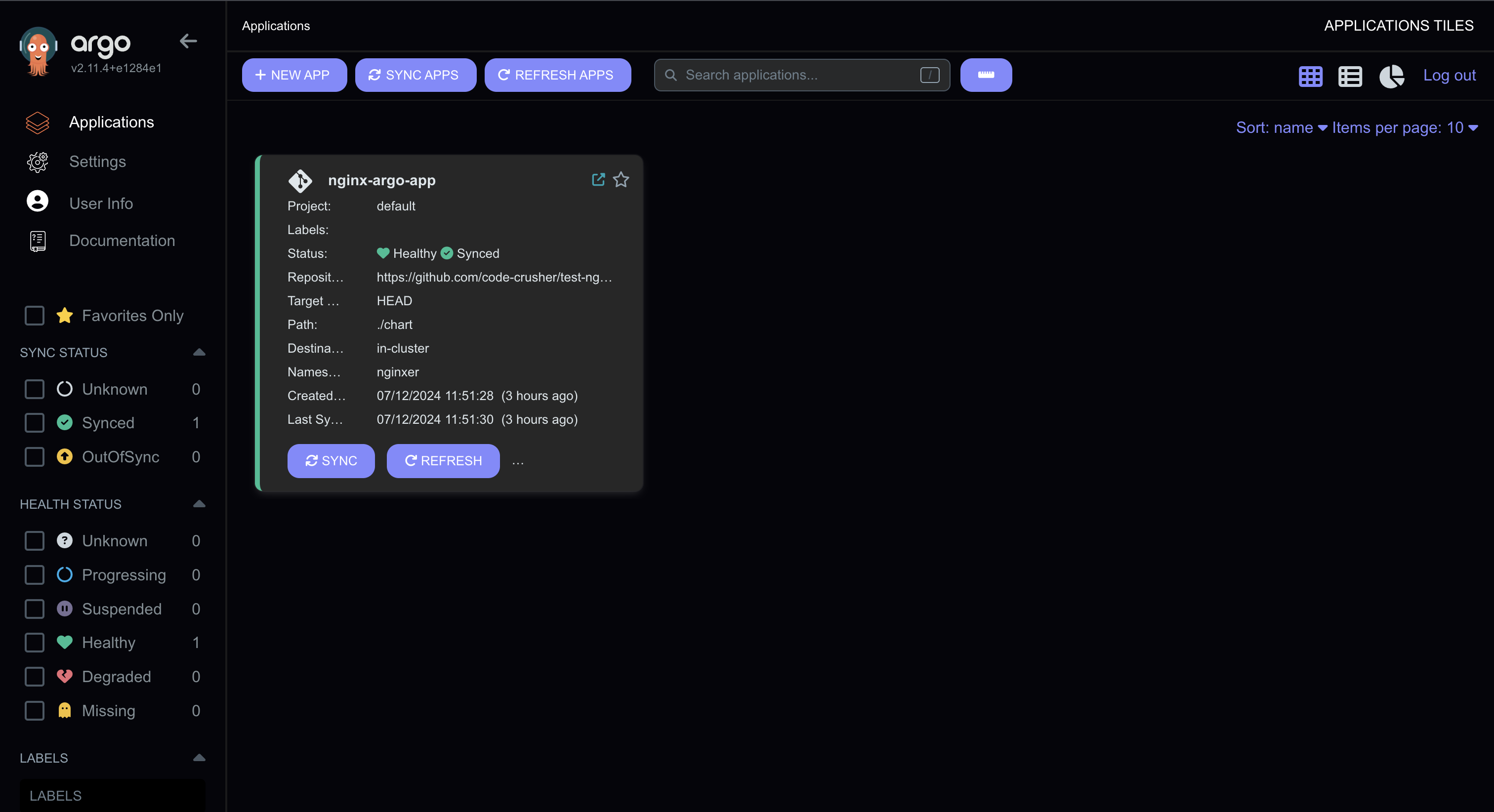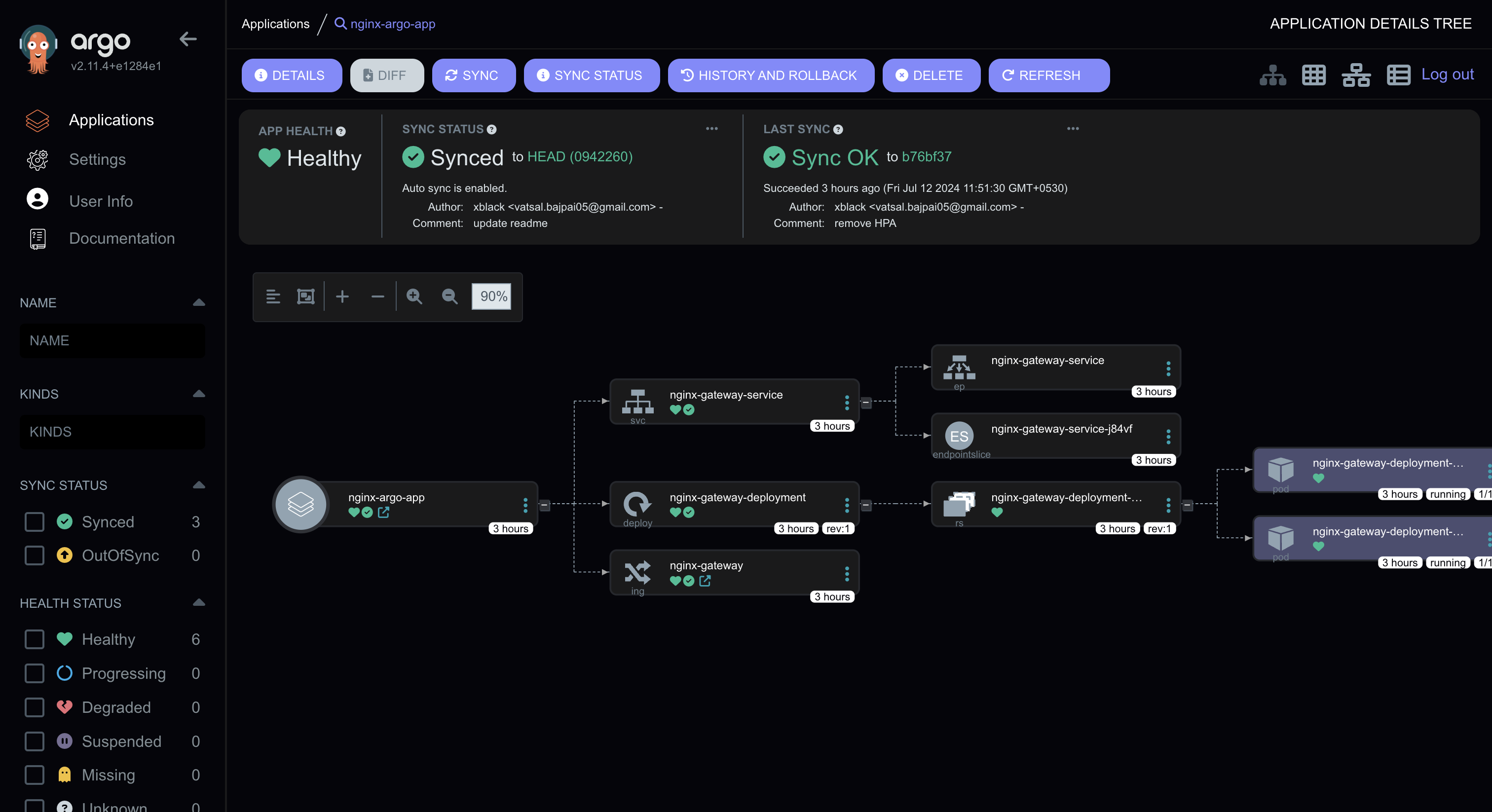Current Version: 0.1v
- Have ArgoCD already running
- Set ArgoCD to dark theme
ArgoCD UI
Applications Page
Application Details
kubectl edit configmap -n argocd argocd-cm -o yaml- Add
ui.cssurlindata->ui.cssurl: https://cdn.jsdelivr.net/gh/code-crusher/argocd-gravity-theme@main/argo-theme.cssas below:
data:
admin.enabled: "true"
application.instanceLabelKey: argocd.argoproj.io/instance
exec.enabled: "false"
server.rbac.log.enforce.enable: "false"
statusbadge.enabled: "false"
timeout.hard.reconciliation: 0s
timeout.reconciliation: 180s
ui.cssurl: https://cdn.jsdelivr.net/gh/code-crusher/argocd-gravity-theme@main/argo-theme.css
url: https://argocd.example.com- Refersh the ArgoCD UI
Note
To self host the CSS, you can clone the repo and generate a new URL from JS Deliver and replace the URL.