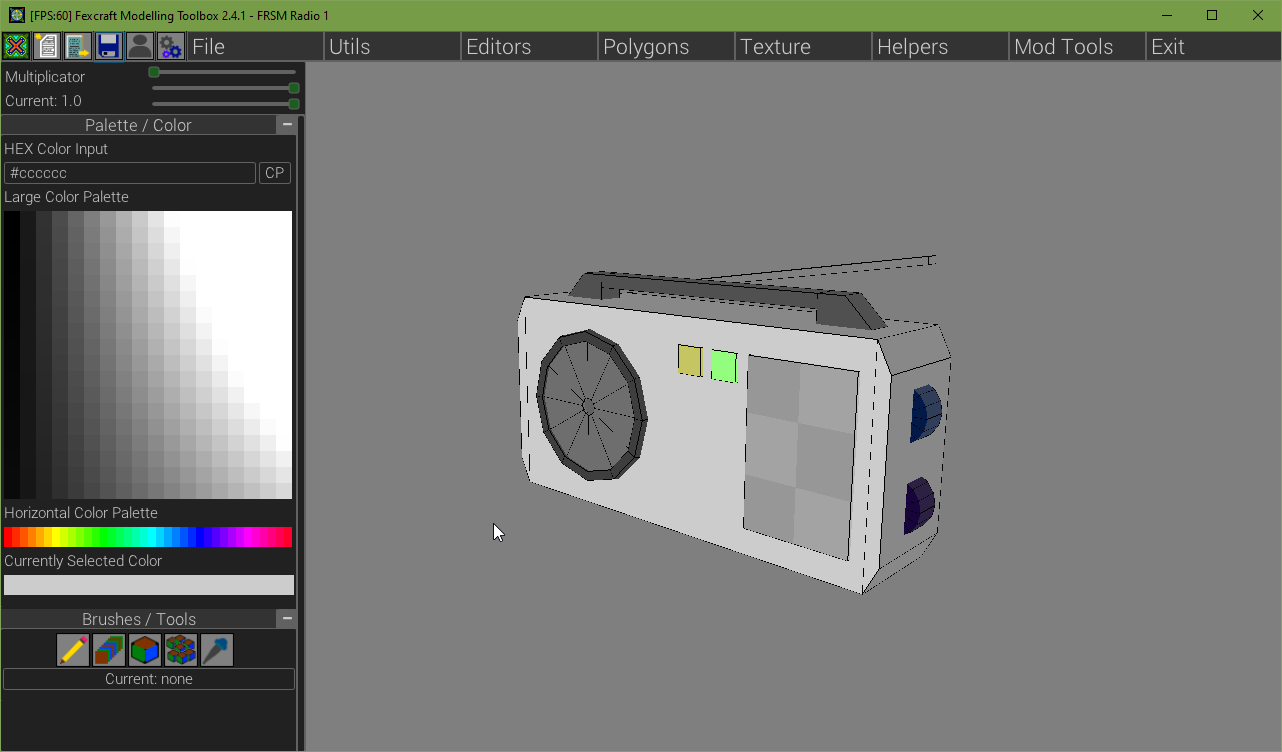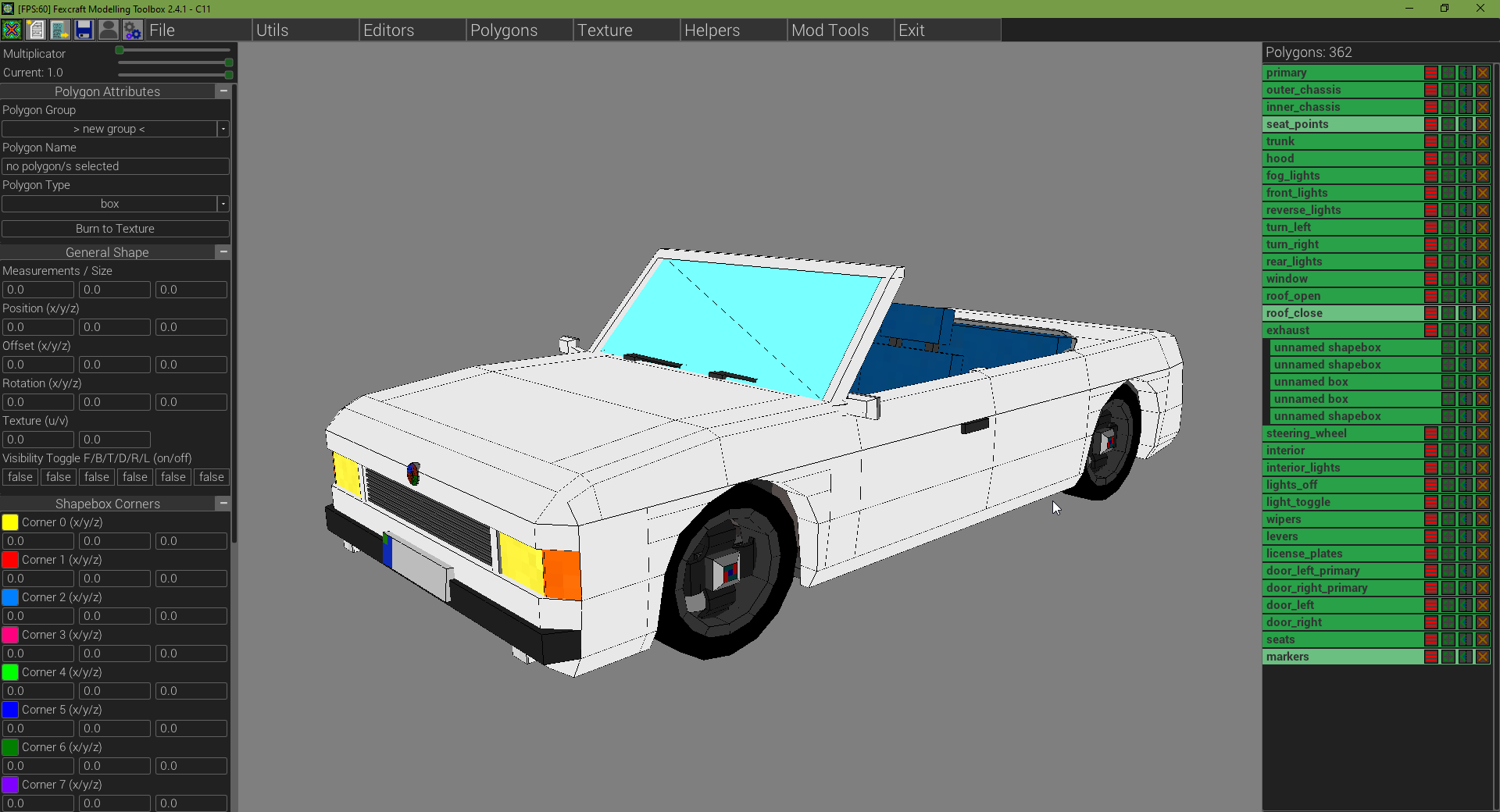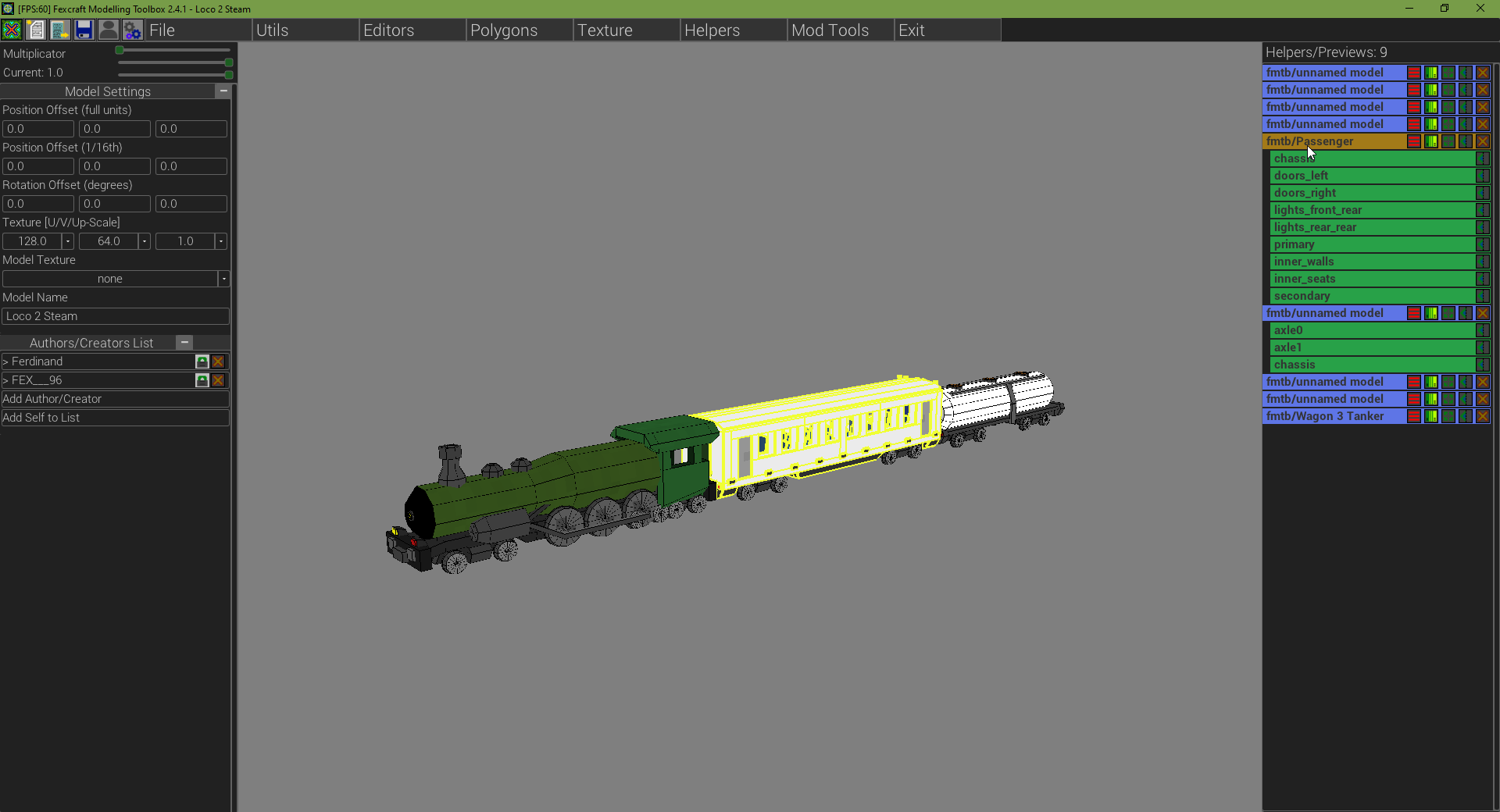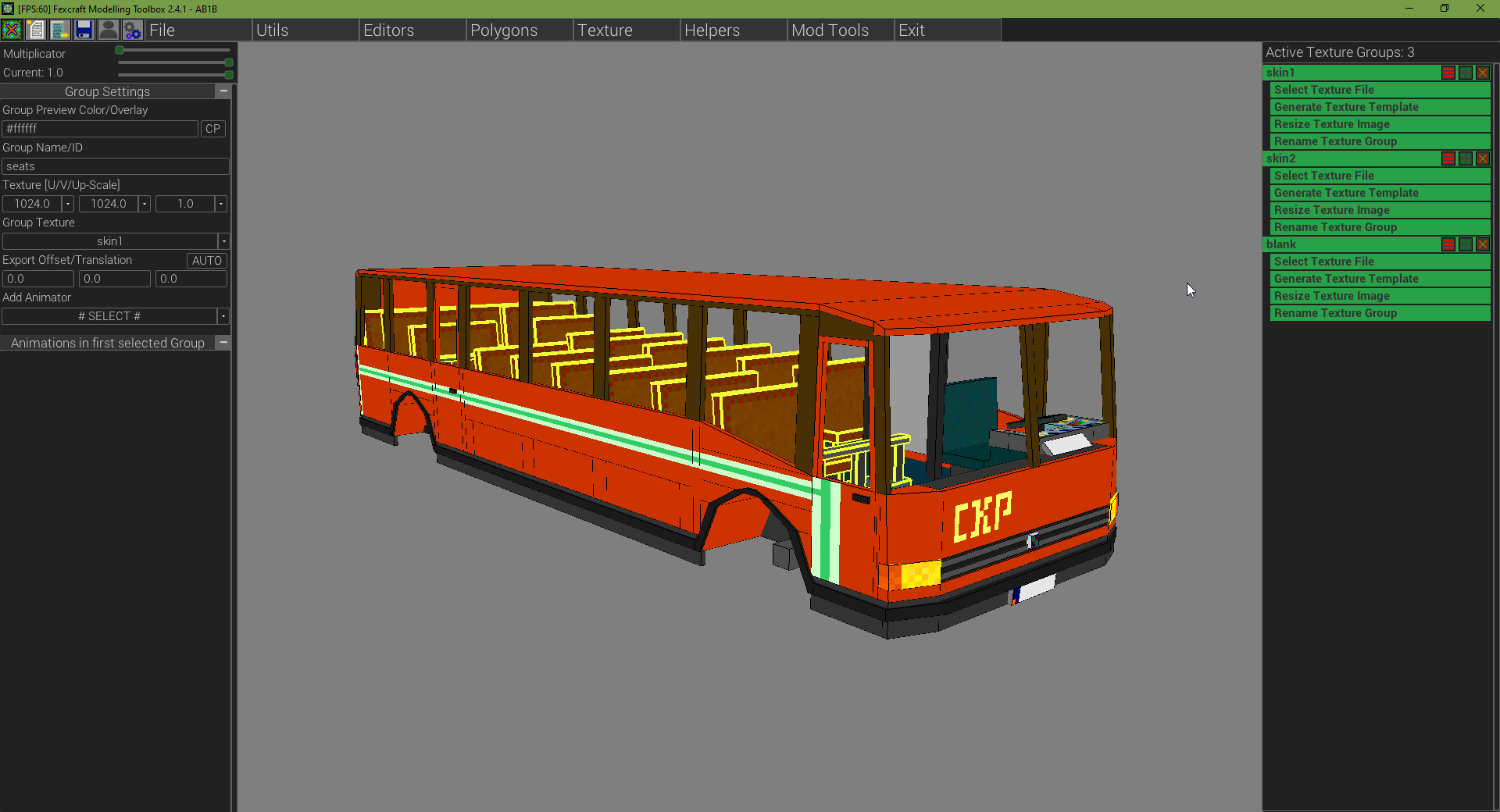A Tool to create polygon/3d-shape based models.
It is able to import:
mtb- SMP Toolbox Save Filesjtmt- JTMT JSON Format Modelsjava- FlansMod Format Java Modelsvox- "MagicaVoxel" Format Files (see VOXtoFMT)bbmodel- Blockbench block models
And export to:
jtmt- JTMT JSON Format Modelsfmf- Fex's Model Format (for FVTM)java- Java Models for FVTM (Fex's Vehicle and Transportation Mod)
- Java Models for TrainsInMotion following the FVTM standard.
- Java Models for FlansMod
(box, shapebox and basic cylinders using existing MRT methods,
everything else using a legacy-mode converter)
obj- valid Wavefront OBJ Modelspng- PNG files - template or texturedtxt- Marker list exporter- and more
Other features
- internal texture editor
- auto texture positioner
- unlimited groups*
- unlimited polygons*
- unlimited texture groups*
- various polygon types
- boxes
- shapeboxes
- cylinders
- hollow cylinders
- top offset and rotation
- segments, limit, rotation
- markers
- "biped" display
- more planned
- unlimited* amount of loadable helper models or (img)frames
- in-editor texture uv preview, adjustment and customisation
- and more..
A proper license is being written soon, till then, touch not.
Libraries are under their respective licenses, some may have license notices bundled together in the jar/source,
and in case not, google shall help you.
FCL is licensed under http://fexcraft.net/license?id=mods (till/if it's respective standalone license is written)
- Windows / Linux
Take the zip file from https://github.com/Fexcraft/FMT-Standalone/releases
And unpack it into an own folder, done. Now just run the FMT jar file. - Mac
Check out TurboDefender's instructions here!
Warning:
- FMT3 is still in development and various issues may occur during installation/usage.
- FMT3 save files may not be completely compatible with FMT2 save files.
- Please make backups before using files from FMT2.
-
Download the FMT Updater
-
Put it into an own folder.
-
Run the Updater.
-
Refresh the Catalog (do this each time you want to search for updates).
-
Click on "Update" (if there is an update available)
-
Once FMT has downloaded (or updated) you can run the FMT.jar directly
- FMT 2 does not work on Java version from 9 to 14, it does work on version 8 or 15 and up.
- FMT 3 will work on Java 17 and newer, if you have a Java 8 installation and want to keep it untouched/intact, try this video, it shows how to have a secondary Java installation for FMT or similar.
- FMT 3 works only on 64bit (x86_64) system a this moment because that's the default LWJGL natives shipped with it.