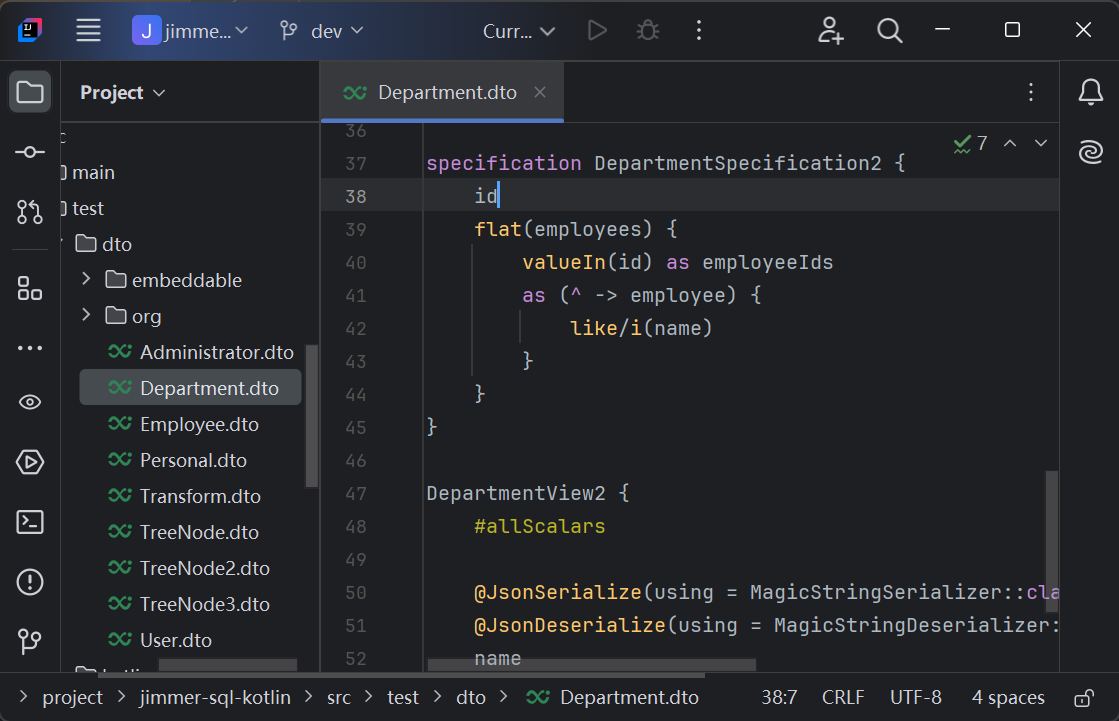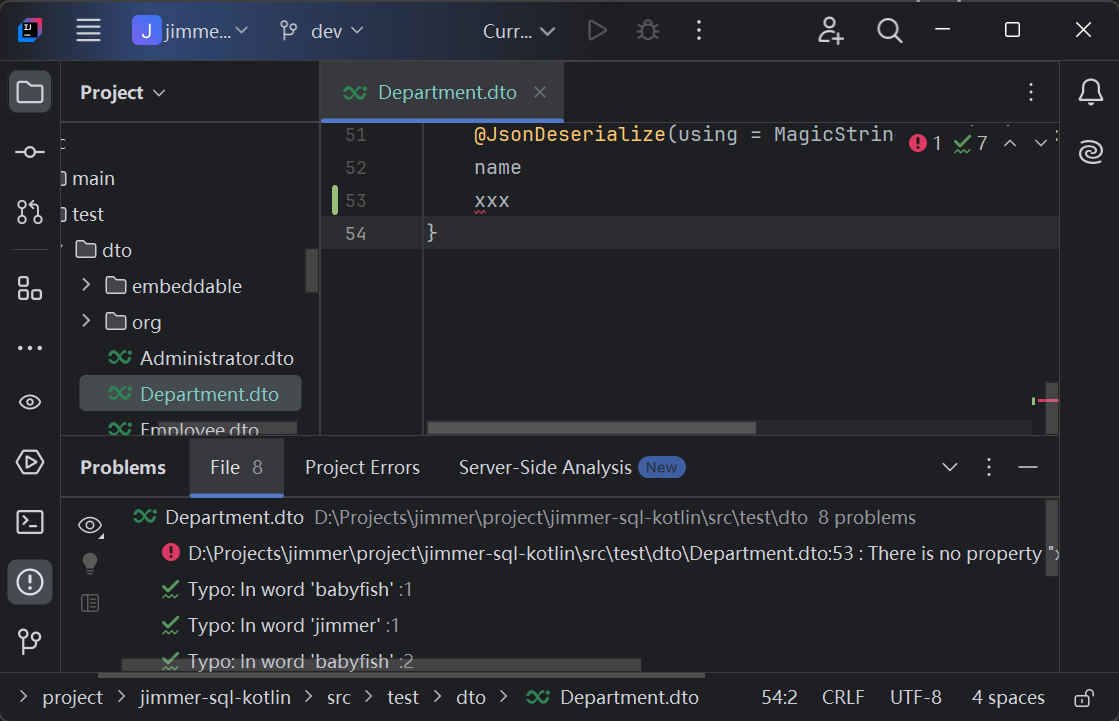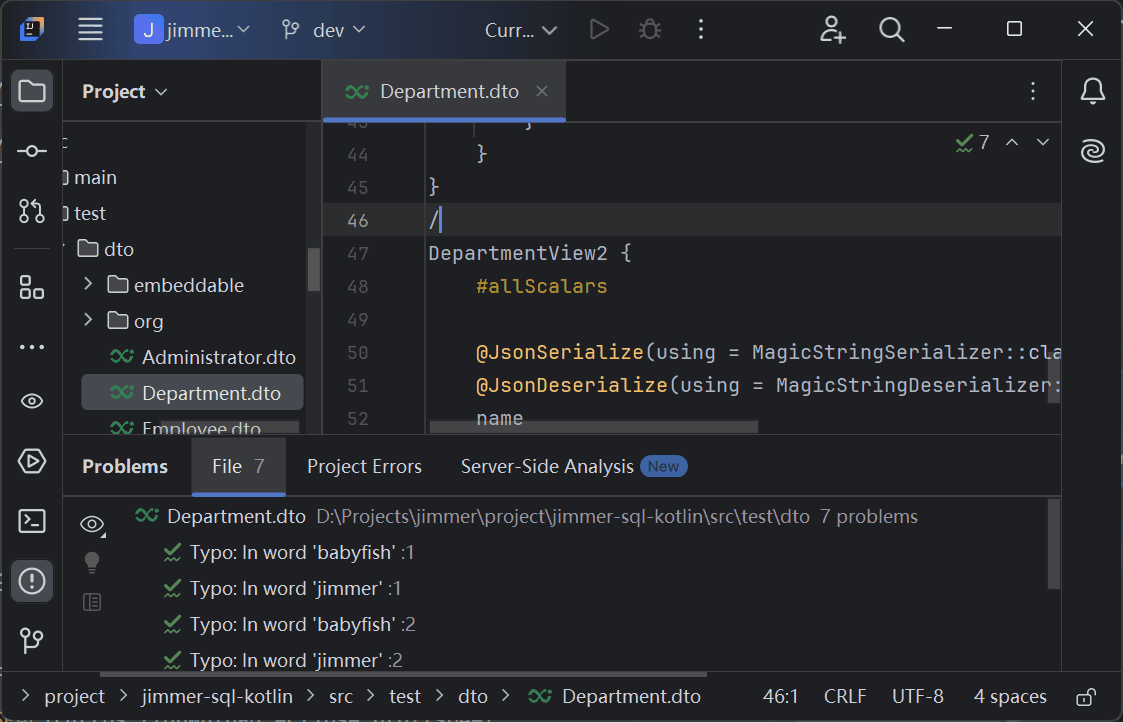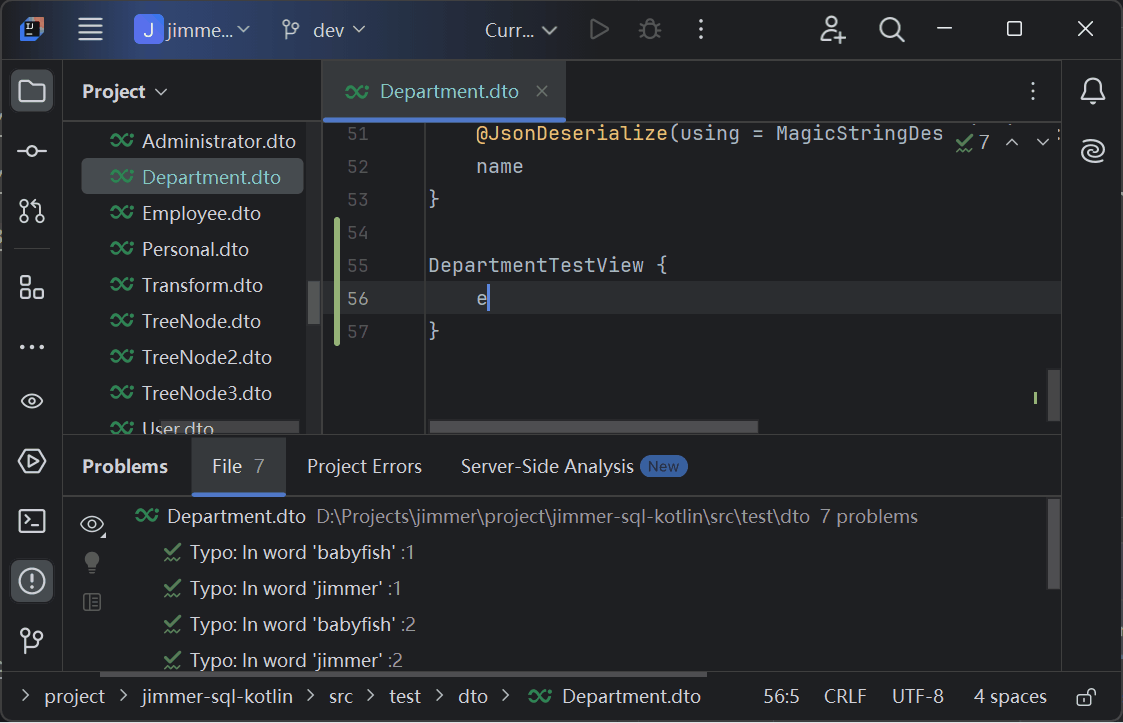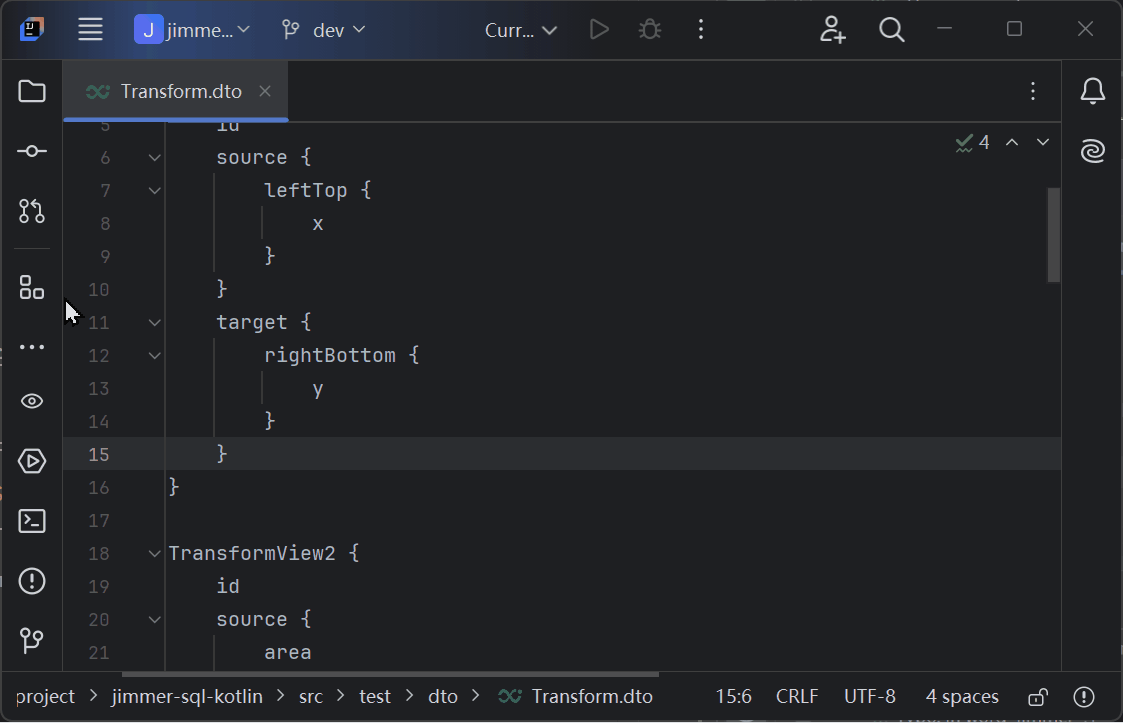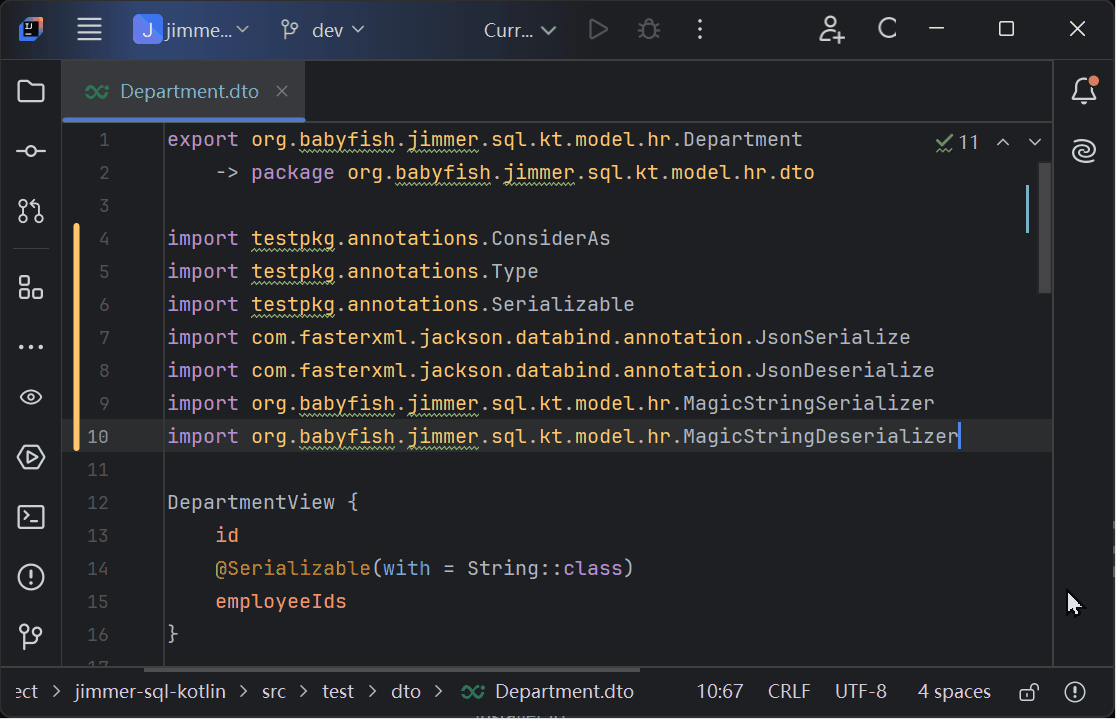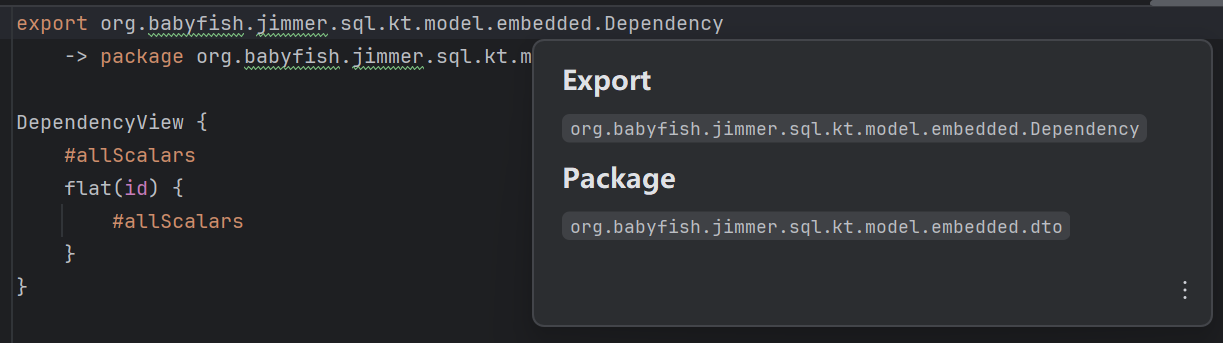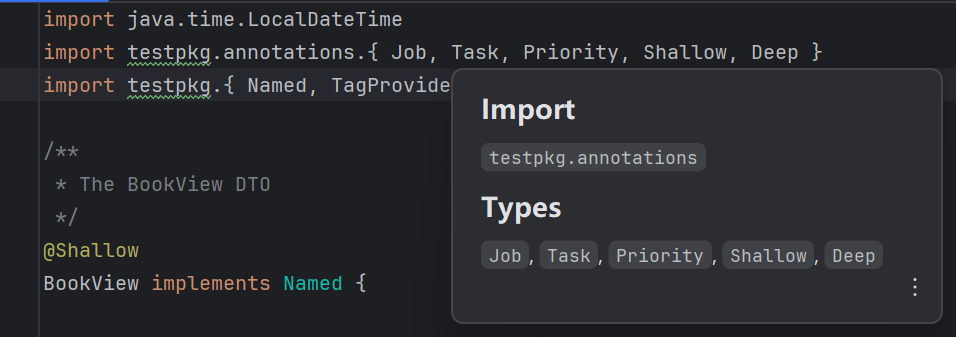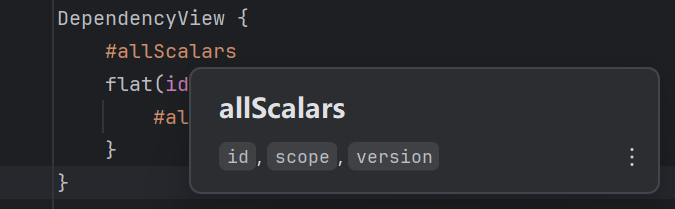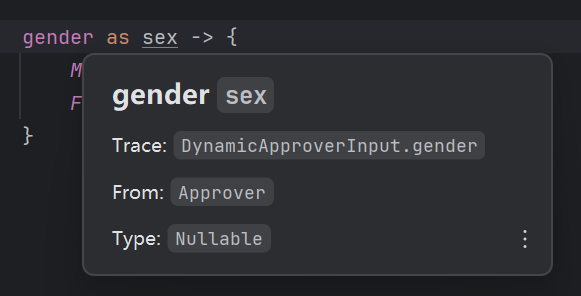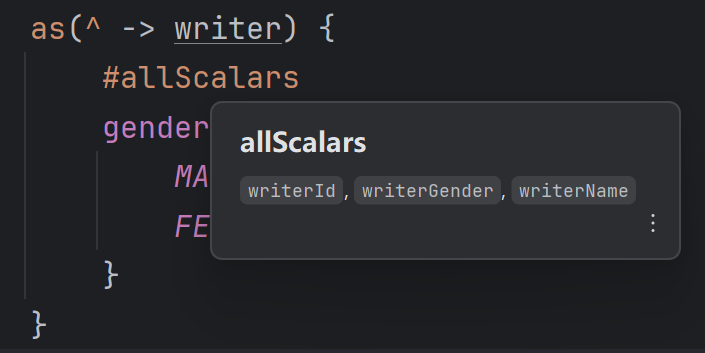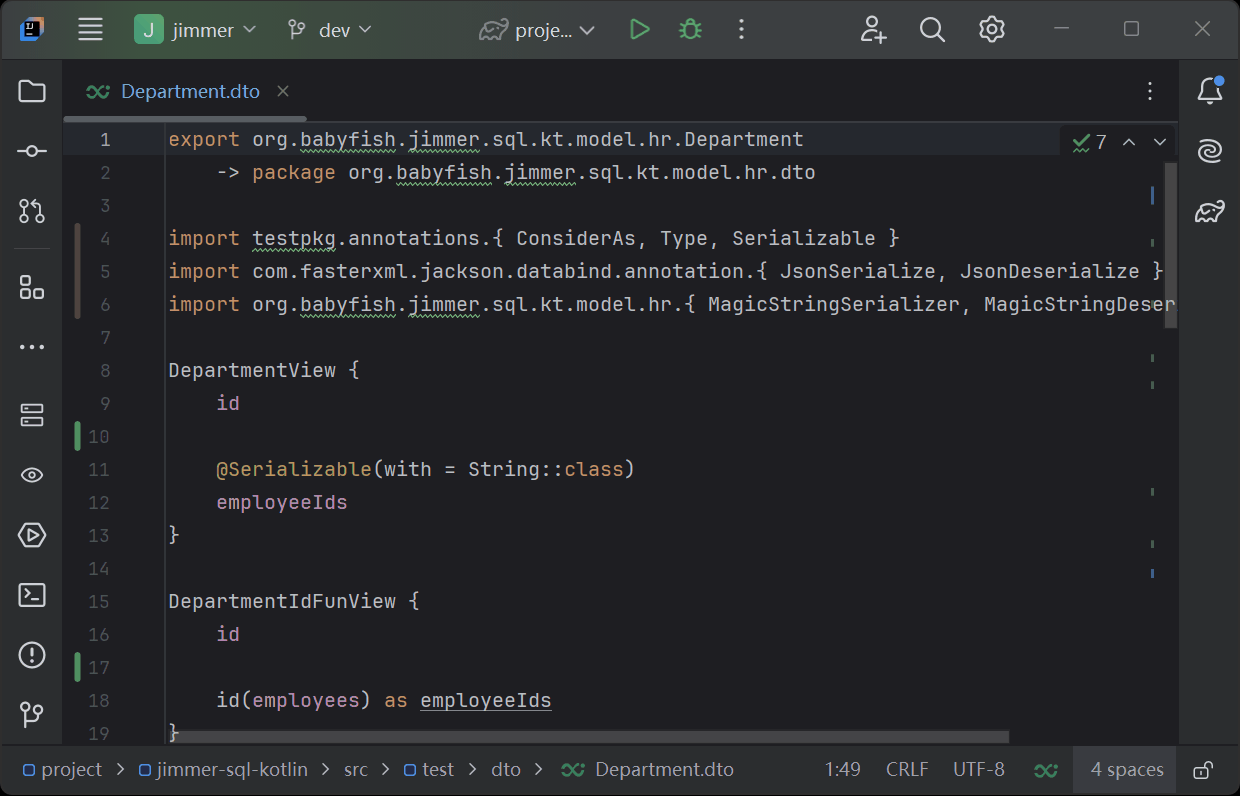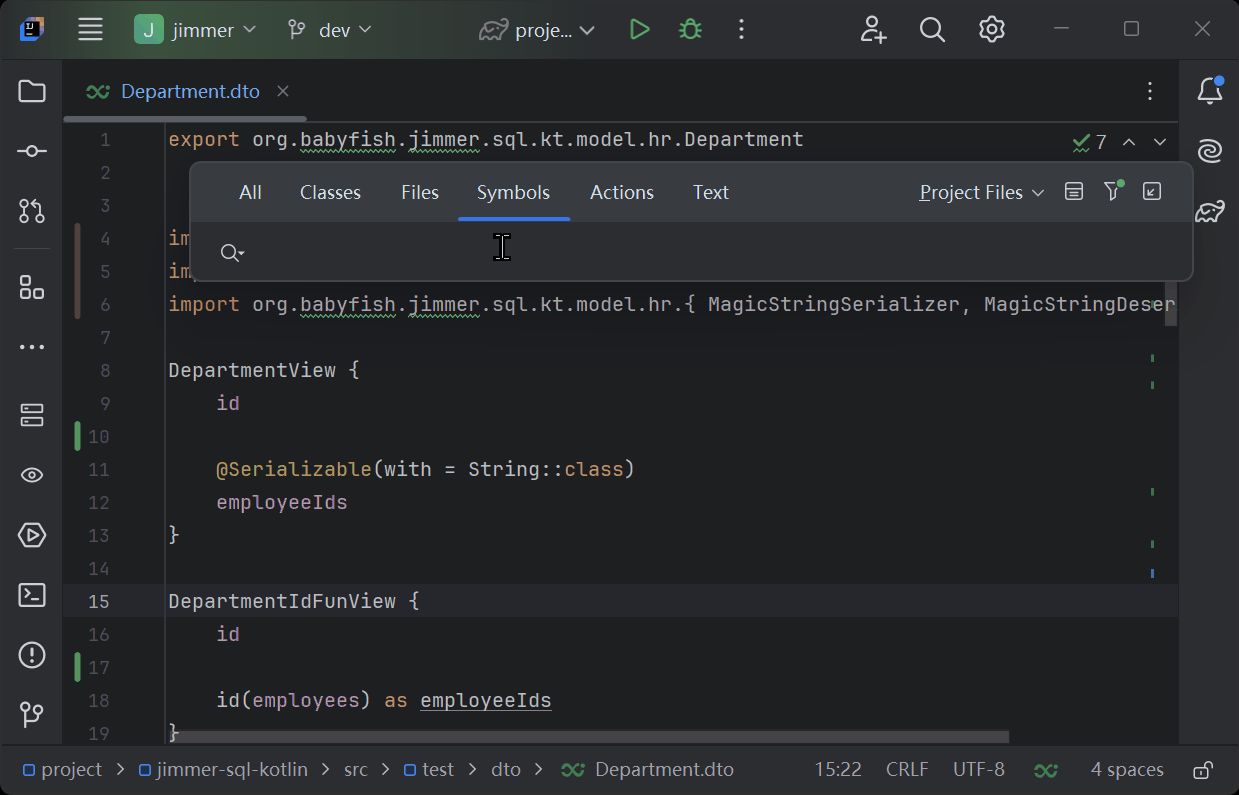- Syntax highlighting.
- Compiler checking.
- Automatic completion for prop, macro, function, keyword, comment etc.
- Folding code block.
- Structure view.
- Format dto file.
- Hover for export, import, macro, prop, alias group etc.
- Go to definition.
- Find symbol.
- Mark dto generated.
- ✅ textDocument/didOpen.
- ✅ textDocument/didChange.
- ✅ textDocument/didSave.
- ✅ textDocument/didClose.
- ✅ textDocument/completion.
- ✅ textDocument/foldingRange.
- ✅ textDocument/formatting.
- ✅ textDocument/semanticTokens/full.
- ✅ textDocument/documentSymbol.
- ✅ textDocument/hover.
- ✅ textDocument/definition.
- ✅ textDocument/codeLens.
- ✅ workspace/executeCommand.
- ✅ workspace/symbol.
- ✅ workspace/configuration.
- ✅ $/progress.
- Visual Studio Code
- IntelliJ IDEA (Recommend you change the default theme because the default theme semantic token color is not good)
- Eclipse
- Neovim
- Any IDEs that support LSP
- You need to install JDK 17 or later in your system environment
- Visual Studio Code: Install the extension from the marketplace
- IntelliJ IDEA: Install the plugin from the marketplace
- Eclipse: First install new software LSP4E and then move the
plugin
to the
dropinsfolder - Neovim: Install the neovim plugin and then move the server jar file to the
<userdir>/jimmer-dto-lsp/server.jar - Other IDEs: Install the LSP server from the release page
- Build your project with Jimmer apt/ksp plugin
- Open a Jimmer DTO file
- Enjoy the features
Make sure you have downloaded the source jar file of the immutable dependency
If your project has other immutable dependencies you need to add
the dependencies configuration in the pom.xml or xxx.toml file
Don't copy these configurations because the dependency immutable-dependency is not your
<?xml version="1.0" encoding="UTF-8"?>
<project>
<dependencies>
<dependency>
<groupId>cn.enaium</groupId>
<artifactId>immutable-dependency</artifactId>
<version>1.0-SNAPSHOT</version>
</dependency>
</dependencies>
</project>[libraries]
test = { module = "cn.enaium:immutable-dependency", version = "1.0-SNAPSHOT" }build/classes/kotlin/mainGradle Kotlinbuild/classes/kotlin/testGradle Kotlinbuild/classes/java/mainGradle Javabuild/classes/java/testGradle Javatarget/classesMaven Java or Kotlinbuild/tmp/kotlin-classes/debugGradle Android Kotlinbuild/intermediates/javac/debug/classesGradle Android Javabuild/intermediates/javac/debug/compileDebugJavaWithJavac/classesGradle Android Java