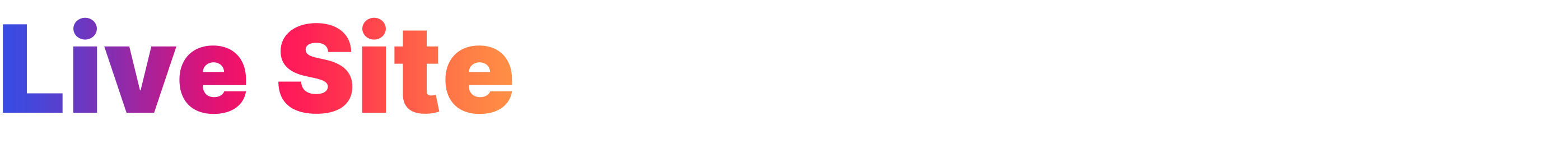Build and Deploy a MERN Stack Admin Dashboard. For frontend, we will be using Material UI, Material UI Data Grid, Nivo Charts, Redux Toolkit and Redux Toolkit Query. For backend, we will be using Node JS, Express Js, Mongoose, and MongoDB. We will also go through how to Data Model using Entity Relationship Diagrams as well as making aggregate calls in MongoDB.
Explore the site »
View Demo
·
Report Bug
·
Request Feature
- Backend: MongoDB for efficient and scalable data management.
- Frontend: React for dynamic and interactive user interfaces.
- State Management: Redux for predictable state handling.
- Design: Figma for seamless UI/UX design creation.
-
Interactive Data Display: Material UI Data Grid for user-friendly tables. -
Visual Data Representation: Nivo Charts for effective data visualization. -
State Management: Redux Toolkit for predictable state handling. -
Backend Setup: Node.js and Express.js for server-side operations. -
Database Handling: Mongoose for MongoDB interaction. -
Data Aggregation: MongoDB aggregate calls for efficient querying. -
Design and UI: Material UI for consistent frontend design. -
ERD Implementation: Entity Relationship Diagrams for data modeling.
**Note**: This app requires API key from MongoDB Account
1. Download Node.js and npm (follow instructions here)
https://github.com/Carlosaj18/Fullstack-React-Admin-App.git && cd admin-clonenpm install.env.env.localMONGO_URL = YOUR_MONGO_API_KEY
PORT = 5001
REACT_APP_BASE_URL = http://localhost:5001
npm start
#for deployed version
npm run dev
#for deployed versionnpm start
#for deployed version
AdminDashboard.mp4
https://lucid.app/lucidchart/81ff5432-cc50-4c41-a7b8-7258fec1e630/view?page=0_0#
• Admin Dashboard is a responsive web app can be viewed on any device.