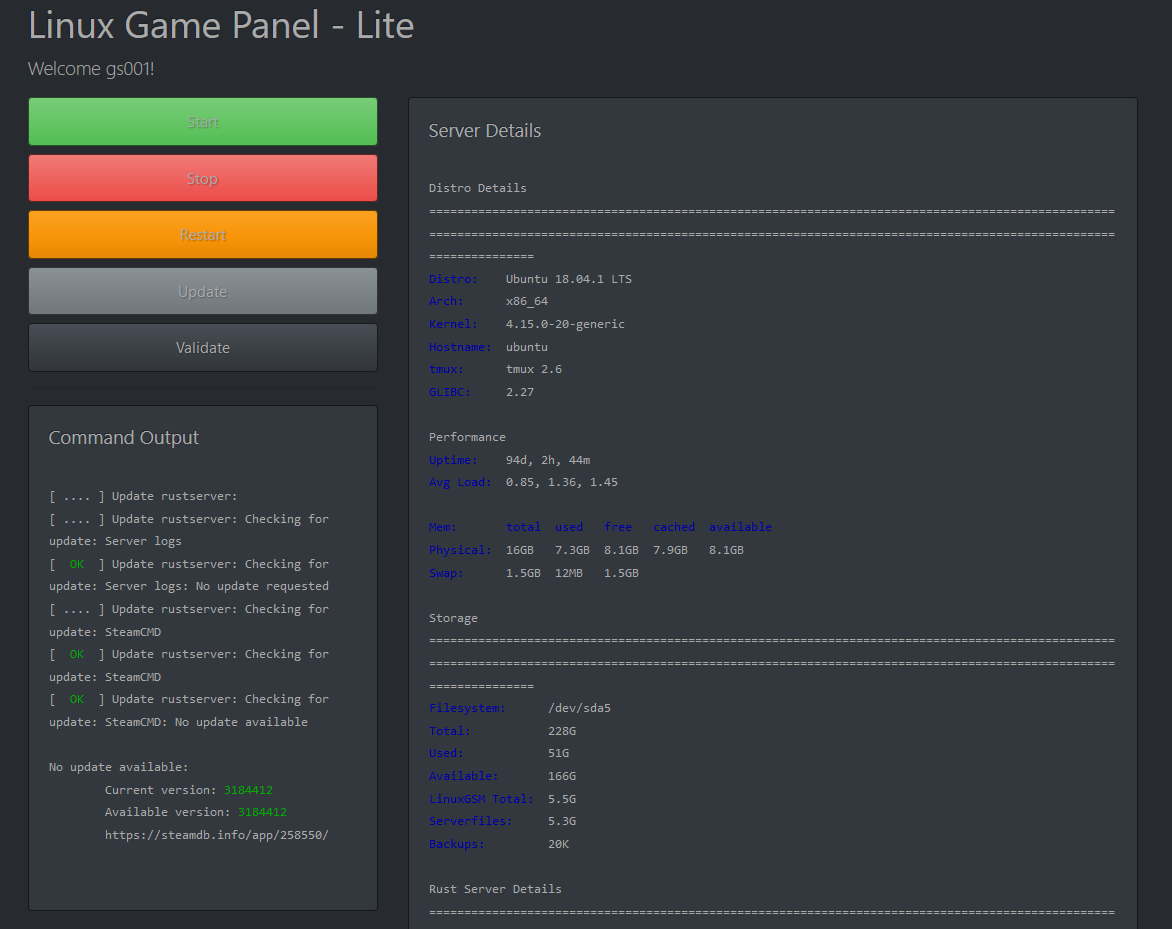Python web interface for Linux Game Server Manager
- Download the latest source from GitHub
- Extract ZIP file into the root level of your game server (Where you downloaded and installed LGSM)
- Install Python 3.X (Check online for instructions for your distubution)
- Install requirements via
pip(pip3on some systems)
pip install flask ansi2html python-pamTo configure the panel edit lgpl.json at the most basic level you only need to provide the lgsm script name such as rustserver
If you are using multiple servers under a single user you can add them all to a single instance of the web panel like this
"servers": [
"csgoserver",
"csgoserver2",
"csgoserver3",
]Simply run ./start_web_panel.sh this will ensure the log/web exists and then run the server using nohup allowing you to disconnect from the session