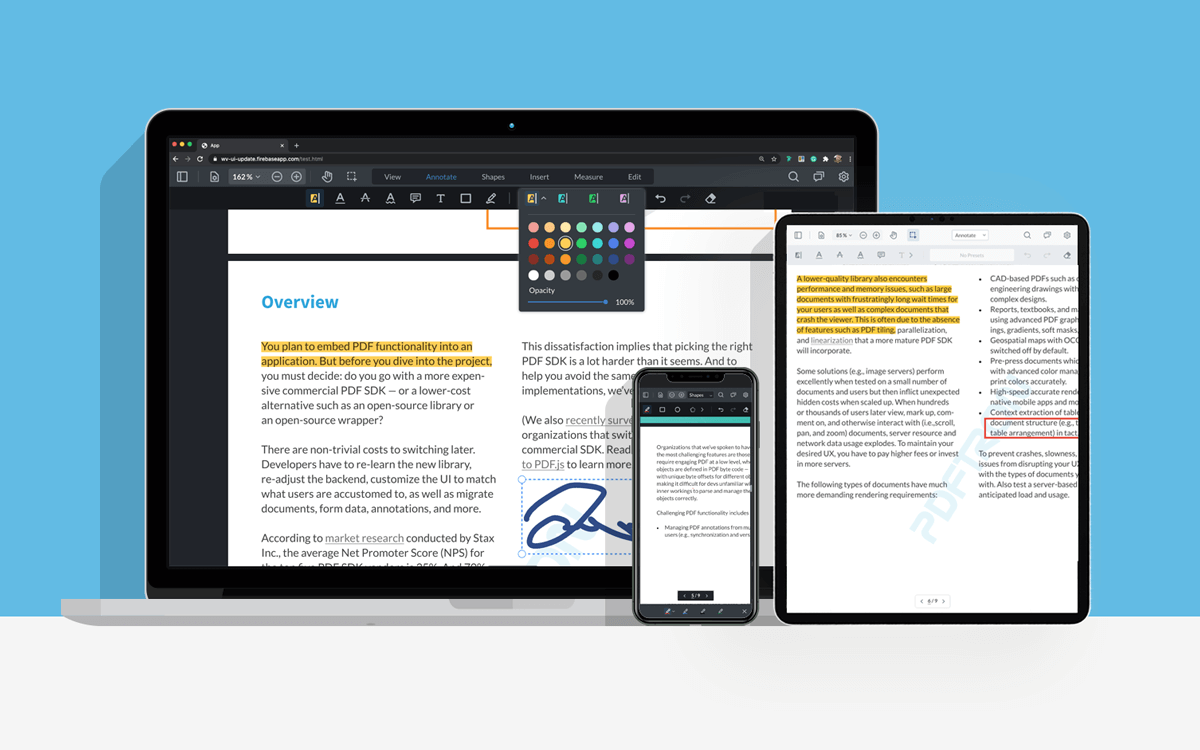WebViewer is a powerful JavaScript-based PDF Library that is part of the Apryse SDK. It provides a slick out-of-the-box responsive UI that interacts with the core library to view, annotate and manipulate PDFs that can be embedded into web projects.
This repo is specifically designed for any users interested in integrating WebViewer into a TypeScript project. WebViewer has a comprehensive definition file ready for use by just adding a reference to the definition file.
You can obtain the trial key by signing-up on our developer portal.
Before you begin, make sure your development environment includes Node.js.
In order to set the license key, you will need to set the string in the WebViewer sample. One such way is by passing it into the constructor of the WebViewer: https://docs.apryse.com/documentation/web/faq/add-license/#passing-into-constructor
Follow the steps below to set the license key in this sample:
- Locate the index.ts file at /src/index.ts
- Replace 'Insert commercial license key here after purchase' with your license key
- Save the file
git clone https://github.com/ApryseSDK/webviewer-typescript-sample.git
cd webviewer-typescript-sample
npm installSetup the TypeScript compiler to watch for changes and recompile the source file:
npm run watchOpen a different shell service and run:
npm startMost classes and functions are well documented in the TypeScript definition file. See API documentation.
PDFNetJS Full is a complete browser side PDF SDK, unlocking viewing, parsing and editing of PDF files. To enable full API, you can modify constructor in src/index.ts and then use tsc src/index.ts from the project root:
const viewerElement = document.getElementById('viewer');
WebViewer({
path: 'WebViewer/lib',
initialDoc: 'path/to/local/file OR online URL', // replace with your own PDF file
+ fullAPI: true
}, viewerElement).then((instance) => {
// call APIs here
})
}See license.