-
Notifications
You must be signed in to change notification settings - Fork 656
New issue
Have a question about this project? Sign up for a free GitHub account to open an issue and contact its maintainers and the community.
By clicking “Sign up for GitHub”, you agree to our terms of service and privacy statement. We’ll occasionally send you account related emails.
Already on GitHub? Sign in to your account
www.youtube.com #177699
Comments
Issue URL (Anti Adblock Script)Comment
ScreenshotsSystem configuration
|
|
@varunkarthic Cannot reproduce. Does it happen with account or also without it? |
For me it happened even after I signed out.. |
|
@varunkarthic Ok, could you please export HAR after reproducing in a private tab (without sign in)? How to get a HAR file: |
|
idk why but I am unable to reproduce the issue either.., i think that might have happened due to a glitch or something.. |
|
@varunkarthic I'm glad to hear that:) |
Issue URL (Incorrect Blocking)https://www.youtube.com/watch?v=2MnI_2pFtRY ScreenshotsSystem configuration
|
Issue URL (Incorrect Blocking)https://www.youtube.com/watch?v=EfVLocmIJqM Comment
ScreenshotsSystem configuration
|
|
Not reproduced with your settings with different IPs (according to your lang filters). @AdamWr @piquark6046 @Yuki2718 Could you please take a look? |
Issue URL (Anti Adblock Script)https://www.youtube.com/watch?v=uKQZx1tEi7I ScreenshotsSystem configuration
|
If this happens to those chosen for SSAP, I can't reproduce ofc. It's likely we need an account sharing. |
|
@dan Please press F12 to open devtools, move to Network tab, filter by @varunkarthic Follow the described process if you see the error next time. |
Issue URL (Anti Adblock Script)https://www.youtube.com/watch?v=phRTz1rXQdM ScreenshotsSystem configuration
|
Issue URL (Incorrect Blocking)Comment
ScreenshotsSystem configuration
|
|
@slundy Please follow the steps in #177699 (comment) and share a |
Issue URL (Incorrect Blocking)https://www.youtube.com/watch?v=3SjuN_UBWg0 ScreenshotsSystem configuration
|
Issue URL (Incorrect Blocking)https://www.youtube.com/watch?v=EnhLwktL2aM ScreenshotsSystem configuration
|
|
After clearing cookies and restarting my browser the issue thus far seems to be resolved. |
Issue URL (Anti Adblock Script)[NSFW] https://www.youtube.com/watch?v=7tG9PU7OY6M [NSFW] ScreenshotsSystem configuration
|
That's not a real fix, only postponed the problem by untargetting you from youtube's lockon. If you get the error next time, don't clear cookies and provide |
|
@Yuki2718 I got the same error again.., but the i don't see any messages in dev tools (i tried reloading the page while dev tools is open as well.., but no change) |
Issue URL (Annoyance)https://www.youtube.com/watch?v=kFZKgf5WG0g&list=RDkFZKgf5WG0g&index=2 ScreenshotsSystem configuration
|
|
Почему мой пост удалили? |
Issue URL (Ads)https://www.youtube.com/watch?v=eKUWMgzU9W0 Comment
ScreenshotsSystem configuration
|
Issue URL (Incorrect Blocking)Comment
ScreenshotsSystem configuration
|
Issue URL (Anti Adblock Script)Comment
ScreenshotsSystem configuration
|
I have updated the problematic rule, update will be available within 1-2 hours. |
Issue URL (Incorrect Blocking)ScreenshotsSystem configuration
|
Issue URL (Incorrect Blocking)https://www.youtube.com/watch?v=esYIU6sDfJY Comment
ScreenshotsSystem configuration
|
Issue URL (Incorrect Blocking)https://www.youtube.com/watch?v=4ofZHJDNsSw Comment
ScreenshotsSystem configuration
|
Issue URL (Ads)Comment
ScreenshotsSystem configuration
|
Please open the filtering log, reproduce an issue and make a screenshot. |
Issue URL (Incorrect Blocking)https://www.youtube.com/watch?v=STTgE4dT9b4 Comment
ScreenshotsSystem configuration
|
|
#177699 (comment) |
Issue URL (Incorrect Blocking)[NSFW] https://www.youtube.com/watch?v=ymp2ojZKMYo&t=42s Comment
[NSFW] ScreenshotsSystem configuration
|
Issue URL (Incorrect Blocking)Comment
ScreenshotsSystem configuration
|
Issue URL (Anti Adblock Script)https://www.youtube.com/watch?v=hymCJJi00Yk Comment
ScreenshotsSystem configuration
|
Issue URL (Incorrect Blocking)https://www.youtube.com/feed/subscriptions Comment
ScreenshotsSystem configuration
|
Issue URL (Ads)ScreenshotsSystem configuration
|
Issue URL (Anti Adblock Script)https://www.youtube.com/watch?v=YQkBinhOBxk Comment
ScreenshotsSystem configuration
|
Issue URL (Ads)https://www.youtube.com/watch?v=5v8I4ZPaYo0 ScreenshotsSystem configuration
|
Issue URL (Ads)ScreenshotsSystem configuration
|
Issue URL (Incorrect Blocking)https://www.youtube.com/watch?v=up25VNRB2E4 Comment
ScreenshotsSystem configuration
|
Issue URL (Ads)https://www.youtube.com/watch?v=y_CX2Rvitk8&list=PLu0W_9lII9agwh1XjRt242xIpHhPT2llg&index=45 ScreenshotsSystem configuration
|
Issue URL (Ads)https://www.youtube.com/watch?v=eYy8yIdBCfc Comment
ScreenshotsSystem configuration
|


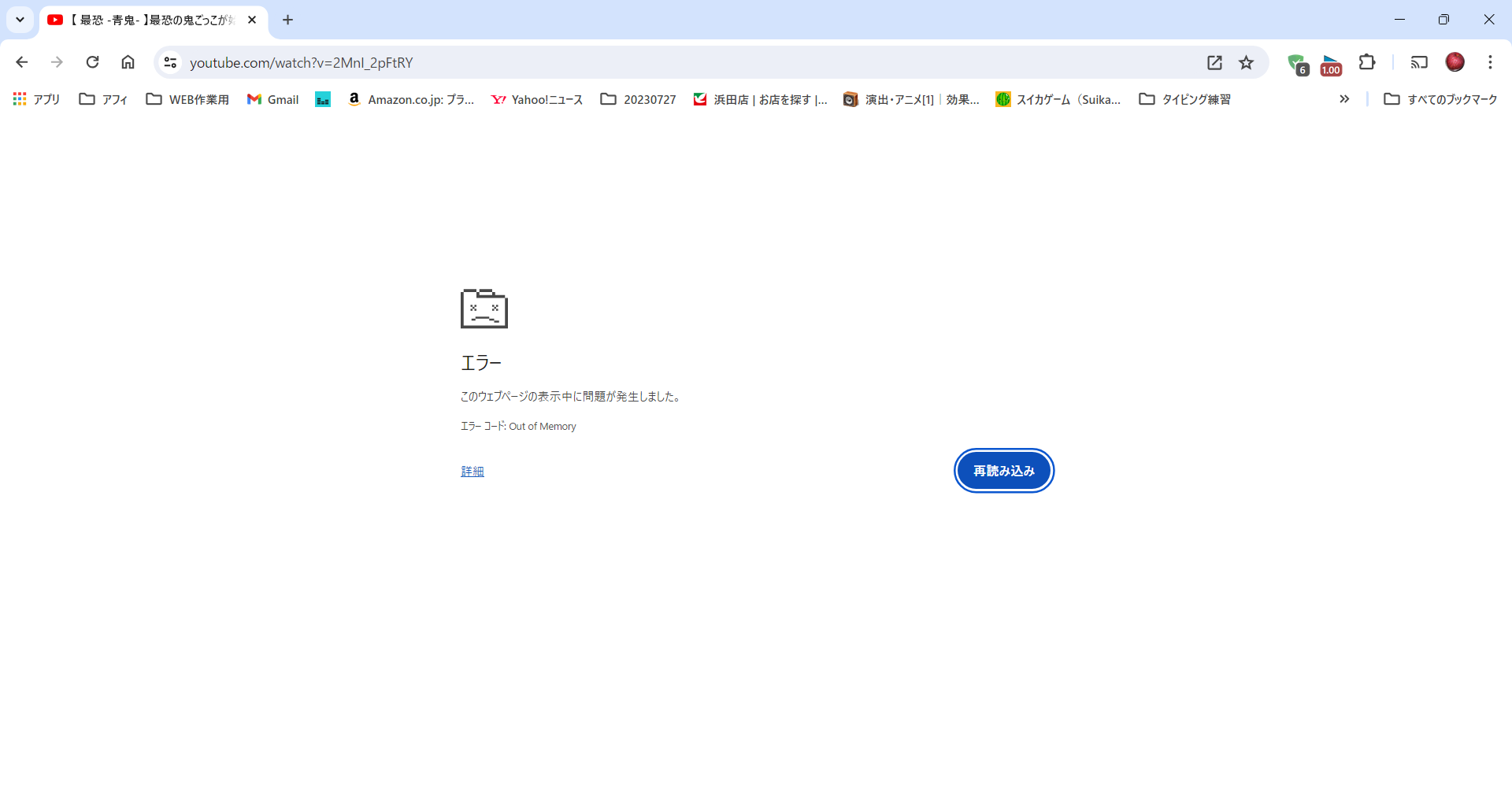
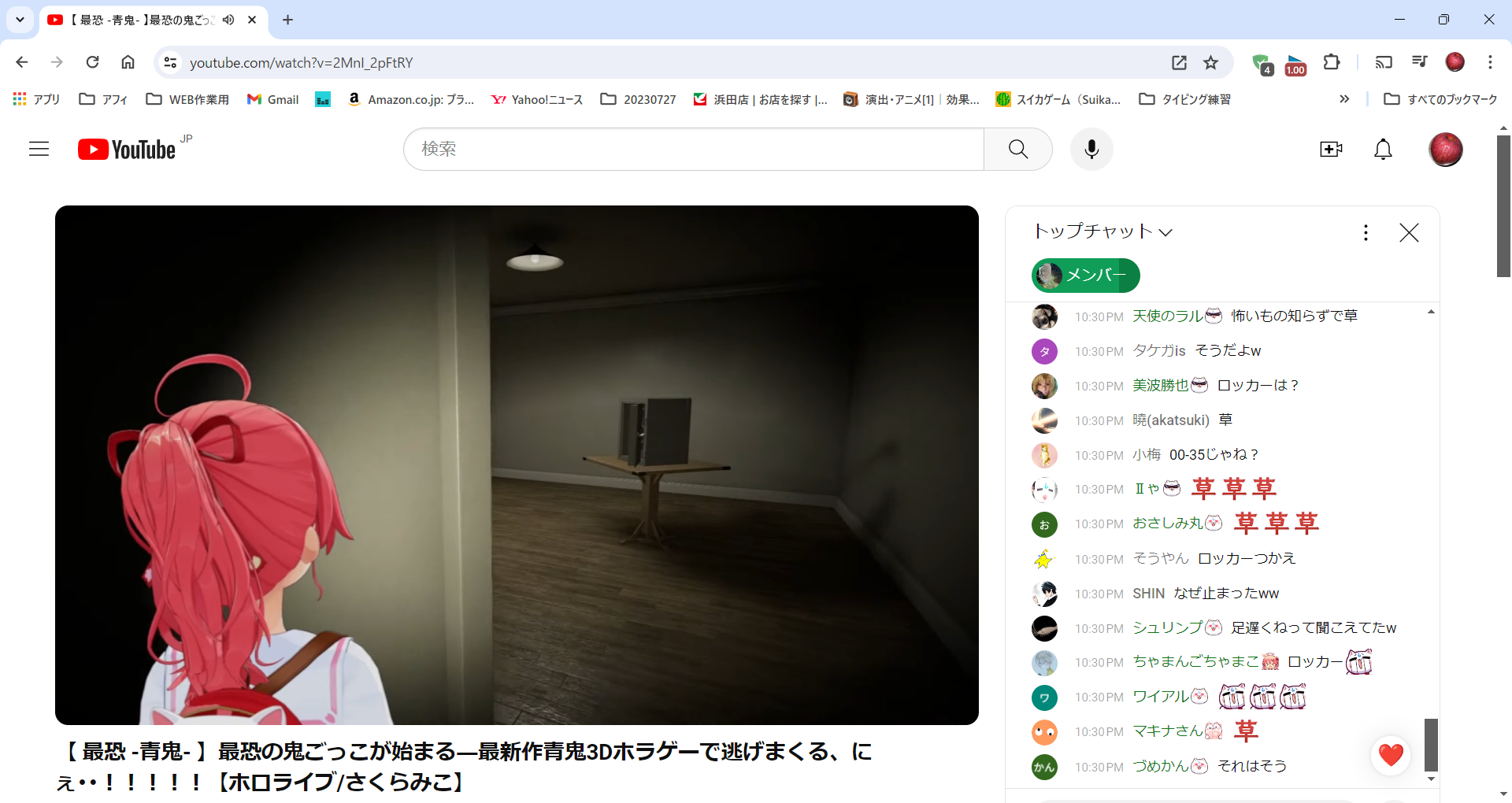
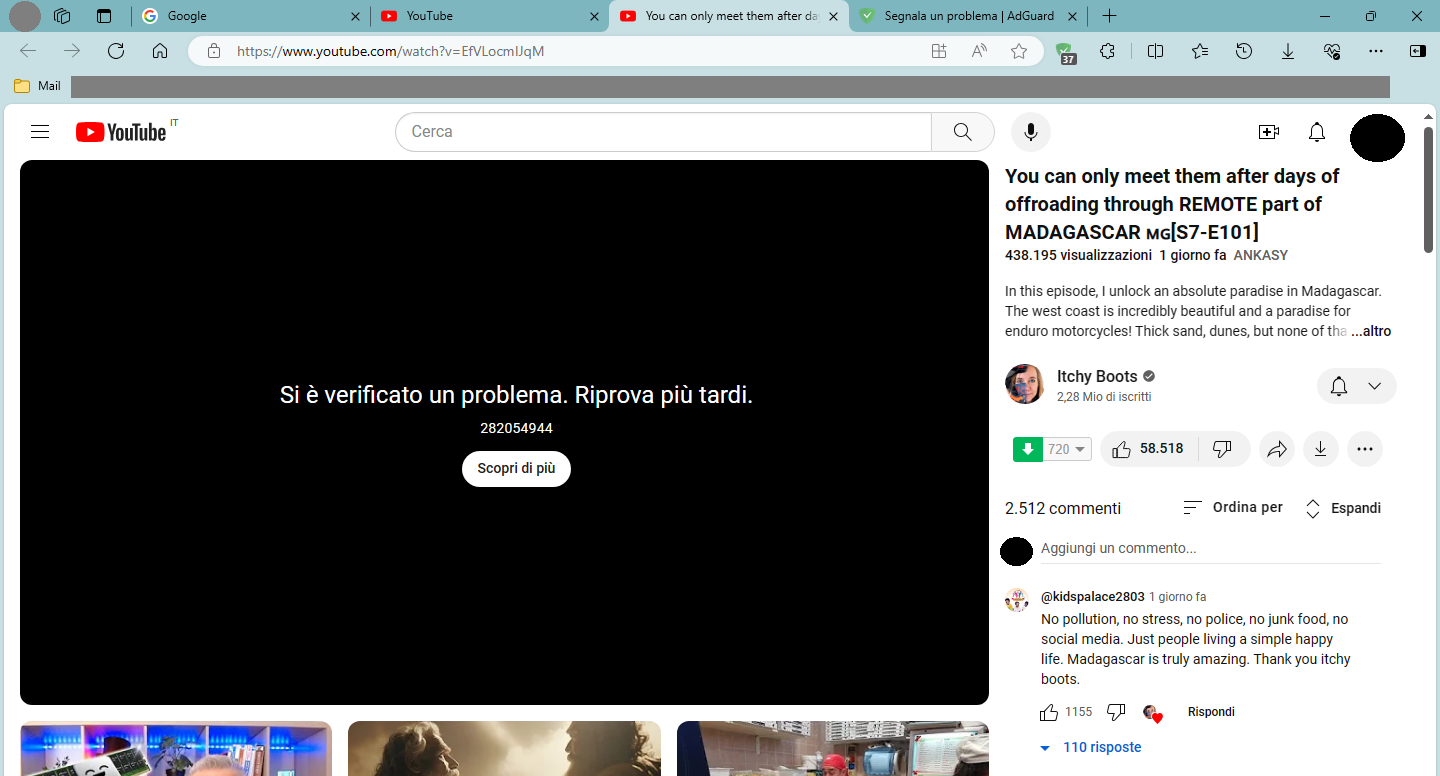
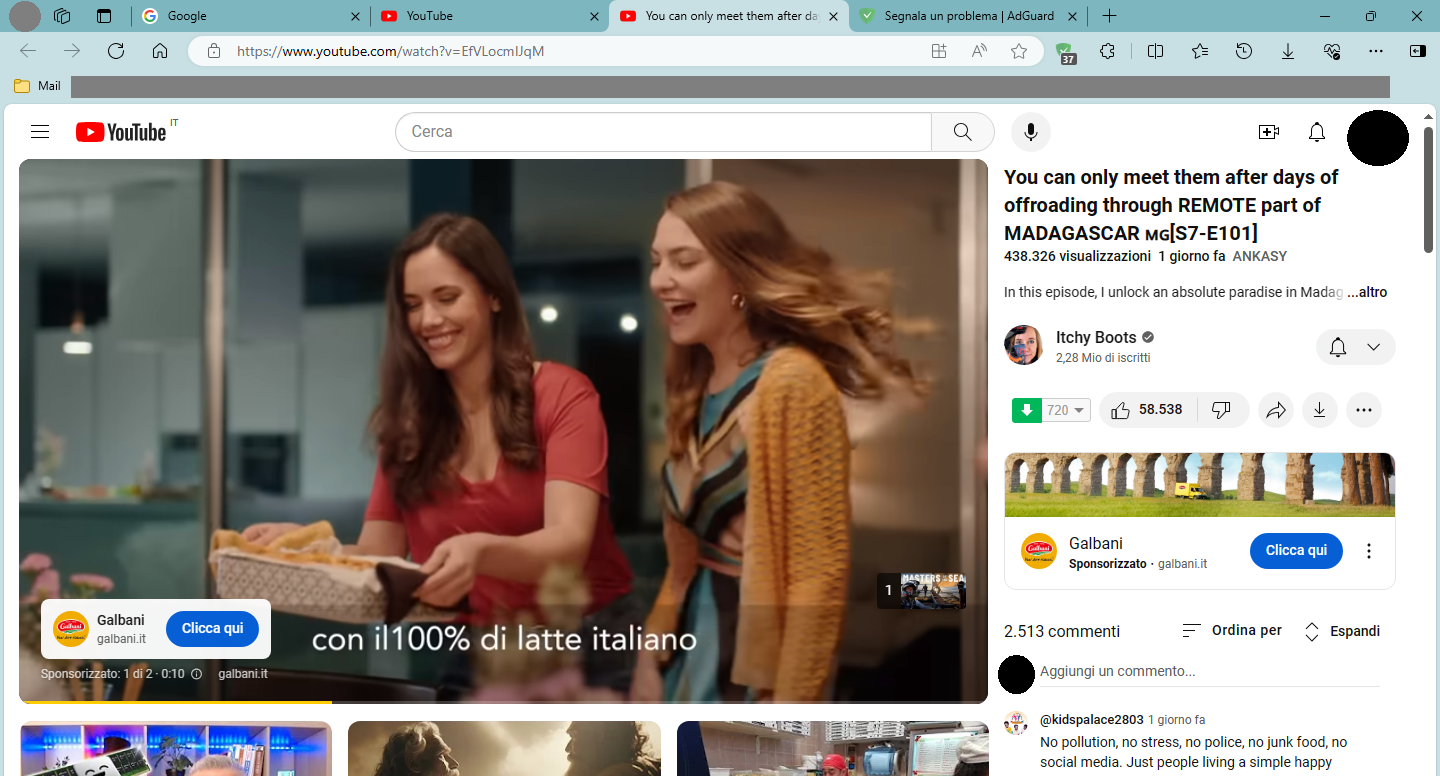
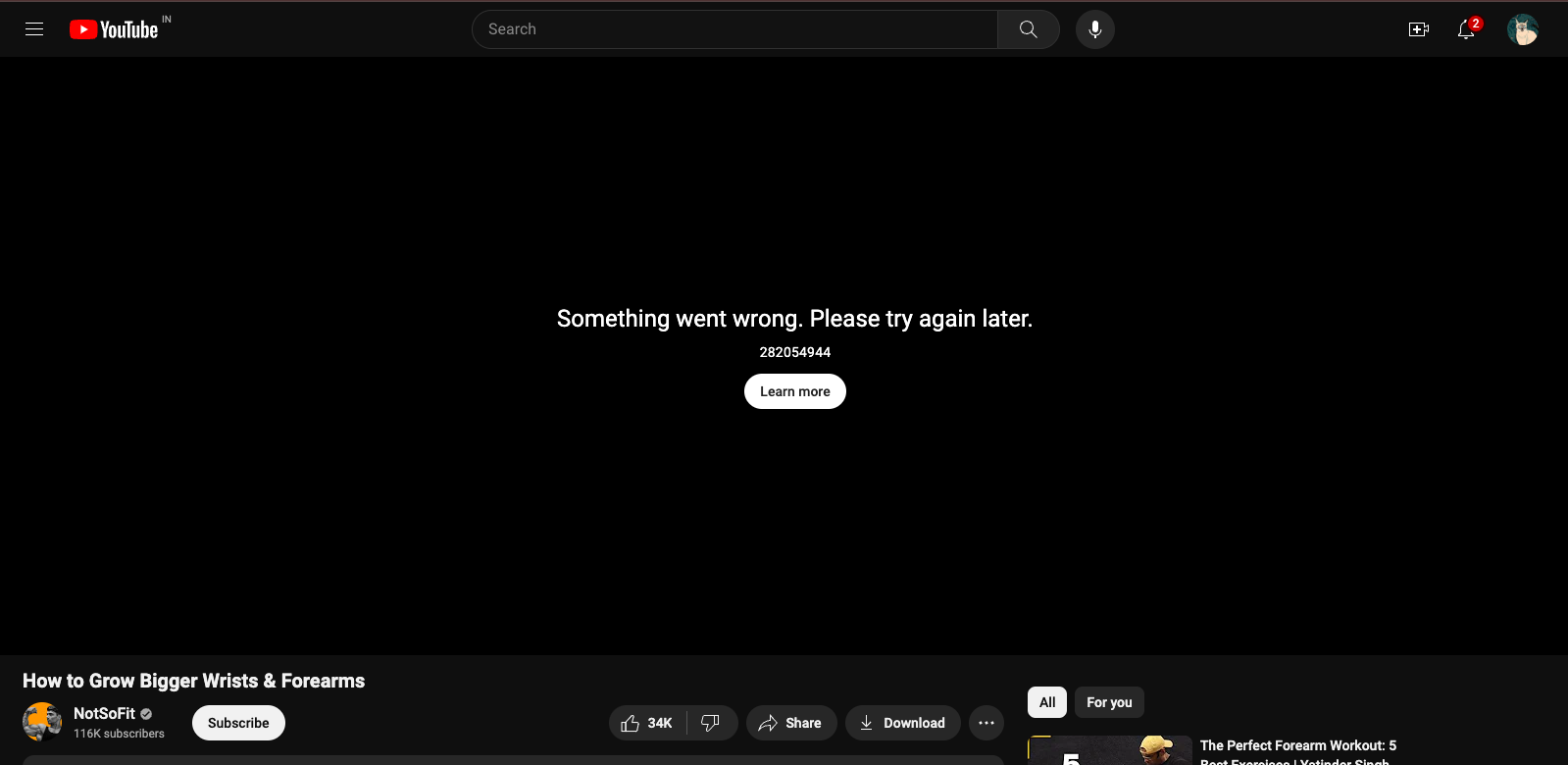
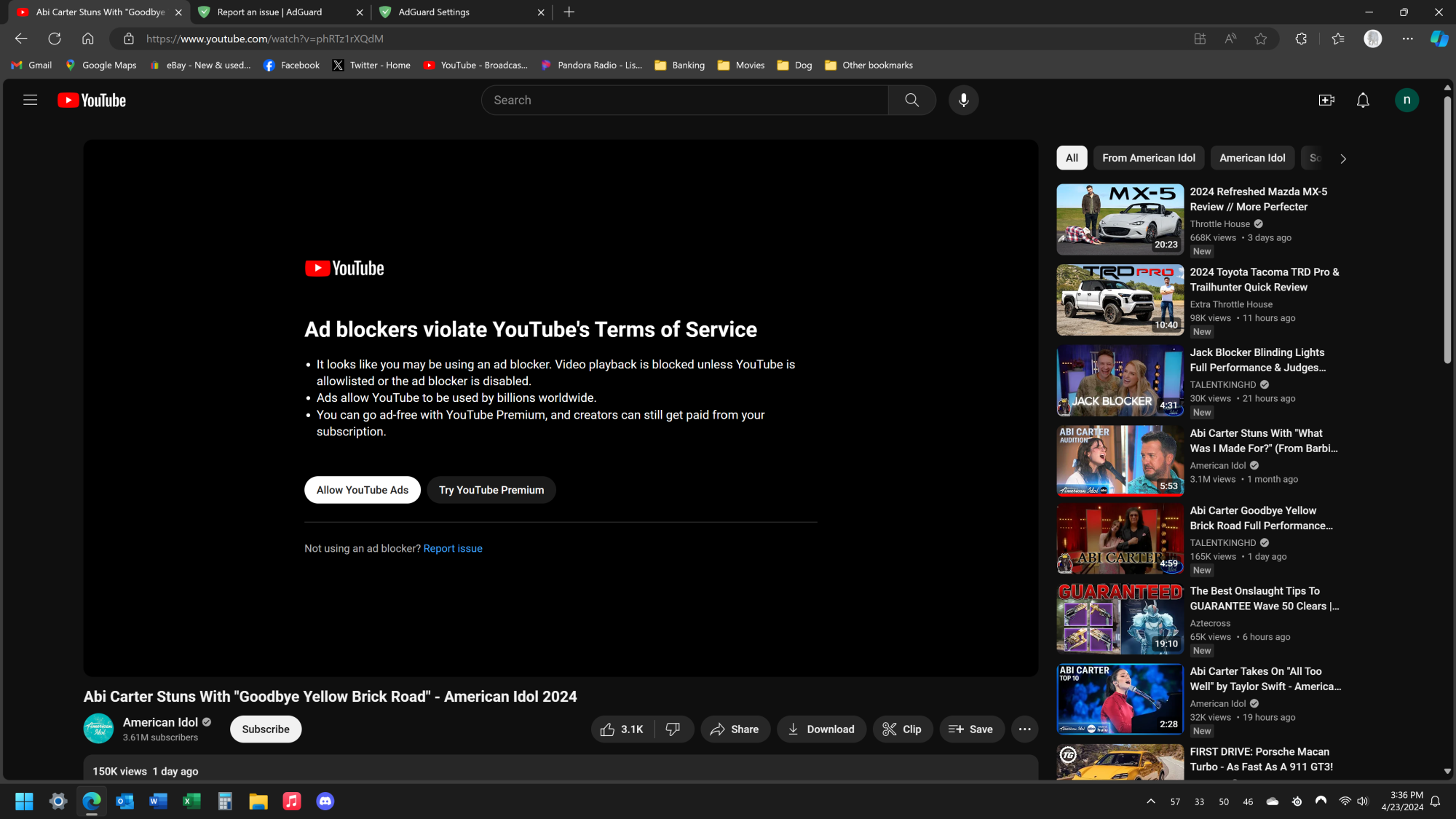
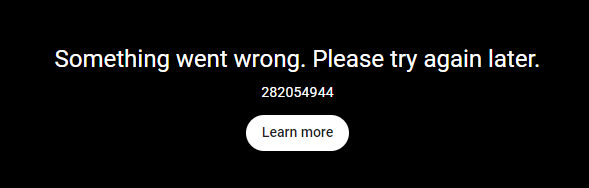
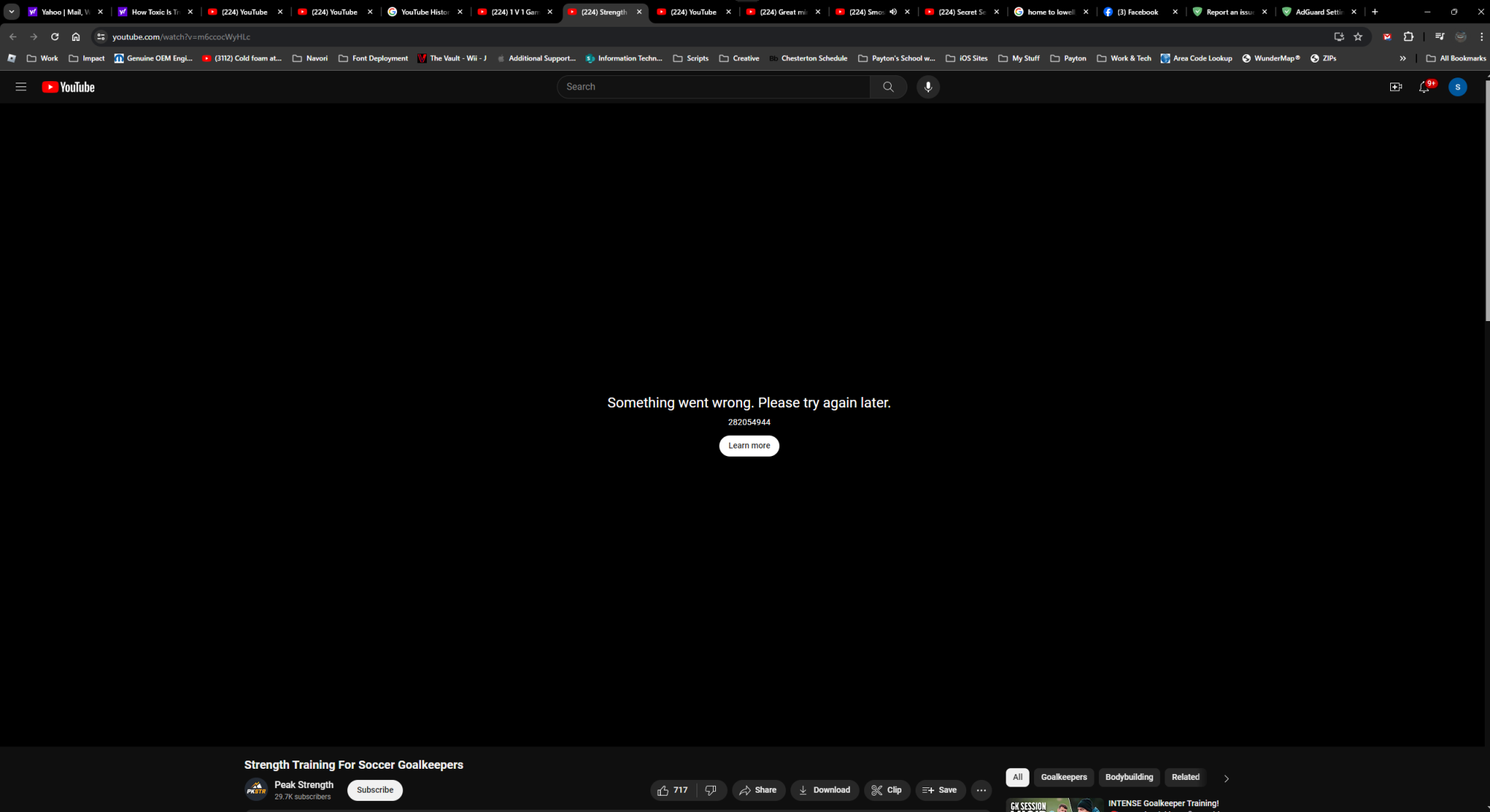
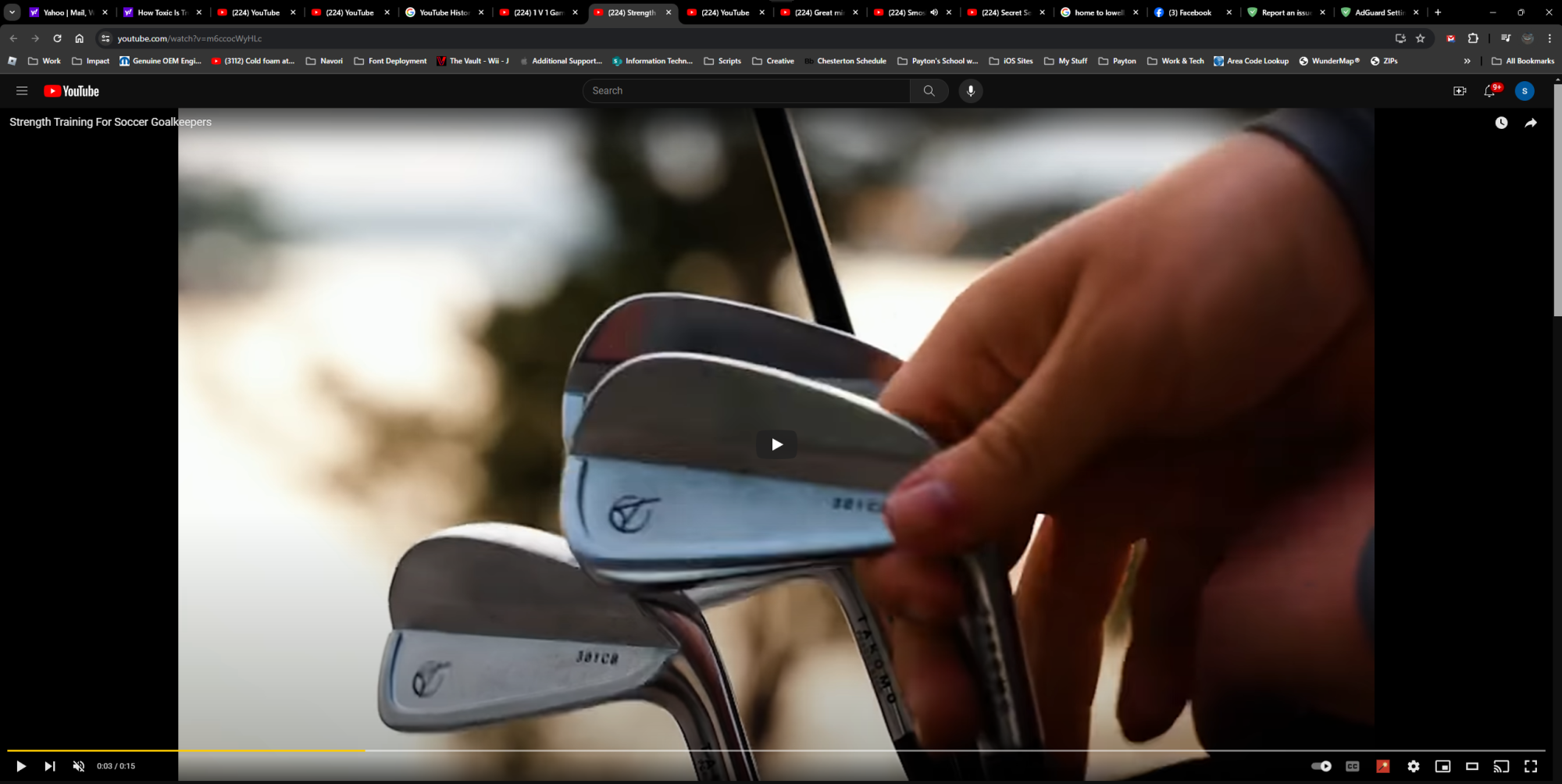
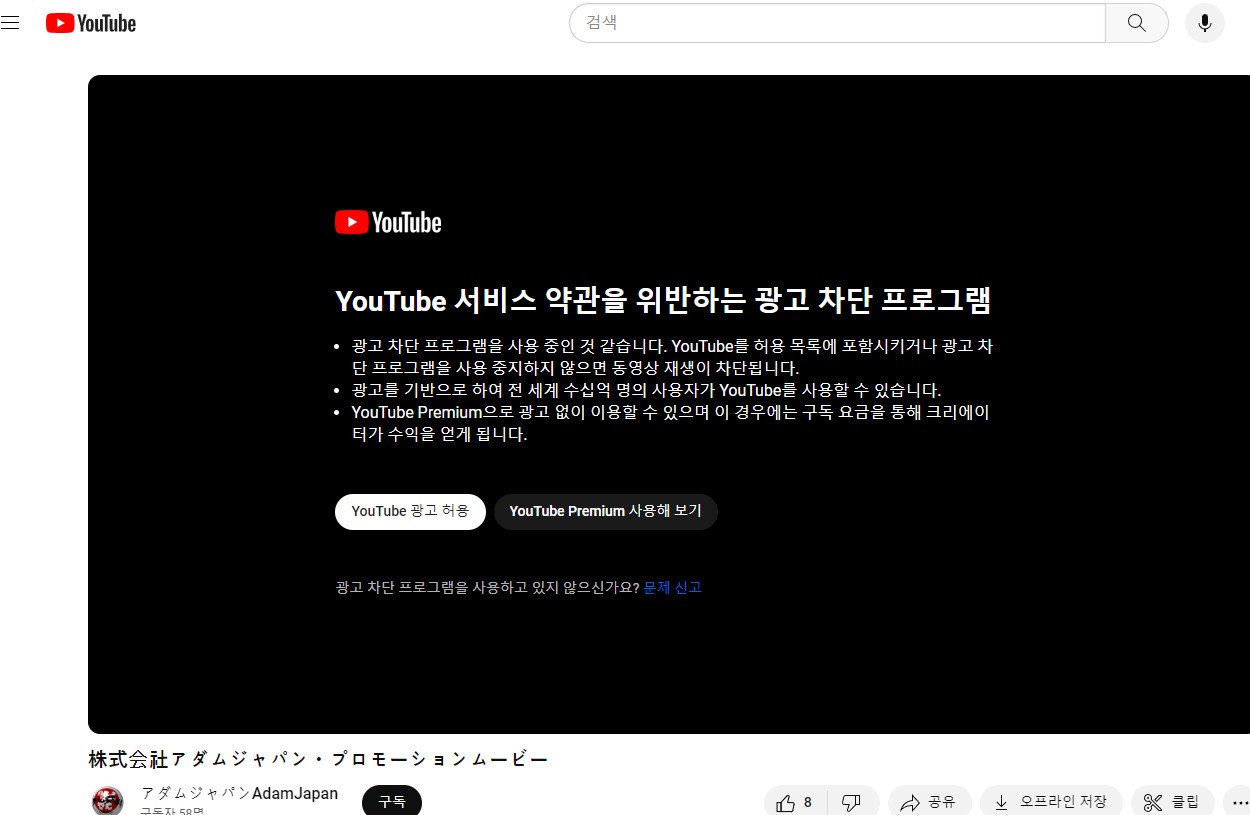
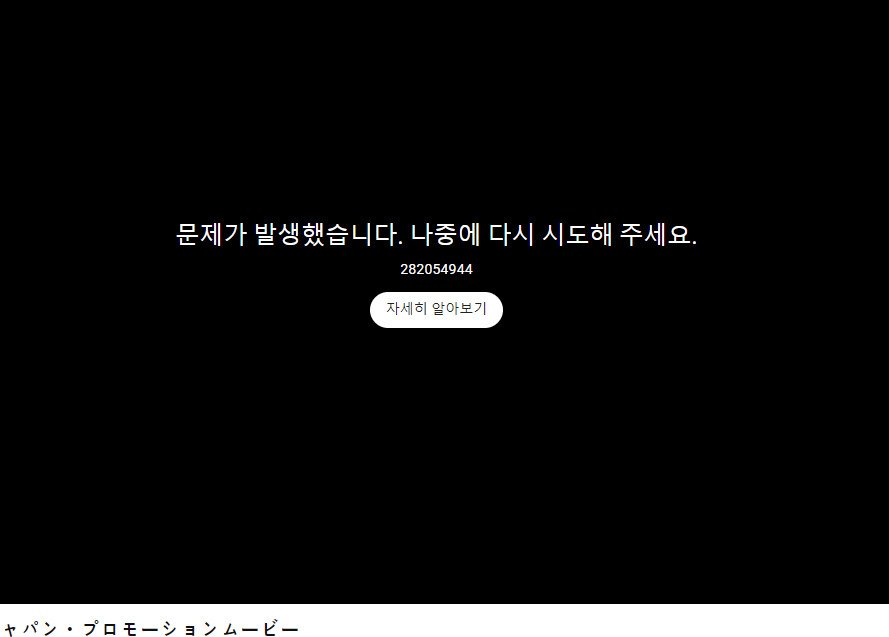
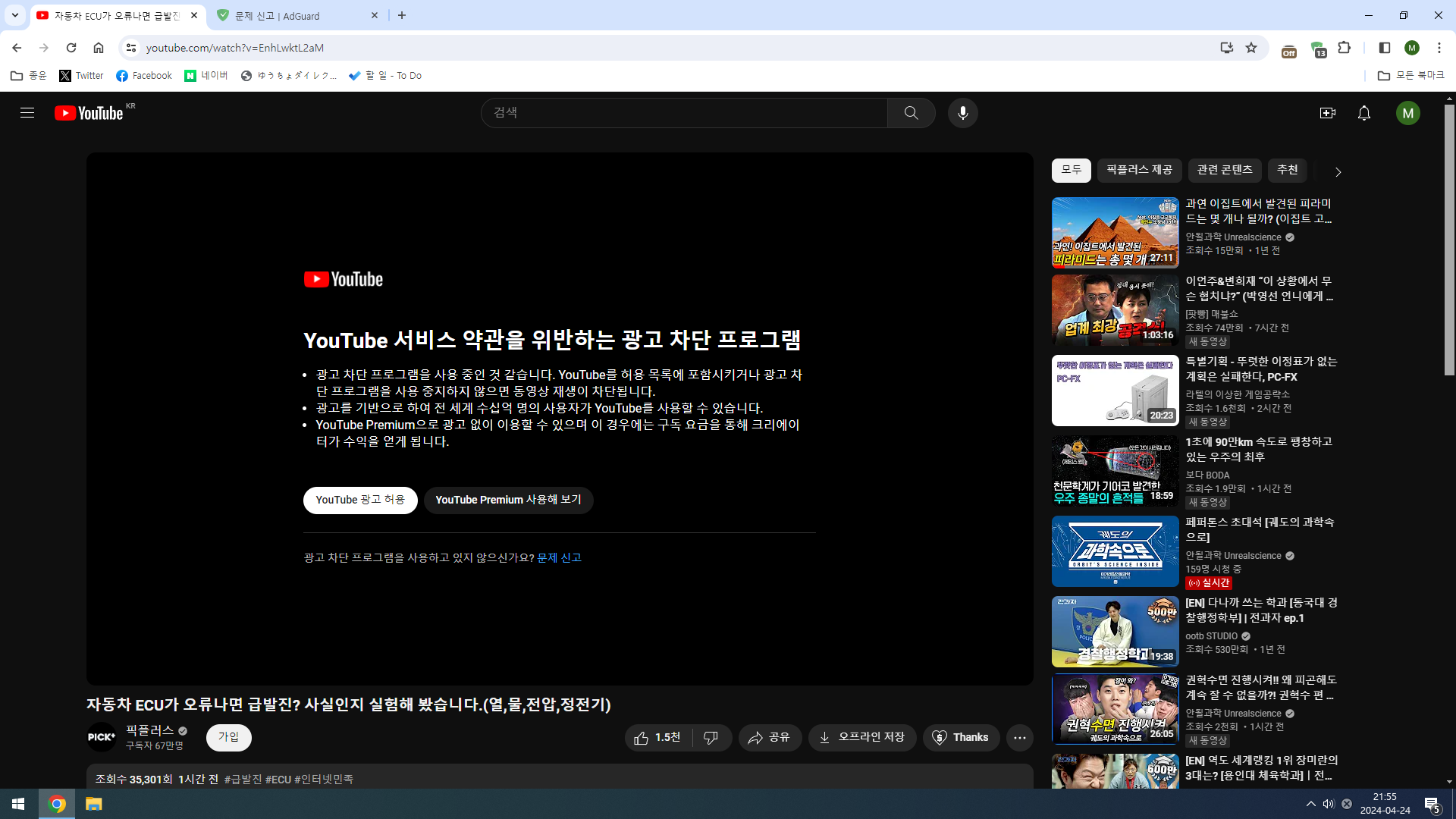
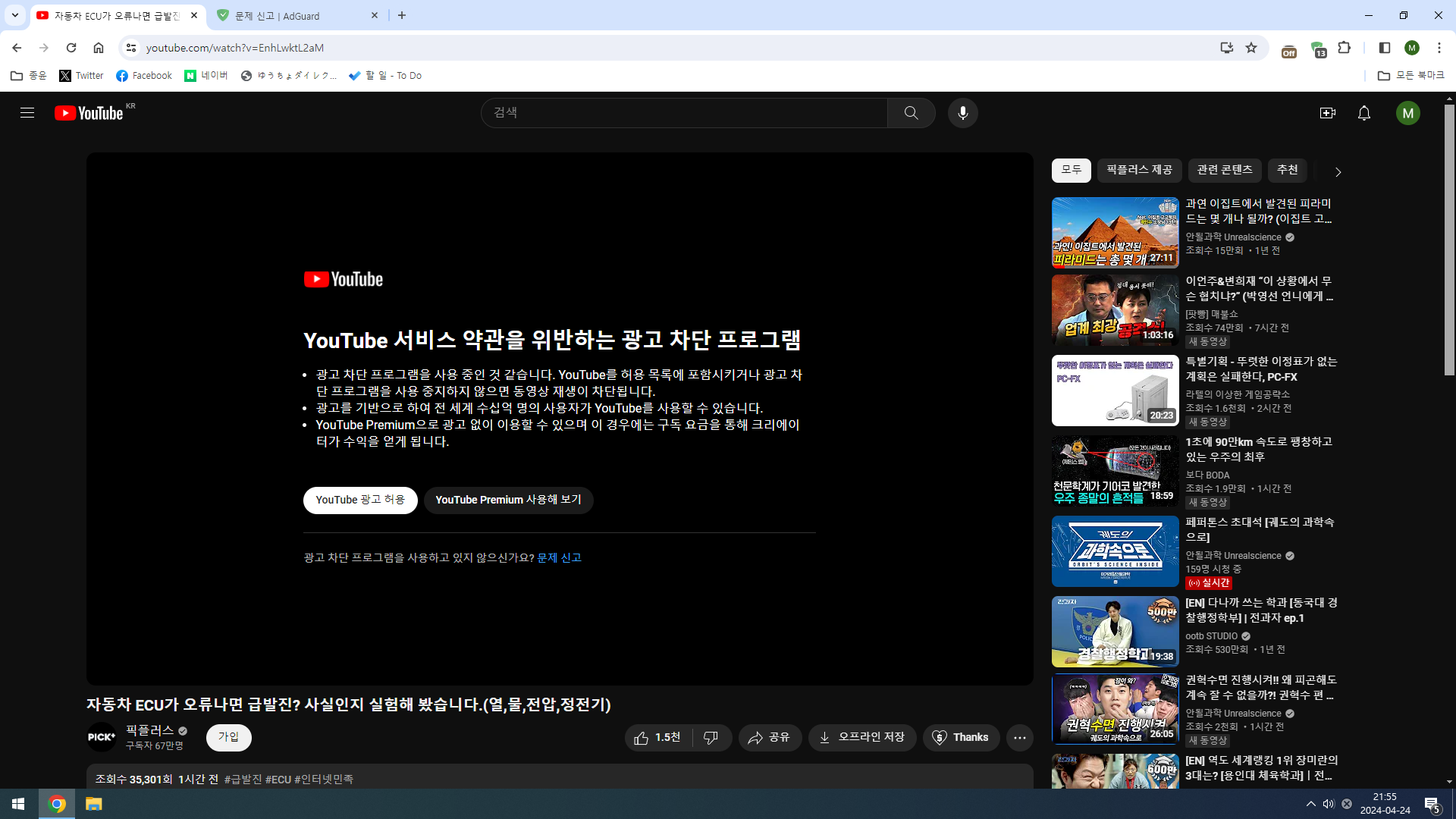































ATTENTION
Note
YouTube changes their detection scripts regularly. That means that sometime you can face the detection message.
If all the following instructions do not work, please email filters@adguard.com or wait until any update is available.
Caution
Please do not use another adblocker in the same time because using another adblocker can delay/lags the YouTube loading (e.g., AdBlock Plus and AdBlock)1 OR interfere AdGuard's filtering functionality.
Caution
Please do not use an userscript related to the bypassing YouTube detection message like TheRealJoelmatic/RemoveAdblockThing.
Recently, YouTube anti-adblock script added infinite dummy advertisements to try to neutralize the userscript. ( TheRealJoelmatic/RemoveAdblockThing#264 )
Warning
Please check that there no another web browser extension that has adblocking feature is enabled on your web browser. It can interfere AdGuard's filtering functionality.
Important
Saving memory feature of your web browser or sleep feature of your operating system can interfere AdGuard's filtering functionality.
In this case, please re-enable AdGuard's filtering by toggling the protection toggle.
Following the instructions can be needed.
The instructions
Previous issue #176113
Footnotes
https://gitlab.com/adblockinc/ext/adblockplus/adblockplusui/-/issues/1576 ↩
AdGuard for Windows; AdGuard for Mac; ↩
On macOS, Command + Shift + R ↩
Task Manager on Windows, System Monitor on GNOME Shell, KDE System Guard on KDE Plasma or Activity Monitor on macOS. ↩
The text was updated successfully, but these errors were encountered: