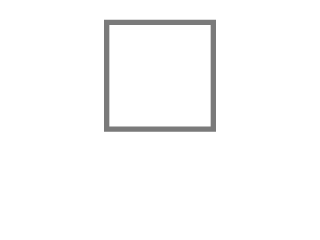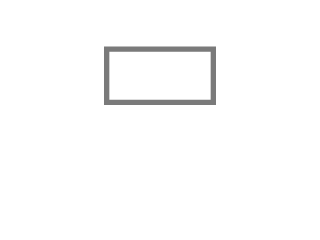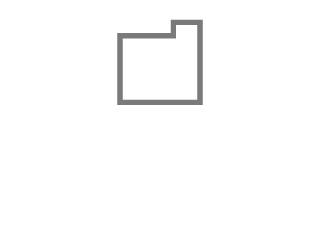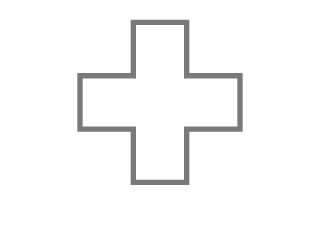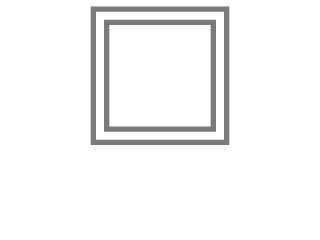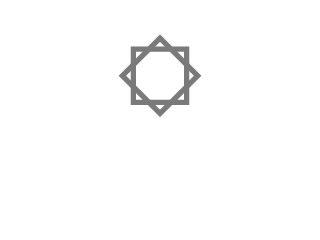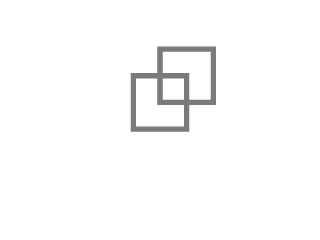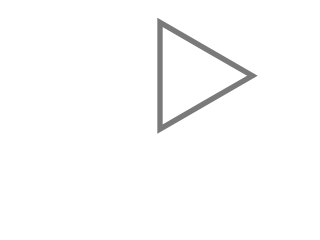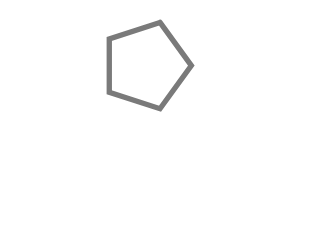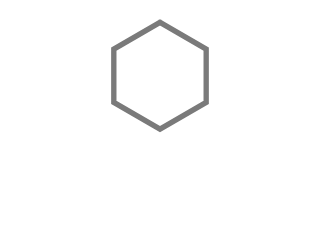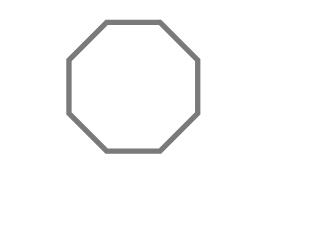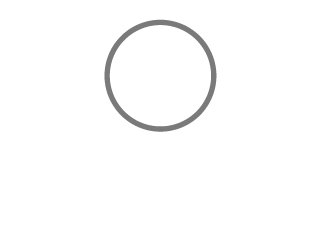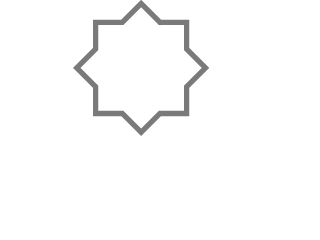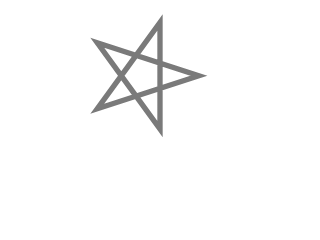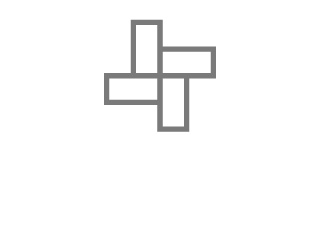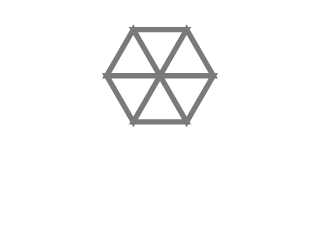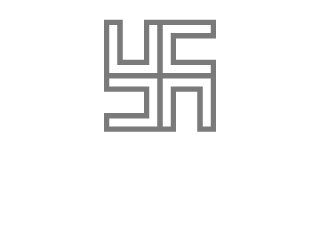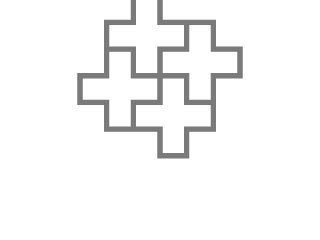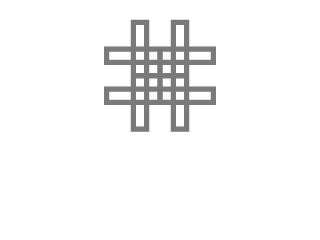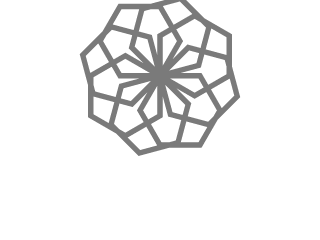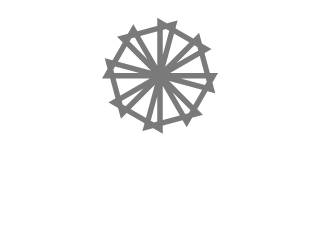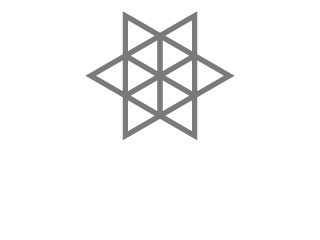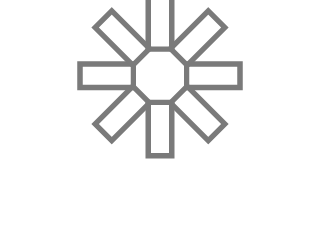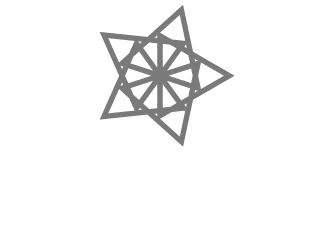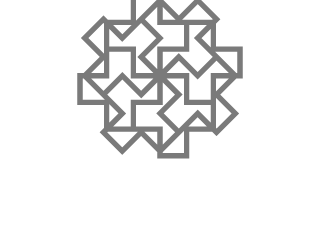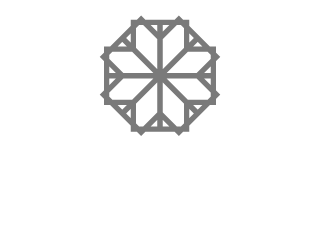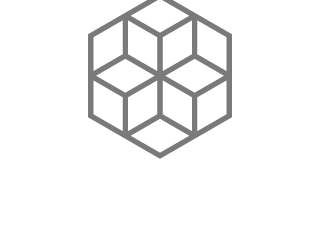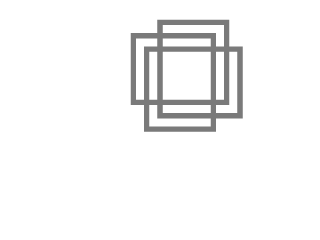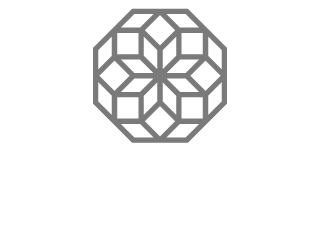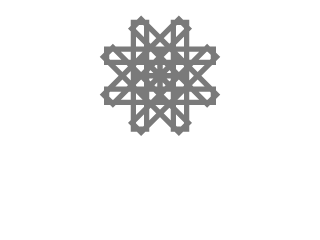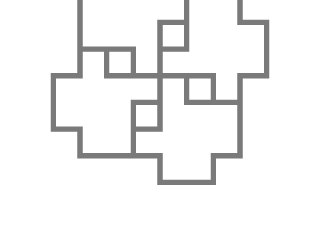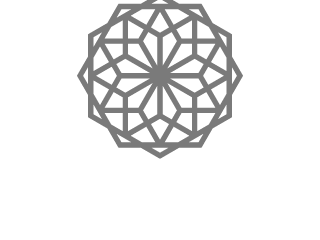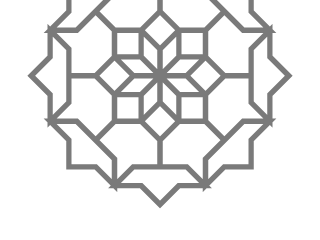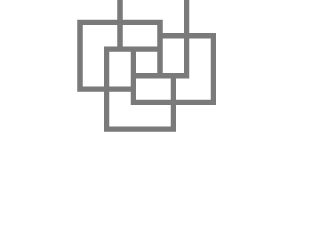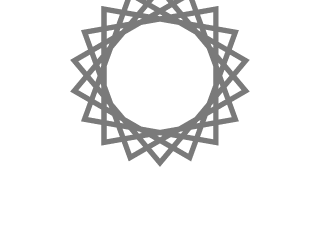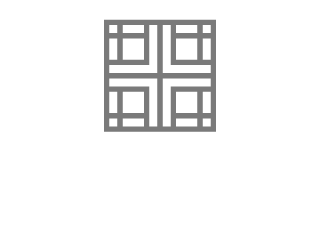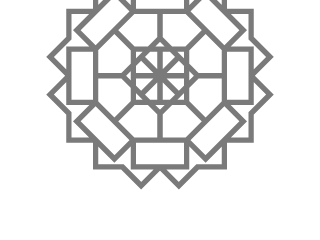Turtle Confusion presents 40 shape challenges to the learner that must be completed using basic Logo-blocks. The challenges are based on Barry Newell’s 1988 book, Turtle Confusion: Logo Puzzles and Riddles. Gary Stager has posted a scan of Newell’s book (with permission of the author) (en español).
Below is a collections of Turtle Blocks projects stored on the Planet that presents shape challenges to be programmed by moving the Logo turtle.
-
Click on a challenge from the images below (or by searching for 'Challenge' on the Planet).
-
Use blocks from the various Turtle Block palettes to instruct the Logo turtle to replicate the pattern.
-
You can redisplay the challenge image at any time by typing "Alt-P".
Most of the challenges are problems of symmetry and geometry which typically can be solved by using a combination of rotations and repeat blocks. You may have to use the Pen Up and Pen Down blocks on occasion.
There is a Turtle Art page on Pinterest that has many ideas for Turtle Blocks projects.
To create your own challenges, you need to use Music Blocks.
-
Create a project in Music Blocks.
-
Back up your project by saving it locally to the file system.
-
Run your project.
-
Drag all of the blocks from your project to the trash, except for one Start block.
-
Save your project to the Planet.
-
Open your challenge in Turtle Blocks from the Planet.
What the above steps do is create a "compiled" image of your project, which can be run without referring to the blocks used to create the project. "Compiling" is a feature of Music Blocks that is disabled in Turtle Blocks. But you can run "compiled" projects in Turtle Blocks by typing Alt-P.