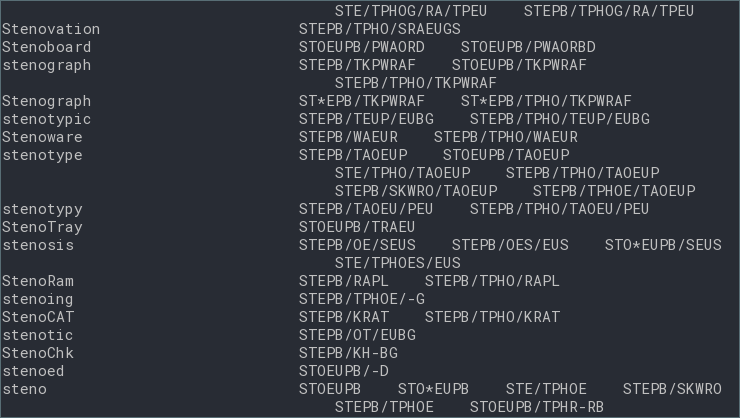Inspired by StenoTray, stenocomplete provides stroke suggestions based on the currently typed letters.
Some feature are:
- Logging typed/stroked letters directly instead of reading the plover logs
- Allows to type words on a QWERTY keyboard while plover is listening to a different protocol such as TX Bolt (for example when using the Stenomod)
- Allows the detection of non-alphabetical characters such as space and backspace
- Plover logging does not have to be activated
- Output is displayed in the terminal
- Follows the font and color configuration of your system
- Uses few resources
- Handles dictionary entries that contain multiple words such as
New York City - Handles backspace keys for the current word or phrase
- Allows the lookup of commands such as
#Control_L(c)by typing#C - Written in Python 3
- Python 3 is installed on your computer if you're running Plover
- Makes a future integration as a Plover plugin easier
Stenocomplete uses the Python library marisa-trie to allow a fast word completion.
A popular program for installing python libraries is pip.
The following command is used to install pip for Python 3 on Ubuntu:
sudo apt-get install python3-pip
To install marisa-trie, use:
pip3 install --user marisa_trie
Further, the code relies on python-xlib for logging the keys.
Chances are that you already have it installed if you're using Plover. If the following command does not throw a ModuleNotFoundError, you're good to go:
echo "import Xlib" | python3 If you don't have python-xlib installed, you can use pip:
pip3 install --user python-xlib
Finally, download the content of this repository:
Either, you download it as a zip file and unzip it: https://github.com/mkrnr/stenocomplete/archive/master.zip
Or you can use git if you want to have a way of updating the code:
git clone https://github.com/mkrnr/stenocomplete.git
Windows is currently not supported.
MacOS is currently not supported.
Currently, the only information that is provided to the main.py class is a list of paths to the dictionaries that should be loaded.
Additional options such as the simplification of strokes are planned.
To run stenocomplete, open a terminal and execute stenocomplete/main.py with the dictionaries that should be loaded. For example:
python3 path/to/stenocomplete/main.py ~/.local/share/plover/*.json
If you want to prioritize a dictionary, put it at the end of the list.
Please let me know if you have any issues that are not listed here!
Some terminals seem to be better at handling the refresh than others. Examples of terminals that refresh smoothly are:
- gnome-terminal
- termite
- sakura