-
Notifications
You must be signed in to change notification settings - Fork 33
This issue was moved to a discussion.
You can continue the conversation there. Go to discussion →
New issue
Have a question about this project? Sign up for a free GitHub account to open an issue and contact its maintainers and the community.
By clicking “Sign up for GitHub”, you agree to our terms of service and privacy statement. We’ll occasionally send you account related emails.
Already on GitHub? Sign in to your account
mar 3 2021 working meeting #23
Comments
|
Notes:
Notes from breakout room:
|
|
here is another nice comic. |
|
for your perusal:
|
|
Responding to
Flow chart for different types of alt text and how to use it (@melissawm): https://www.w3.org/WAI/tutorials/images/decision-tree/ |
|
Example of the importance of using the correct HTML tags for screen readers. The screen header will read out 'Header 1: How to make cookies' and 'Header 2: Ingredients'. Less accessible version: The screen header will read out 'How to make cookies. Ingredients'. Less clear. In screen reader skimming mode, for example it can read out only the < h2 > headers 'Ingredients. Techniques. Steps. Substitutions'. |
|
^ Just adding onto to @isabela-pf's comment regarding CSS specific work. There's also the low vision (same as mobile/tablet responsiveness stuff), which will be all mostly CSS and a small amount of HTML (in the form of Typescript returns) fixes, but I don't think I've created exacts on this yet but can next week. I definitely feel the color changes are definitely the perfect thing to get your feet wet though with CSS, using the Tota11y toolbar (should you decide), using github, and maybe also using the built-in browser In terms of impact we would be able to declare we officially completely support color blindness (only leaving low vision, ambulatory, and blindness left to provide solutions for). |
|
we should just ship |
|
potentially related, at least in proposal rubrics:
|
Complete side note, just wanted to add, yes it could help us test things 20 seconds faster, but perhaps could allow people to review notebooks for accessibility before they ship/bundle them up for their coworkers, classes, etc (if there is a use case for that). |
I <3 this a lot. currently, there is no idea of caption for matplotlib images or alt text in svgs. there might be some upstream nbconvert changes we could make based on the nbformat that be expose a more accessible in the static renderings. we could also think about how the metadata could be used to define accessibility attributes. potentially you could edit roles/titles/aria directly in the metadata |
This issue was moved to a discussion.
You can continue the conversation there. Go to discussion →
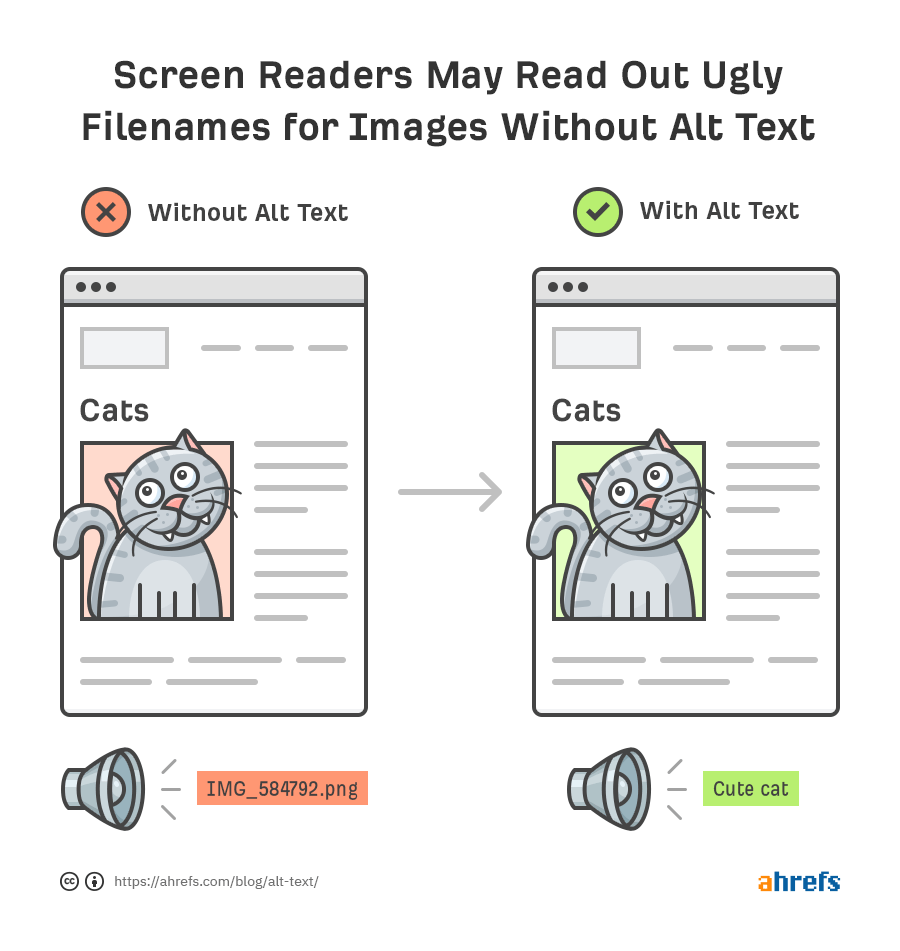
Welcome to our first hands on accessibility community meeting. These events are for learning and sharing knowledge about accessibility within our diverse, growing community. On alternate week,s @isabela-pf will run our project meetings.
we'll split into groups and
work/learnhave fun together.please use this issue to add meeting notes by adding comments.
The text was updated successfully, but these errors were encountered: