-
-
Notifications
You must be signed in to change notification settings - Fork 21.6k
New issue
Have a question about this project? Sign up for a free GitHub account to open an issue and contact its maintainers and the community.
By clicking “Sign up for GitHub”, you agree to our terms of service and privacy statement. We’ll occasionally send you account related emails.
Already on GitHub? Sign in to your account
GLES3 Renderer fails on linux devices when testing browser exports. #75913
Comments
|
Which graphics card model and driver version are you using? |
|
The defines at the top of the shader look to be bogus: This could break if Will debug if I get some time, or else anyone else can debug maybe put some |
|
Any way I can be of help? I don't get why this issue is not present when the build is being run on an android device though? Are the max_renderable_lights provided by the device the browser is running on? |
|
+1 Godot 4.0.2 I have the same issue on my development machine, Radeon 6600XT (I'm currently on Desktop NixOS) Found the exact same export works fine when hosted/ran on ChromeOS (Intel Celeron N3350, Integrated Graphics) |
Please test this on 4.1.1 or (ideally) 4.2.dev5, as 4.0.2 is no longer supported. |
|
This might have been fixed in Godot 4.x OpenGL Compatibility renderer by #80909. The fix could be possibly ported to Godot 3.x as well. |
|
Yes this looks like the same bug as #80909. 👍 |
|
Should be fixed by #83031. |


Godot version
3.5.2 and 3.5.1 Both Don't Work
System information
Fedora / X11 Desktop Renderer / Chromium Latest / AMD GPU
Issue description
GLES3 Exports fail to render meshes on web exports running on linux machines, tested on mobile android devices and this issue is not present. Tested Godot versions 3.5.1 and 3.5.2 both seem to fail. Tested multiple projects with and without textures the issue persists and no meshes are rendered. I think the GLES3 Shader fails to compile when running in a web environment since the rendering is fine when done locally through the play/play scene buttons. Tested multiple browsers including chromium and opera.
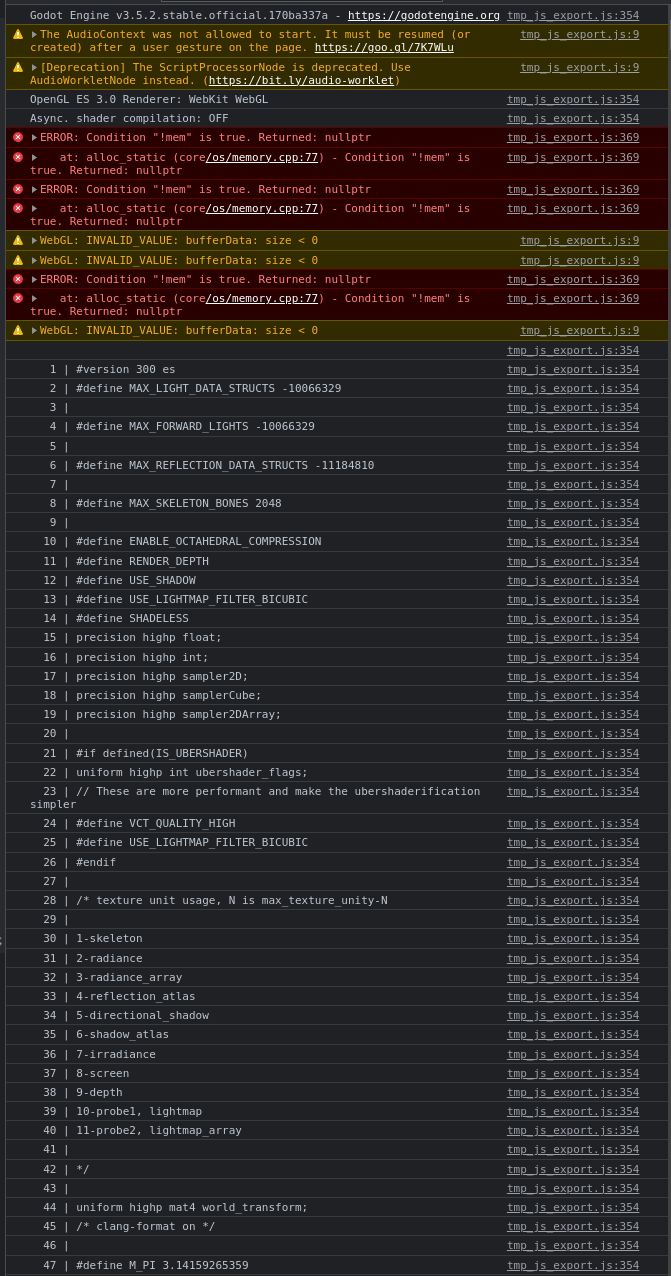
Steps to reproduce
Create an empty project, add in any basic mesh instance and a camera to view it, export for HTML5 and test the game export in any browser on a linux machine (I'm running fedora but I assume they all have similar rendering pipelines) Other WEBGL 2.0 features work fine on the machine for the browser.
Minimal reproduction project
Any basic project will suffice.
This issue might be related -> #73799
This too if it uses a similar pipeline -> #75054
The text was updated successfully, but these errors were encountered: