-
Notifications
You must be signed in to change notification settings - Fork 2k
New issue
Have a question about this project? Sign up for a free GitHub account to open an issue and contact its maintainers and the community.
By clicking “Sign up for GitHub”, you agree to our terms of service and privacy statement. We’ll occasionally send you account related emails.
Already on GitHub? Sign in to your account
Segmentation Fault with curl call #1176
Comments
|
I don't think there's anything we could change in the image to alleviate this, I'd try looking through or making an issue over at https://github.com/docker/for-mac/issues |
|
Same issue for me. On my docker containers, But on my local terminal, curl instagram works... I think this error appeared when I installed a VPN through Tunnelbclick. but maybe not. Have you installed a vpn before? |
|
I'd suggest starting with a dedicated support forum, such as the Docker Community Forums, the Docker Community Slack, or Stack Overflow for further help debugging your environment / build. |
|
For discoverability; docker/for-mac#5846 (comment)
@tianon do you have contacts in the Debian community to nudge that ticket? |
|
None that likely wouldn't already be subscribed to that ticket if they have an inkling for how to fix it. 😅 I can say for sure that this isn't something specific to the I also can't reproduce against |
|
well said 😄 |
|
Thanks for providing the workaround! However, this does not work in cases where a library is using I know this has already been linked to the root cause, but this is also mentioned in the "Known Issues" section in the release notes for Docker Desktop 3.4.0:
|
|
@giorginogreg i got the same issue, and funny enough, switching to respective amd64/php image solved the problem for me, this would be amd64/php:7.4.1-apache in your example. That's one way to force use of amd64 image. Other would be to use buildx bake - this way you wouldn't have to change source image like above |
|
Yeah my dears M1 users. Thanks so much @leriel |
|
Have you solved the problem? I have the same problem, my PHP version is 7.3, I have tried all your methods, but it still doesn't work |
|
This problem was solved for my machine with Docker Desktop 3.6.0. However, I just upgraded to 4.2.0 and had the same issue again. I was able to resolve it by doing a factory reset in the docker settings. This does not make much sense to me, so my issue was probably caused by something different, but maybe this could work in your case as well? |
Thanks for providing the workaround! Docker3.6 work well in my machine,I have re-installed the Docker |
|
@w344701119 @fjahn were you still seeing the issue with PHP images based on debian bullseye? (IIUC, the problem was when using the old "buster" base images in combination with QEMU user land emulation) |
|
No, the issue is fixed for me, but I assumed this was because of a newer version of Docker Desktop. However, after upgrading to 4.2.0, I had similar symptoms that are described here. Since the issue was fixed with a Docker factory reset, I assume that it had nothing to do with this problem, I merely suggested this solution because I thought it might work for @w344701119 as well. |
|
Yes, be sure to have the php images in your image-cache up-to-date, so that it's using a version that uses |
|
Thank you for your reply. I used a new machine (m1). Due to the project, I can only install php7.3. I installed Docker Desktop 4.2.0 and got a Segmentation Fault with curl . Later I reinstalled Docker Desktop 3.6. 0 is solved |
|
Also I can confirm, and I'm so sorry that I replied so late. I want also to thanks all of you that have commented out to this issue and now finally I think that I can close this. |
|
I just had the same problem, and it was solved when I updated the Dockerfile. Note that I'm using Then it worked. |
Hello everyone.
I'm here to talk about an issue that caused me a big headache for a day.
Curl is not working good with my Mac air with some urls (not all): it goes in segmentation fault.
My pc: MacBook Air with M1 processor.
Dockerimage:
I tried also to gdb curl call but nothing relevant comes in output.
If I try to call
curl -i -X GET "https://graph.facebook.com/facebook/picture?redirect=false"I get segmentation fault.It goes instead in success if I call https://www.google.com
Curl -V output:
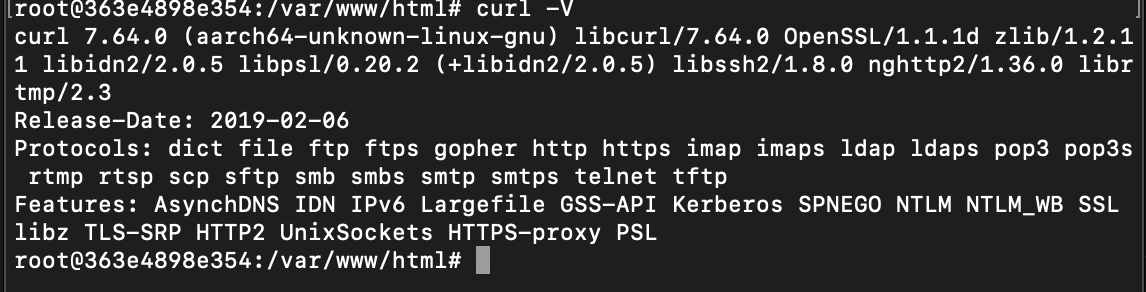
Also, this is the docker-compose.yml file content:
Could someone help me with this problem?
Also: I've read on docker official site that older libssl could cause segmentation fault, in fact I've tried to create an ubuntu:21.10 based image and the same call works.
P.S.
Sorry if my explanation maybe would be not so clear, ask me anything that could help you.
The text was updated successfully, but these errors were encountered: