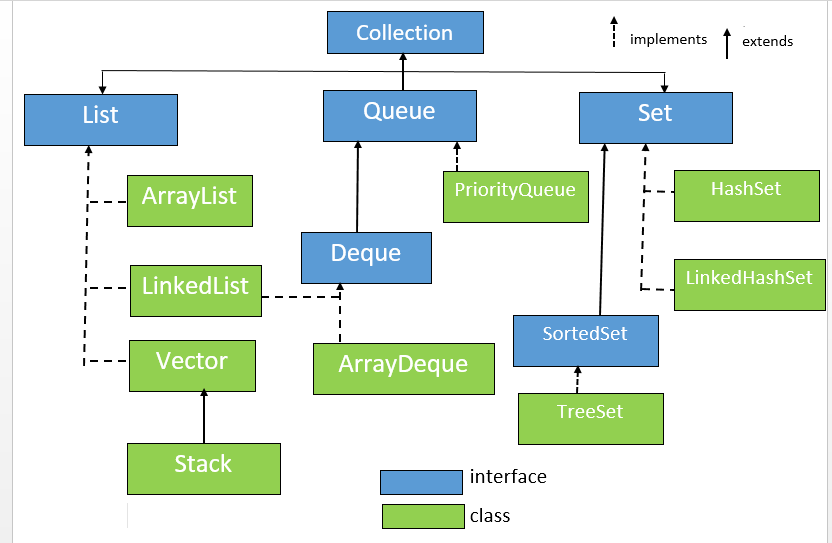Simple skeleton for an advent of code project in java. It contains a couple utility methods and a file reader you can use.
Copy the input from advent of code
and go in the inputs folder.
Create a new file and name it day.txt
(e.g) day1.txt, day2.txt
Now create a new class in the src/solutions package
A good rule of thumb would be to name them based on the day: Day1.java Day2.java Day3.java
Make sure to extend the class with the abstract class Day.
In the constructor write as super parameter the number of the day corresponding to the day number in your text file.
public class SampleDay extends Day {
public SampleDay() {
super(1);
}In the solution method that was generated when we extended the class on the abstract Day we can get retrieve the input from the file.
The super class has a method that returns the input as a Collection of Strings
super.readInput()
We can now use any datastructure from the collection framework!
@Override
public void solution() throws IOException {
// We retrieve the input from the file and put it in a datastructure of our choice
ArrayList<String> arrList = new ArrayList<>();
Stack<String> stack = new Stack<>();
Set<String> set = new HashSet<>();
set.addAll(super.readInput());
stack.addAll(super.readInput());
arrList.addAll(super.readInput());
// looping over each...
for(String s : set) {
System.out.println(s);
}
for(String s : stack) {
System.out.println(s);
}
for(String s : arrList) {
System.out.println(s);
}
}To run the code go to your App.java and add a new object for your solution:
public class App {
public static void main(String[] args) throws Exception {
System.out.println("Solutions:");
new Day1();
// add day2, 3...
}
}There's a Utils class with a couple methods that can come in handy.
line prints a line with dashes, makes it easier to seperate stuff that's printed in the console:
Utils.line();Output:
Some text
-----------------------------------------------------
Some text below a line of dashes...
print2DArray prints out an entire 2D array of any type in the console:
Utils.print2DArray(my2DArray);This is useful because if you normally loop over a 2d array and print it, it'll only show the memory adresses of each array. With print2DArray method:
[a, b, c]
[d, e, f]
[g, h, i]
without:
[Ljava.lang.String;@5d22bbb7]
[Ljava.lang.String;@41a4555e]
[Ljava.lang.String;@3830f1c0]
It's possible to get the input of a file as numbers instead of strings. This is possible for the following datatyped: int, long, double For example we can get the input as a collection of integers:
Stack<Integer> stack = new Stack<>();
stack.addAll(
Utils.inputAsInteger(super.readInput())
);The following methods are available:
Utils.inputAsInteger(myCollection);
Utils.inputAsDouble(myCollection);
Utils.inputAsLong(myCollection);