-
Notifications
You must be signed in to change notification settings - Fork 30.3k
New issue
Have a question about this project? Sign up for a free GitHub account to open an issue and contact its maintainers and the community.
By clicking “Sign up for GitHub”, you agree to our terms of service and privacy statement. We’ll occasionally send you account related emails.
Already on GitHub? Sign in to your account
GDB C/C++ debugger won't start, giving error #64948
Comments
|
It works good with previous version, but I got a same error after updating the code. OS : Ubuntu 14.04.5 x64 |
|
It works fine with 1.29.1 . (I've downgrade to 1.29.1) |
|
So this seems to be an issue in 1.30.0 only? I’ve tried the latest insider version and the bug is still present. |
|
In version 1.29, I can debug normally. I ran into a problem in version 1.30. |
|
I have tried reproducing this and could not. I tried with Ubuntu 16 and Mac OS X. I believe this is an issue with the C++ extension thus I am moving it to the C++ repository. #include <stdio.h>
int main(int argc, char *argv[]) {
for (int i = 0; i < argc; i++) {
fprintf(stdout, "argv[%d]: %s\n", i, argv[i]);
}
return 0;
}{
"version": "0.2.0",
"configurations": [
{
"name": "C++ Launch",
"type": "cppdbg",
"request": "launch",
"program": "${workspaceRoot}/a.out",
"args": [
"hello", "world", "!"
],
"stopAtEntry": true,
"cwd": "${workspaceRoot}",
"linux": {
"MIMode": "gdb",
"miDebuggerPath": "/usr/bin/gdb"
},
"osx": {
"MIMode": "lldb"
},
"windows": {
"MIMode": "gdb",
"miDebuggerPath": "C:\\MinGw\\bin\\gdb.exe"
},
"externalConsole": false
}
]
} |
|
Created issue in C++ extension repository. Follow the issue there for more details |
|
use "externalConsole": false to solve the issue in launch.json |
|
Yep, a crash deep inside the C++ debug adapter occurs if "externalConsole" is true. |
|
apt-get purge code and |
|
I was sending a RunInTerminalResponse without a body (which is a violation of the spec). I broke that 24 days ago but I wonder why nobody noticed this in Insiders. |
I was having the same issue and this solved the problem, plus is less annoying than opening a new terminal all the time you want to debug |
|
maybe you should add gcc option '-g' to compile before you debug it. and "externalConsole": false, |

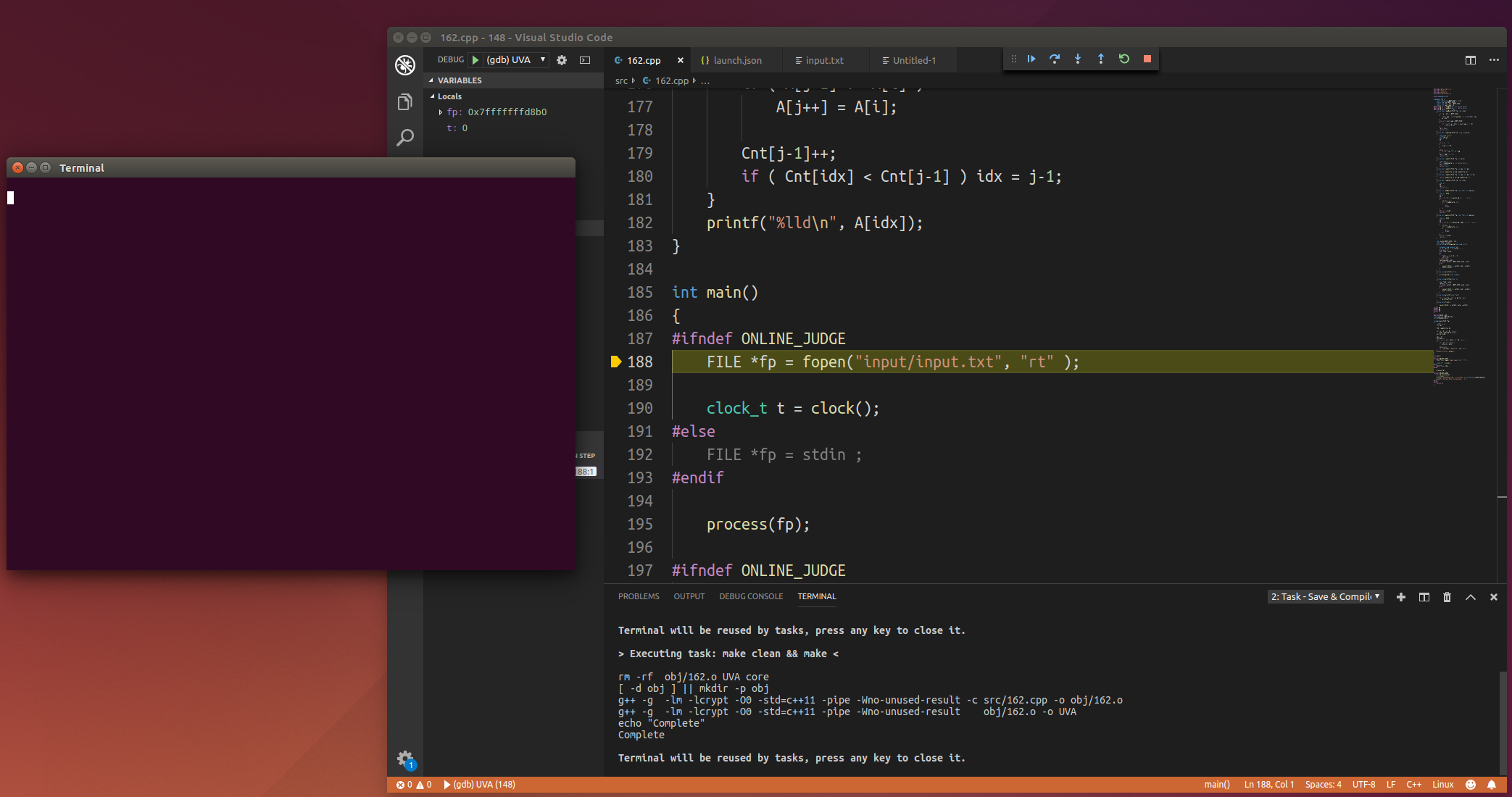
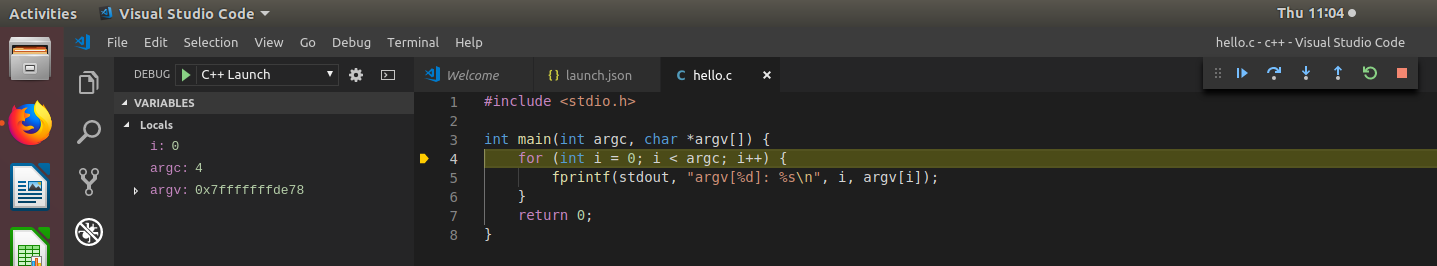
Version: 1.30.0
Commit: c6e592b
Date: 2018-12-11T22:21:33.585Z
Electron: 2.0.12
Chrome: 61.0.3163.100
Node.js: 8.9.3
V8: 6.1.534.41
OS: Linux x64 4.18.0-3-amd64
Steps to Reproduce:
What happens:
The Debug Console displays:
The program does not start and the external console stays empty.
The C/C++ Extension must be enabled to use C/C++ debugging.
Screenshot:
The text was updated successfully, but these errors were encountered: