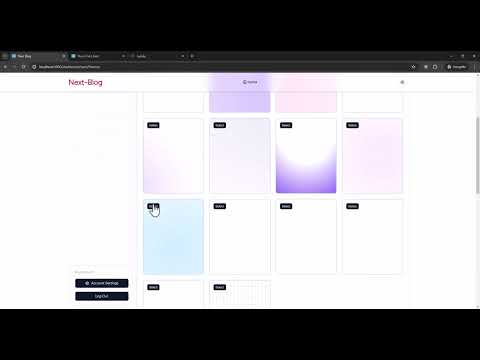Next-Blog is a out-of-box fast, SEO Friendly blogging based CMS supporting multiple themes, Notion like WYSIWYG editor with AI Assistant Writer, Admin Dashboard and Customizable Layouts & Components. Whether you want to make a fast Single Page Applications or blogs, next-blog got you covered. Next-Blog is beginner friendly to use and aim's to keep the paid SaaS dependencies to minimum. Currently the only SaaS dependecy we use is Vercel-Blob for file management and we are looking into eliminating this dependency as well.
- Make sure you have a
.envfile with respective keys..env.exampleexplains all the key sources.
DATABASE_URL= NEXT_PUBLIC_BASE_URL= NEXT_PUBLIC_WEBSITE_NAME= UPSTASH_REDIS_REST_URL= UPSTASH_REDIS_REST_TOKEN= HOMEPAGE_CACHE_REVALIDATE= POSTS_CACHE_REVALIDATE= DISCUSSIONS_STATS_REVALIDATE= GITHUB_AUTH_TOKEN= NEXT_PUBLIC_GITHUB_REPO_ID= NEXT_PUBLIC_GITHUB_CATEGORY_ID= NEXT_PUBLIC_GITHUB_REPO_NAME= NEXT_PUBLIC_GITHUB_REPO_OWNER= OPENAI_API_KEY= OPENAI_BASE_URL= BLOB_READ_WRITE_TOKEN= KV_REST_API_URL= KV_REST_API_TOKEN=
- Configure Prisma db providers and connection string at
next-blog\prisma\schema.prisma. By default Next-Blog uses postgres. - Run prima generate, migrate and push commands according to deployment type.
FOR LOCAL TESTING: Run
npm run prisma:generate
npm run migrate:dev
npm run prisma:push
- At last run the seed command to initialize the blog
npm run prisma:seed
Default username and password after first seed.
Login Page : /login
Management Dashboard: /dashboard
USERNAME : admin
PASSWORD : admin
Homepage & Posts are rendered on server for fast response times with proper SEO meta tags, keywords and open graph images.
Next-Blog internally uses Background Snippets to give support for 21 Light and Dark Themes.
Next-Blog uses Novel, a beautiful Notion like WYSIWYG editor powered with AI Assistant writer. Use any LLM's from Open-AI to boost your productivity in content creation.
Next-Blog currently supports 5 layouts and have out of box support for 4 post components(2 Large & 2 Small), 2 Navbars and 2 Footers. All components are rendered Server Side. Customize components according to your liking or contribute components to our GitHub.
Next-Blog have its own dashboard to keep the management of your websites streamlined.
- Framework: Next.js
- UI: Tailwind CSS, Shadcn
- File Uploads/Management: Vercel-Blob
- Content WYSIWYG Editor: Novel, a Notion like WYSIWYG editor with AI assistant writer.
- Comment/Discussions: Giscus, a comment system powered by GitHub Discussions.
- AI/LLM: Vercel AI SDK
- ORM: Prisma ORM
- Form Management: Shadcn + React Hook Forms with zod validation
- Auth: Lucia-Auth
- Protect API Routes (DONE)
- Add missing functionalities. (DONE)
- Refactor to remove junk code. (.......In Progress.......)
- Integrate a Dynamic Layout Builder (.......In Progress.......)
- Integrate Email Subscription and Management system.
- Updating File Management System to remove Vercel-Blob dependency