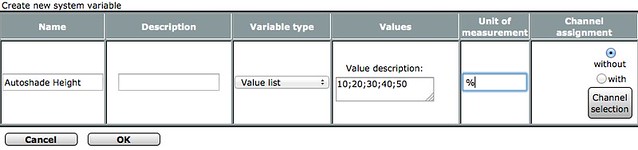- RF and WIRED devices are supported
- CCU/Homegear variables with synchronisation
- execute programs on the CCU/Homegear
- flexible converter framework which converts every datapoint of all devices
- fast and lightweight BIN-RPC communication.
- quick metadata and value sync with TclRega scripts. If you start openHAB or reload a item file, it only takes some seconds and all items have their states.
- local cache of all metadata and values to prevent unnecessary CCU/Homegear calls.
- alive validation, if no event is received within a specified time, the binding restarts.
- action to send messages to a Homematic remote control with a display
New in 1.9 (with this pull request)
- HomematicIP support.
HomematicIP is disabled by default, because if you don't have HM-IP devices, the binding still communicates with BIN-RPC. If you enable HM-IP support, the binding uses XML-RPC. Configuration in openhab.cfg:
homematic:homematicIP.enabled=true
1.) Homegear support including variables and programs (Homegear scripts). With Homegear you can control HomeMatic devices without a CCU, MAX! devices without a cube and Philips hue devices, more to come!
Note: You need at least 0.5.8 of Homegear.
2.) BATTERY_TYPE datapoint. Show the type of the battery for every battery-powered Homematic device.
String ... {homematic="address=KEQxxxxxxxx, channel=0, parameter=BATTERY_TYPE"}
3.) CCU group support. You can group together for example some thermostats and call group datapoints.
Number ... {homematic="address=INT0000001, channel=1, parameter=SET_TEMPERATURE“}
Note: The CCU does not send updates to a group! If you change the temperature manually, you have to write a rule to update the group:
var Timer thermostatChangedTimer = null
rule "Some Thermostat changed"
when
Item thermostat_l changed or
Item thermostat_2 changed or
Item thermostat_3 changed
then
if (thermostatChangedTimer != null) {
thermostatChangedTimer.cancel;
thermostatChangedTimer = null;
}
// reschedule timer to cover latest change
thermostatChangedTimer = createTimer(now.plusSeconds(20)) [|
sendCommand(thermostat_group, thermostat_1.state)
]
end
4.) Remote control display is now driven via RPC (formerly TclRega script)
5.) Many small optimizations
6.) CUxD Support
7.) XML-RPC removed
8.) Stand alone actions, use reload_datapoints, reload_variables and reload_rssi without a device binding
9.) RSSI_DEVICE and RSSI_PEER datapoint. Show the RSSI values from RF devices.
Number RSSI_Livingroom_Device "RSSI device light livingroom [%d dbm]" {homematic="address=xxxxxxxx, channel=0, parameter=RSSI_DEVICE"}
Number RSSI_Livingroom_Peer "RSSI peer light livingroom [%d dbm]" {homematic="address=xxxxxxxx, channel=0, parameter=RSSI_PEER"}
If you are using Homegear, the values are always up to date. The values from a CCU are fetched during startup. If you want to refresh the CCU values, you need the RELOAD_RSSI action:
Switch Reload_Rssi {homematic="action=reload_rssi"}
Just send a ON command to the Switch and the RSSI values are updated.
CCU1, CCU2, Homegear or lxccu
These ports are used by the binding:
TclRegaScript (required): 8181
RF components (required): 2001
WIRED components (optional): 2000
The CCU firewall must be configured to 'full access' for the Remote Homematic-Script API.
These config params are used for the HomeMatic binding.
############################## Homematic Binding ##############################
#
# Hostname / IP address of the Homematic CCU
homematic:host=
# Hostname / IP address for the callback server (optional, default is auto-discovery)
# This is normally the IP / hostname of the local host (but not "localhost" or "127.0.0.1").
# homematic:callback.host=
# Port number for the callback server. (optional, default is 9123)
# homematic:callback.port=
# The interval in seconds to check if the communication with the CCU is still alive.
# If no message receives from the CCU, the binding restarts. (optional, default is 300)
# homematic:alive.interval=
# The interval in seconds to reconnect to the Homematic server (optional, default is disabled)
# If you have no sensors which sends messages in regular intervals and/or you have low communication,
# the alive.interval may restart the connection to the Homematic server to often.
# The reconnect.interval disables the alive.interval and reconnects after a fixed period of time.
# Think in hours when configuring (one hour = 3600)
# homematic:reconnect.interval=
# Enables CCU2 HomematicIP support (optional, default is disabled)
# HomematicIP does currently not support BIN-RPC. Therefore it's disabled by default, because if you don't
# have HM-IP devices, the binding still communicates with BIN-RPC. If you enable HM-IP support, the binding
# uses XML-RPC.
# homematic:homematicIP.enabled=
Note: homematic:reconnect.interval is available with PR openhab/openhab1-addons#2332
Available parameters:
- address: (datapoint) formerly id, the address of the datapoint, e.g KEQ0048285
- channel: (datapoint) the channel number, e.g. 5
- parameter: (datapoint) the name of the datapoint, e.g. PRESS_SHORT, LEVEL, ...
- variable: (variable) the name of the CCU variable
- program: (program) the name of the CCU program
- forceUpdate: (datapoint, variable) if true, the new value is always sent to the CCU even it's equal the current value
- action: (datapoint, variable, program) execute a action, RELOAD_VARIABLES, RELOAD_DATAPOINTS or RELOAD_RSSI
- delay: (datapoint, variable) delays transmission of a command to the Homematic server (in seconds), eg. 3.5
Dimmer Light_Livingroom "Livingroom [%d %%]" <slider> {homematic="address=JEQ0123456, channel=1, parameter=LEVEL"}
Switch Remote_Key_01 "Remote Key 01" {homematic="address=KEQ0012345, channel=1, parameter=PRESS_SHORT"}
Rollershutter Kitchen_Window "Kitchen Window [%d %%]" <rollershutter> {homematic="address=KEQ0012345, channel=1, parameter=LEVEL"}
For a window contact, you need a map too:
String Bath_Window "Bath_Window [MAP(window.map):%s]" <contact> {homematic="address=KEQ0123456, channel=1, parameter=STATE"}
CLOSED=closed
OPEN=open
TILTED=tilted
undefined=unknown
A documentation which device is proving which datapoint, please check the documentation from EQ3: Datapoints for CCU1, Datapoints for CCU2
To get the address from Homegear:
sudo homegear -rfamilies select 0devices select centralpeers list
The result should be a table similar to this one, the address needed for OpenHAB is the serial number column in this table:
ID │ Name │ Address │ Serial Number │ Type │ Type String │ Firmware │ Config Pending │ Unreach
────────────┼───────────────────────────┼──────────┼───────────────┼──────┼───────────────────────────┼──────────┼────────────────┼────────
│ │ │ │ │ │ │ │
1 │ Hutschiene │ 3840A6 │ MEQ0023488 │ 0061 │ HM-LC-Sw4-DR │ 2.4 │ No │ No
────────────┴───────────────────────────┴──────────┴───────────────┴──────┴───────────────────────────┴──────────┴────────────────┴────────
Suitable combinations of channel and parameter name for your device connected via Homegear can be found at device reference page.
// binds to the Homematic program 'Testprogram'.
// if you send a ON Command to the Switch, the program starts on the CCU
Switch Prog_Testprogram {homematic="program=Testprogram"}
// binds to a boolean variable named Holidaymode on the CCU
Switch Var_Holidaymode {homematic="variable=Holidaymode"}
// binds to the INDEX of a valuelist variable (e.g with the values 10;20;30;40;50)
// shows 0 for 10, 1 for 20 ...
Number Var_Autoshade_height "Autoshade height index [%d]" {homematic="variable=Autoshade Height"}
// binds to the VALUE of a valuelist variable (e.g with the values 10;20;30;40;50)
// shows 10, 20 ...
String Var_Autoshade_height "Autoshade height [%s %%]" {homematic="variable=Autoshade Height"}
Sitemap for valuelist variables:
// if you bound the item to the INDEX with a Number Item
Selection item= Var_Autoshade_height mappings=[0="10", 1="20", 2="30", 3="40", 4="50"]
// if you bound the item to the VALUE with a String Item
Selection item= Var_Autoshade_height mappings=[10="10", 20="20", 30="30", 40="40", 50="50"]
The CCU only sends a message if a datapoint of a device has changed. There is (currently) no way to receive a event automatically when a variable has changed. But there is a solution ... variable sync. This is done with the help of the 'Virtual remote control' feature of the CCU. The CCU supports 50 virtual remote control channels and you can use one of them for variable sync.
Here is a example:
Connect to the CCU WebGui, go to devices, search a free 'Virtual remote control (wireless)' and name it as you want. In my example i use channel 1 with the name 'VK_Reload_Variable':
Now you need a item:
Switch Reload_Variables {homematic="address=BidCoS-RF, channel=1, parameter=PRESS_SHORT, action=RELOAD_VARIABLES"}
The key is the action attribute. The binding reloads all variables and publishes only changes to openHAB if the Switch receives ON. You can do this for example in a rule with a cron trigger to sync the variables in certain intervals. Or you do a manual reload from an App, GreenT, ...
If you want to do a reload immediately when a variable changes, you have to write (click together) a program on the CCU. The if condition checks all the variables you want if they have changed, the Activity is only one: send 'Button press short' to the previously bound 'Virtual remote control', in my example 'VK_Reload_Variable'.
Thats it ... if a variable (in my example Holidaymode) changes, the program starts and sends the 'button press short' to the 'Virtual remote control'. This event is published from the CCU to the binding and sends ON to the item with the action attribute. The binding reloads all variables and publishes the changes to openHAB.
The same you can do with the action RELOAD_DATAPOINTS to reload all datapoints. This is normally not necessary but recommended from time to time. The binding has a local cache of all metadata and values of the CCU. In case openHAB misses an event (event not received correctly, network problem, ...), this local cache and of course your items get stale and needs to be updated. With the action RELOAD_DATAPOINTS you can do this. In this example i use channel 2 of the 'Virtual remote control'
Switch Reload_Datapoints {homematic="address=BidCoS-RF, channel=2, parameter=PRESS_SHORT, action=RELOAD_DATAPOINTS"}
Just send ON to this Switch and all datapoints refreshes. Only changes are published to openHAB!
You can also use a standalone action without a device binding
Switch Reload_Datapoints {homematic="action=RELOAD_DATAPOINTS"}
Example: reload all datapoints every 6 hours
import org.openhab.core.library.types.*
rule "Reload datapoints"
when
Time cron "0 0 0/6 * * ?" // every 6 hours
then
sendCommand(Reload_Datapoints, ON)
end
As mentioned earlier, the binding manages a local cache of all metadata and values of the CCU. Lets say you have a rule which is doing something and updates an item bound to a Homematic device. The value is send to the CCU, the CCU sends it to the device and sends back an event to the binding which updates the item. If the new value (State) of an item is the same as the previous value, all this is unnecessary! The default behavior of the binding is to check if a value has changed and only send changed values to the CCU. Example:
Rollershutter Kitchen_Window "Kitchen Window [%d %%]" <rollershutter> {homematic="address=KEQ0012345, channel=1, parameter=LEVEL"}
If the Rollershutter is down and you send a DOWN to this item, the binding recognize this and does nothing. You can override this with the attribute forceUpdate in the binding.
Rollershutter Kitchen_Window "Kitchen Window [%d %%]" <rollershutter> {homematic="address=KEQ0012345, channel=1, parameter=LEVEL, forceUpdate=true"}
Now, if the Rollershutter is down and you send a DOWN to this item, the binding sends the value to the CCU. You hear the click of the relay in the Homematic device and nothing happens, because the Rollershutter is already down. In some situations it may be useful to always send the value to the CCU.
You can delay the transmission of a command to the Homematic server for a datapoint or variable. If a command is executed, the command is delayed for the configured time and then executed. If a new command is executed within the delay of the previous command, the previous command is deleted and the new is delayed. This is useful to filter many commands and send only the last to the Homematic server.
Switch Light "Light" {homematic="address=KEQxxxxxx, channel=1, parameter=STATE, delay=3.5"}
If you send a ON to the Switch, the command is delayed for 3.5 seconds. If you send ON, OFF, ON, OFF and each command is within the delay, only the last OFF is sent.
Requires this pull request: openhab/openhab1-addons#1952
With the Homematic action you can send messages to a Homematic remote control with a display, currently the HM-RC-19-B (Radio remote control 19 button).
Put the file org.openhab.action.homematic-x.x.x.jar into the addons folder. The Homematic binding 1.5.0 (at least pb-04) or higher is also required.
Commands available:
sendHomematicDisplay(REMOTE_CONTROL_ADDRESS, TEXT);
sendHomematicDisplay(REMOTE_CONTROL_ADDRESS, TEXT, OPTIONS);
The remote control display is limited to five characters, a longer text is truncated.
You have several additional options to control the display.
- BEEP (TONE1, TONE2, TONE3) - let the remote control beep
- BACKLIGHT (BACKLIGHT_ON, BLINK_SLOW, BLINK_FAST) - control the display backlight
- UNIT (PERCENT, WATT, CELSIUS, FAHRENHEIT) - display one of these units
- SYMBOL (BULB, SWITCH, WINDOW, DOOR, BLIND, SCENE, PHONE, BELL, CLOCK, ARROW_UP, ARROW_DOWN) - display symbols, multiple symbols possible
You can combine any option, they must be separated by a comma. If you specify more than one option for BEEP, BACKLIGHT and UNIT, only the first one is taken into account and all others are ignored. For SYMBOL you can specify multiple options.
Examples:
show message TEST:
sendHomematicDisplay("KEQ0012345", "TEST");
show message TEXT, beep once and turn backlight on:
sendHomematicDisplay("KEQ0012345", "TEXT", "TONE1, BACKLIGHT_ON");
show message 15, beep once, turn backlight on and shows the celsius unit:
sendHomematicDisplay("KEQ0012345", "15", "TONE1, BACKLIGHT_ON, CELSIUS");
show message ALARM, beep three times, let the backlight blink fast and shows a bell symbol:
sendHomematicDisplay("KEQ0012345", "ALARM", "TONE3, BLINK_FAST, BELL");
Duplicate options: TONE3 is ignored, because TONE1 is specified previously.
sendHomematicDisplay("KEQ0012345", "TEXT", "TONE1, BLINK_FAST, TONE3");
Homematic has two service alerts, unreach and config_pending. For every device, these two datapoints are available at channel 0 and you can bind it to an item. So here is a example which displays the number of unreach devices. But only those which are really unreached. The same you can do with config pending (also in the example) and if the device is battery powered, you can also bind LOWBAT to see if the battery is low.
Item:
Group:Number:SUM Unreached "Unreached devices [%d]"
Group:Number:SUM ConfigPending "Devices with config pending [%d]"
Number Rollershutter_Kitchen_Unreach "Rollershutter Kitchen unreached" (Unreached) {homematic="address=KEQxxxxx, channel=0, parameter=UNREACH"}
Number Light_Livingroom_Unreach "Light Livingroom unreached" (Unreached) {homematic="address=JEQxxxxx, channel=0, parameter=UNREACH"}
Number Rollershutter_Kitchen_Pending "Rollershutter Kitchen config pending" (ConfigPending) {homematic="address=KEQxxxxx, channel=0, parameter=CONFIG_PENDING"}
Number Light_Livingroom_Pending "Light Livingroom config pending" (ConfigPending) {homematic="address=JEQxxxxx, channel=0, parameter=CONFIG_PENDING"}
Sitemap:
sitemap homematic label="Example" {
Frame label="Status" {
Text item=Unreached labelcolor=[Unreached>0="red"] valuecolor=[>0="red"]
Text item=Rollershutter_Kitchen_Unreach labelcolor=[Rollershutter_Kitchen_Unreach==1="red"] visibility=[Rollershutter_Kitchen_Unreach>0]
Text item=Light_Livingroom_Unreach labelcolor=[Light_Livingroom_Unreach==1="red"] visibility=[Light_Livingroom_Unreach>0]
Text item=ConfigPending labelcolor=[Unreached>0="red"] valuecolor=[>0="red"]
Text item=Rollershutter_Kitchen_Pending labelcolor=[Rollershutter_Kitchen_Pending==1="red"] visibility=[Rollershutter_Kitchen_Pending>0]
Text item=Light_Livingroom_Pending labelcolor=[Light_Livingroom_Pending==1="red"] visibility=[Light_Livingroom_Pending>0]
}
}
These devices have been tested so far and confirmed as working:
- HM-CC-RT-DN (Electronic Wireless Radiator Thermostat)
- HM-CC-TC (Electronic Wireless Radiator Thermostat)
- HM-TC-IT-WM-W-EU (Wireless Room Thermostat)
- HM-ES-PMSw1-Pl (Wireless Switch Actuator 1-channel with power metering, plug adapter)
- HM-WDS10-TH-O (Outside radio-controlled temperature humidity sensor OTH)
- HM-WDS40-TH-I (Inside radio-controlled temperature humidity sensor IT)
- HM-WDS30-T-O (Outside radio-controlled temperature sensor )
- HM-WDS100-C6-O (Radio-controlled weather data sensor OC3)
- HM-RC-19-B (Radio remote control 19 button)
- HM-PBI-4-FM (Radio push-button interface, 4 channel flush-mount)
- HM-LC-Sw4-PCB (Switching actuator, PCB version)
- HM-LC-Sw4-WM (Switch actuator for wall mounting)
- HM-LC-Dim1T-FM (Radio-controlled dimming actuator 1-channel trailing edge flush-mount)
- HM-LC-Dim1T-Pl (Radio-controlled socket adapter dimming actuator 1-channel trailing edge)
- HM-LC-Dim1T-CV (Radio-controlled dimming actuator 1-channel trailing edge ceiling void mount)
- HM-LC-Dim1PWM-CV (Dimming actuator PWM DC-LED, Dropped Ceiling
- HM-LC-Sw1-Ba-PCB (Switch 1 channel PCB Version, low voltage)
- HM-LC-Sw1-Pl (Radio-controlled socket adapter switch actuator 1-channel trailing edge)
- HM-LC-Sw1-FM (Switch-/blind actuators flush-mount)
- HM-LC-Sw1-SM (Switch-/blind actuators flush-mount)
- HM-LC-Sw2-FM (Switch-/blind actuators flush-mount)
- HM-LC-Sw1PBU-FM (Radio-controlled switching actuator for brand switch systems, 1-channel flush-mount)
- HM-LC-Sw4-Ba-PCB (Switch 4 channel PCB Version, low voltage)
- HM-LC-Sw4-SM (Switch actuator surface-mount)
- HM-LC-Sw4-DR (Radio-controlled switch actuator 4-channel, for mounting on DIN rails)
- HM-LC-Bl1-FM (Switch-/blind actuators flush-mount)
- HM-LC-Bl1-SM (Blind actuators surface-mount)
- HM-LC-Bl1PBU-FM (Radio-controlled blind actuator for brand switch systems, 1-channel flush-mount)
- HM-OU-LED16 (Radio-controlled 16 channel LED Display + push button)
- HM-RC-4-2 (Remote control 4 channels)
- HM-Sen-MDIR-O (Wireless infrared motion detector outdoor)
- HM-Sec-RHS (Radio-controlled window rotary handle sensor)
- HM-Sec-Key-S (KeyMatic)
- HM-Sec-Win (WinMatic)
- HM-Sec-MDIR (Wireless motion detector)
- HM-Sec-SC (Radio-controlled shutter contact)
- HM-Sec-SC-2 (Radio-controlled shutter contact)
- HM-Sec-TiS (Tilt-sensor contact)
- HM-SCI-3-FM (Radio shutter contact interface 3-channel, flush-mount)
- HM-CC-VD (Radio-controlled valve drive)
- HM-PB-6-WM55 (Wireless push button 6 channel)
- HM-RC-12 (Radio remote control 12 button)
- HM-RC-Key3 (KeyMatic remote control)
- HM-PB-4Dis-WM (Radio push-button 4-gang with display)
- HM-Sec-SD (Radio-controlled smoke detector)
- ZEL STG RM FFK (a HM-Sec-SC-2 from Rotomatic)
- HM-Sec-SCo (Radio-controlled shutter contact optical)
- HMW-Sen-SC-12-FM (RS485 12-channel shutter contact for flush mounting)
- HMW-Sen-SC-12-DR (RS485 12-channel shutter contact for mounting on DIN rails)
- HMW-IO-12-Sw7-DR (RS485 I/O module 12 inputs 7 switch outputs for mounting on DIN rails)
- HMW-LC-Dim1L-DR (Switch/dimming actuator, blind actuator Wired bus for mounting on DIN rails)
- HMW-IO-12-Sw14-DR (RS485 I/O-Modul 12 inputs 14 switch output for mounting on DIN rails)
MAX! devices (via Homegear)
- BC-SC-Rd-WM (Radio-controlled shutter contact)
- BC-SC-Rd-WM-2 (Radio-controlled shutter contact)
- BC-RT-TRX-CyG-3 (Electronic Wireless Radiator Thermostat)
It seems buttons like the HM-PB-2-WM55 do just send these kind of events to the CCU if they are mentioned in a CCU program. A simple workaround to make them send these events is, to create a program (rule inside the CCU) that does just have a "When" part and no "Then" part, in this "When" part each channel needs to be mentioned at least once. As the HM-PB-2-WM55 for instance has two channels, it is enough to mention the SHORT_PRESS event of channel 1 & 2. The LONG_PRESS events will work automatically as they are part of the same channels. After the creation of this program, the button device will receive configuration data from the CCU which have to be accepted by pressing the config-button at the back of the device.
If a button is still not working and you do not see any PRESS_LONG / SHORT in your log file (loglevel DEBUG), it could be because of enabled security. Try to disable security of your buttons in the HomeMatic Web GUI and try again. If you can't disable security try to use key INSTALL_TEST which gets updated to ON for each key press
If you change the communication mode in openhab.cfg (homematic:rpc=), one of these exceptions may appear if you restart openHAB:
homematic:rpc=bin -> No BinX signature
homematic:rpc=xml -> BadRequestException: Binsystem.multicall
The binding registers itself with the CCU at startup with the specified communication mode. If you shutdown openHAB (or kill it) and the binding can not unregister successfully from the CCU, the CCU still sends messages. It does this for about three minutes, if there is no answer, it gives up. If you start openHAB in this period of time with another communication mode, these exceptions occur.
Just wait untill the exceptions disappear and restart openHAB. This happens only after switching the communication mode.
If you want to see what's going on in the binding, switch the loglevel in logback.xml to DEBUG.
<logger name="org.openhab.binding.homematic" level="DEBUG" />
If you want to see even more, switch to TRACE to also see the CCU request/response data.
<logger name="org.openhab.binding.homematic" level="TRACE" />
I assume, the binding is in your addons folder.
-
In the openHab logfile there must be a entry like this:
HomematicConfig[host=...,callbackHost=...,callbackPort=...,aliveInterval=...,rpc=bin]
If this entry does not exist, there is a problem in your openhab.cfg. A common problem is a space in front of the config properties. -
If 'Can't find DatapointConfig' still exists, switch the binding to DEBUG mode, start openHab and wait for or trigger an event from the device. Now you see the datapoints for every event. Compare your binding in your item file with the datapoint config from the event.
-
If the message still occurs, there might be an unsupported datapoint. Switch the binding to TRACE mode, start openHab, create a issue in the openHab forums and post the logfile and your item file. If you don't want the files to be public, you can send them directly to me at gerrieg.openhab@icloud.com