-
Notifications
You must be signed in to change notification settings - Fork 20
New issue
Have a question about this project? Sign up for a free GitHub account to open an issue and contact its maintainers and the community.
By clicking “Sign up for GitHub”, you agree to our terms of service and privacy statement. We’ll occasionally send you account related emails.
Already on GitHub? Sign in to your account
How Moonlight ON or OFF really works? #54
Comments
|
Hi @BaltasarParreira. The sliders on the channel page set the percentage at full moon. How low you can go with the light settings depends very much on the used led strip. Some that I used or tested stop at 0.5% -they just switch off- while others will go a lot lower. Atm I have the moonlicht setting at 0.06% and still a reasonable gradation over the month, but not all led strips will go that low. |
|
There is no kicking in. The moonlight is implemented as do-not-dim-below-current-moonlight. |
|
Sorry I didn't understand what you mean !?!? Also could it be that even if I setup for 0,99% the voltage provided is under the minimal that my lamp accepts so that's why is off and I can't see no light? |
|
I'm sorry. No idea. But most leds need at least something like 1-2V to function. About other lighting systems I don't know. |
|
How can I increase the lighting level at the sliders on the channels page? My leds start to lit at 2.8% so something like 3% at full moon would be good for me. |
|
@LZsolt75 I think you could hack the sliders on the channels web page. See https://github.com/CelliesProjects/aquacontrol32/blob/master/webif/channels.htm#L126-L132
would become
for all 5 pickers. -Or the ones you want to use for moonlight- You will then need to convert the edited htm file twice, once to gzip the content and then convert that to a Also you will need to change https://github.com/CelliesProjects/aquacontrol32/blob/master/webservertask.ino#L327
as currently it rejects values above 0.991 |

Hi, even reading all this (#43) I still have doubts how it works regarding the ON or OFF.
I can't see anywhere on the EDITOR to choose if is normal light or moonlight.
I'm using 2 channels as this image:

so for full moon I should have 30% intensity on the blue light channel, but even showing now this:
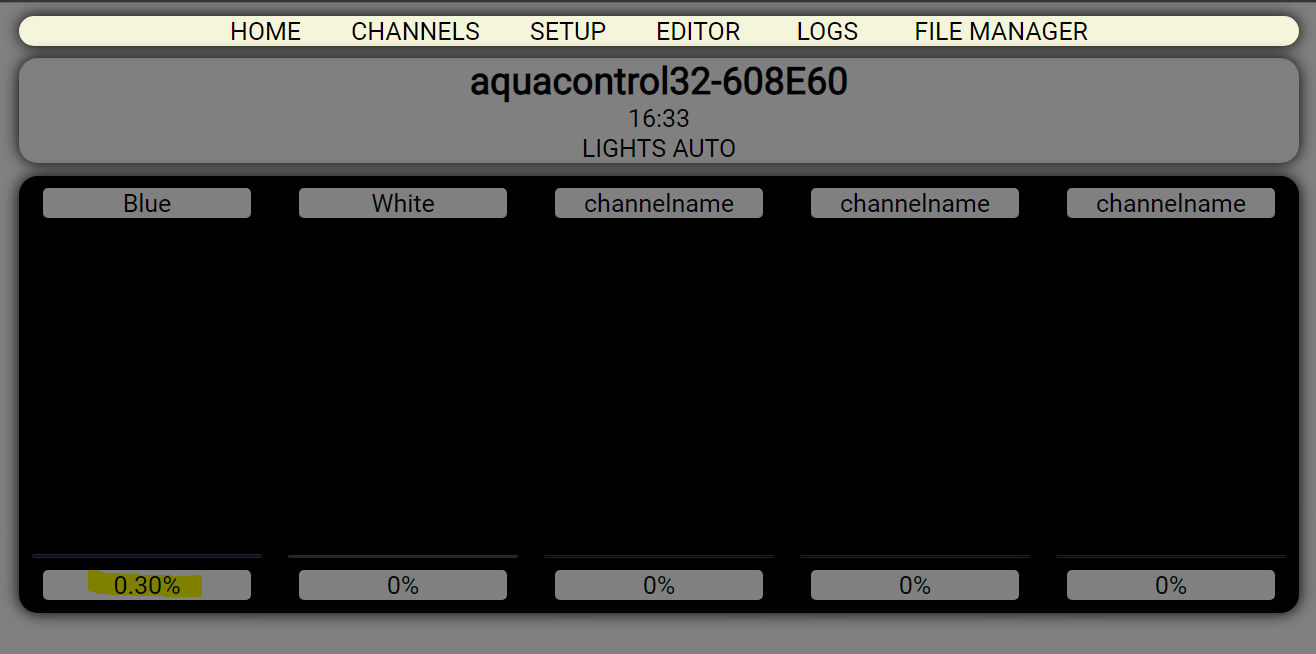
The blue lights are off.
How really this works and I can setup specific timings for moonlight?
Thanks.
The text was updated successfully, but these errors were encountered: