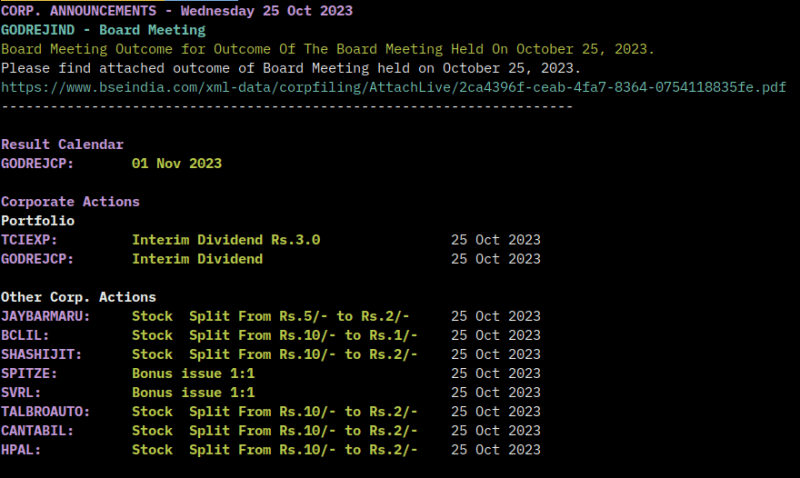A Python Terminal script for displaying Corporate filings on BSE exchange.
- Corporate Announcements
- Result Calendar
- Corporate Actions like Dividend, Bonus, Splits etc.
Use it to track company updates, quarterly results, dividend, bonus etc on your portfolio stocks.
Python version: >= 3.8
If you ❤️ my work so far, please 🌟 this repo.
-
Clone this repo
-
Install dependencies:
pip install bse
- Create a text file of all stock symbols. One on each line. This could be your stocks portfolio or a watchlist.
hdfcbank
tcs
infy
- Run the script with
-for--fileoption passing the file path.
py news.py -f watch.txt
This will generate a watchlist.json file and display all announcements & actions for the day.
After the initial setup, run the script with no options.
py news.py
By default, the current day announcements are printed.
To print the previous day, use -p or --prev option.
py news.py -p
# print yesterdays announcementsAdd an optional integer number like py news.py -p 3 to go 3 days back.
To jump to a specific date, use -d or --date option passing a ISO date string (YYYY-MM-DD).
py news.py -d 2023-10-18
All output is displayed in terminal colors. To display no color and plain text, use -t or --txt option.
py news.py -t
To display help, use -h or --help
py news.py -h
To output in other formats, use --fmt with txt for plain or md for markdown format
To output to a file, use -o specifing the file path
The announcements are filtered for certain keywords in the subject.
- trading window,
- reg. 74 (5)
- book closure
- investor meet
- loss of share
- loss of certificate
- investor conference
- shares in physical
IMHO these are unimportant and thus filtered out. If you wish to add or remove from this list, see def isBlackListed in src/news.py. The keywords in question are listed in filtered_words